There are lots of really great DAWs (Digital Audio Workstations) on the market for professional audio engineers and musicians. Products like Apple Logic, Avid Pro Tools, and Adobe Audition offer loads of features to fill all of your audio desires.
But sometimes you just need the essentials to edit voiceover or music for your video. And there’s no reason to spend hundreds on a full audio suite when there are plenty of great free programs to choose from. Today, we’ll explore 3 of the best free audio editing apps.
Audacity
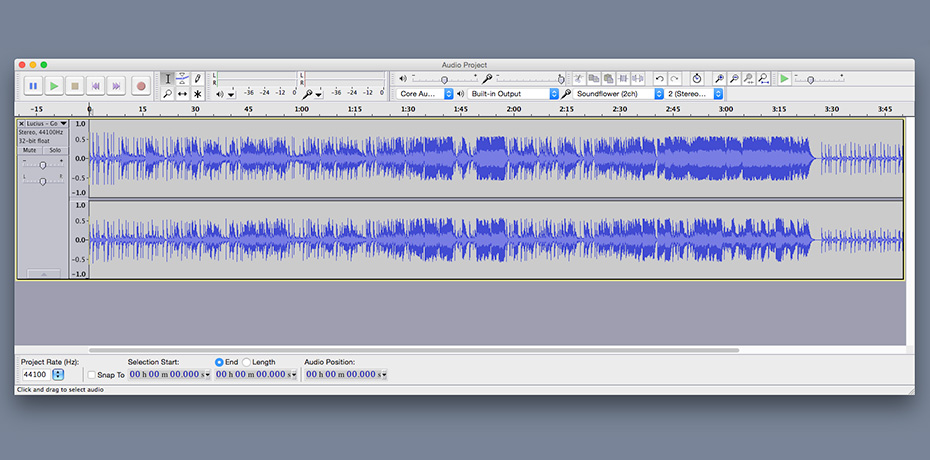
The granddaddy of free audio editing tools is Audacity. Audacity was first created in 1999 and released as open-source software in May of 2000. The interface hasn’t really changed much since then. But don’t let that fool you into believing Audacity isn’t capable.
Audacity has full recording and editing capabilities. Work in stereo or mono with multiple tracks and sample rates up to 192,000 kHz and 24-bit depth.
Audacity comes with a full set of built-in plug-ins like compression and equalization. But it also supports third-party plug-ins in LADSPA, LV2, VST, and Audio Unit (OS X) formats.
It may be deceiving but Audacity has just about everything you need for most audio editing and recording tasks, all in a free package that’s available for Windows, OS X, and Linux.
GarageBand

GarageBand is Apple’s freebie but not cheapie music editing tool for Mac. So, if you are a Windows or Linux user, sorry…move along. If you are a Mac user with one of the newer versions of OS X (Mavericks or later), you can have GarageBand in all of its glory for free.
GarageBand, at its heart, is a music-making platform. Apple supplies lots of software instruments and royalty-free loops which is great if you want to make your own music tracks. It’s as easy as any software on the market to start layering samples and creating music.
But GarageBand is also fully functional as an audio editing platform. With its multitrack capabilities (up to 255 tracks), and the ability to record and export 24-bit audio, you can’t ask for more in a free audio program. One small quip is that you can’t export. WAV files from GarageBand. You can, however, export. AIF is a pretty universal, uncompressed audio format.
If you have a Mac with the ability to run GarageBand, do yourself a favor and give it a try.
Acoustica
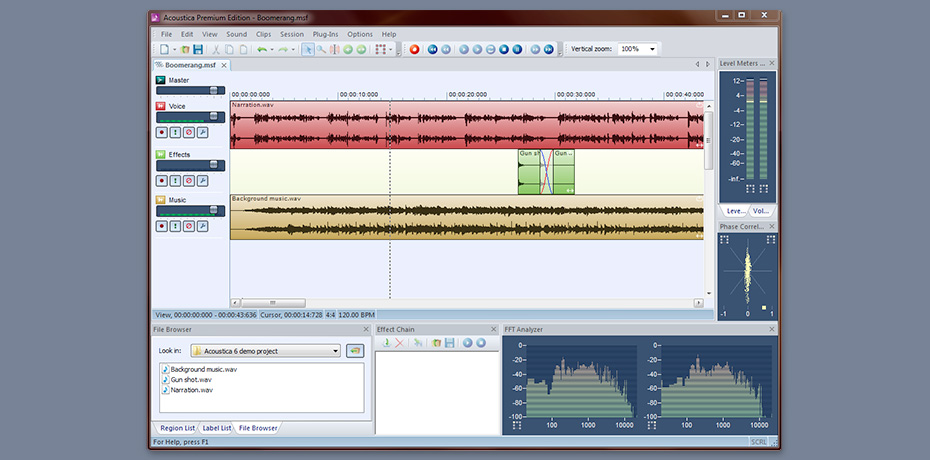
Okay Windows users, now it’s your time to shine. Acoustica is a comprehensive audio tool just built for Windows. It lands somewhere between Audacity and GarageBand for its visual appeal. But it certainly doesn’t lack in features.
Acoustica has some of the highest audio quality options around for a free program. You can work with up to 32 bit, 384 kHz quality audio files, although that’s a bit of overkill for most projects.
As with GarageBand and Audacity, Acoustica supports third-party audio effects plug-ins and has a range of its own built-in.
Just about everything you need is built into Acoustica, but there is one catch. The free version comes with some limitations. Features like audio restoration, and more importantly, multitracking are not included in the free version. They require an upgrade to standard or premium for $39.90 or $119.90 respectively.
But, if you are a Windows user, and you need something to edit individual VO or music tracks, don’t skip out on trying the free edition of Acoustica. It might just become your favorite audio tool.
The big players in the audio editing world have a lot to offer in the range of features and customer support. But you really don’t have to spend anything in order to accomplish some of the more basic tasks. These are just 3 of the many free audio tools available online. If you have another, let us know in the comments below.



























