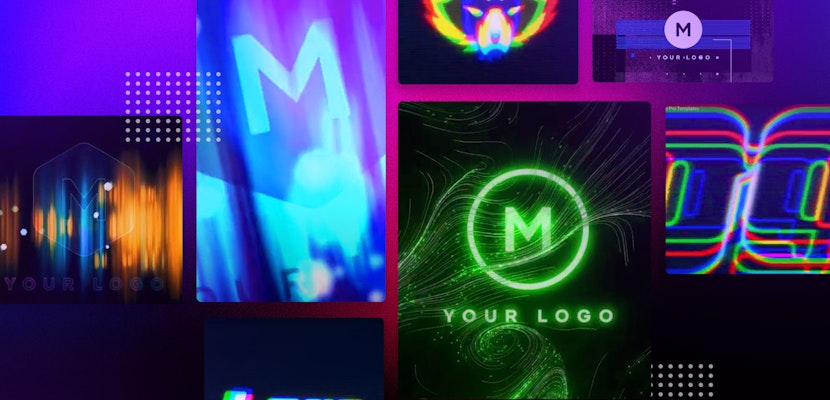It wasn’t so long ago that when asked, a Hollywood editor might tell you that Avid was the “industry standard” for film editing. It was even more recently that that same question would have garnered the response that it was Final Cut Pro was in the number one spot.
As the industry continues to evolve and grow, big time filmmakers and editors are turning to Adobe Premiere Pro to edit their Hollywood blockbusters and indie films alike. And the TV industry isn’t far away — Premiere Pro is quietly working away in the background.
Lots of reasons are pushing this change. It’s easy to use and Premiere Pro is known for adding new features. The program’s also constantly stay up to date with new improvements in the same framework, enabling users to keep up with the times. But as new filmmakers and editors come up the ranks, and experienced pros look for better solutions, Premiere Pro gets the thumbs up more and more.
Here are some examples of films and TV series where Premiere Pro was used and how it was done.
Mindhunter
For a right-here, right-now example, you can’t get any better than the TV show Mindhunter. A Netflix Original Series, Mindhunter showcases what Premiere Pro can do in an easily-accessible way.
Of particular note is the post-production team’s use of the dynamic link feature. This helped to smoothly work between Premiere Pro and After Effects. Throughout the entire process, their team was able to bring the majority of their editing in-house, cutting down the time needed to edit their footage from days to hours. They were able to cross-communicate much better and faster than if they had used another software application.
One of the editors, Bryan Smith, said on the Adobe blog: “As editors…we are like investigators obsessing over footage to bring out the best in every detail to make each shot as enriched as possible.”
And they chose Premiere Pro to help them in that journey.
Minding the Gap
Another intriguing offering is the documentary Minding The Gap. Subject matter aside, the three-man production team behind it decided to use Premiere specifically because it works so well with different file formats. Since their footage spread out over multiple different cameras, this ability was a must.
The principal person behind all of this, Bing Liu, is a self-taught editor who primarily used Premiere Pro throughout his videos. This documentary is the result of years of work and love from him and the people that came alongside his journey to create this documentary.
“We couldn’t have done it without Premiere Pro,” Bing told the Adobe blog. “We could literally work from anywhere.” And that’s exactly what they did, using a combination of Premiere Pro and Dropbox. In the future, they are looking forward to exploring the Shared Projects feature in Premiere to further their ability to work together when they can’t actually be together.
Because Premiere Pro is easily accessible, it enabled Bing to reach one of his life goals and share it with the rest of the world. Minding the Gap premiered in January 2018 and was shown in theaters August 2018. It’s now available on Hulu.
Gone Girl
David Fincher is a world-class director known for his work on films such as Se7en, Fight Club, and The Social Network. He’s also known for being big on pushing the limits of technology, hence being included twice on this list.
When he set out to make his 2014 film Gone Girl, Fincher decided to use a full Premiere Pro workflow for post-production. With a production pipeline that included 6K footage shot on the RED Dragon, the post-production team needed a solution that was quick and capable of dealing with huge files easily and efficiently.
According to post-production engineer Jeff Brue on the Adobe blog, “Adobe Premiere Pro CC was faster than anything else in the market. That speed meant more iterations, more time to work on a shot, and more time to perfect an edit.”
The dynamic link feature between After Effects and Premiere Pro also made it a perfect solution for the project. “On Gone Girl, we managed to do a huge number of effects shots, probably more than 200, in-house thanks to the tight integration between Premiere Pro and After Effects,” said post-production supervisor Peter Mavromates, again from the Adobe blog.
That meant that when an artist finished an effect shot and saved it, the new file was automatically updated in the edit timeline, saving a lot of time and hassle. Win-win!
Deadpool
Perhaps one of the biggest films to come out of Hollywood in the past few years was the smash hit superhero film Deadpool. The plan to edit the entire film with Adobe Premiere meant bringing in editorial consultant Vashi Nedomansky, who incidentally also helped train the team on Gone Girl.
Nedomansky spent months setting up the workflow for Premiere, including storage solutions and monitor presets that would help everyone get going quickly and would also be easily customizable by each member of the team.
For the edit, the entire team made the switch from Avid Media Composer to Adobe Premiere Pro. This was partly due to a technical meeting with Nedomansky and a desire to use the most technology-forward NLE.
As Nedomansky suggested in an interview for Pro Video Coalition, “As a feature film editor myself, I’ve cut nine feature films – the last four of them on Premiere – and the reason I did those last four on Premiere is because of its flexibility, its power, and its stability.”
As an added bonus, the post team wanted to have some custom handheld camera shakes for the editing process. Vashi reached out to the veteran editor and Premiere Pro power used Jarle Leirpoll to create a set of handheld camera shake presets in Premiere Pro.
Nedomansky has since made his Deadpool workspace templates and Leirpoll’s handheld camera presets available for free download on his site.
Hail Caesar
Another big-name film to use Premiere Pro for the post-production process is Hail Caesar by the powerhouse team of Joel and Ethan Coen.
The Coen brothers are heavily involved in their entire filmmaking process, including editing. They made the decision to move to Premiere Pro a handful of years ago. To facilitate this, they and their team worked closely with Adobe to get a few key features added to the software for their specific needs.
They also worked with additional editor Katharine McQuerrey and post-production supervisor Catherine Farrell on the post process. Again, the entire team had to come up to speed on the new toolset, but none seemed to have any major issues.
McQuerrey was particularly fond of the Media Browser, stating in an interview with Adobe, “We constantly used the Media Browser to access different versions of cuts and visual effects. I work in Joel and Ethan’s office, and we have another cutting room four blocks north of us. So we have to do a lot of communicating back and forth. The Media Browser makes it easy to look into and open other projects that the team is working on.”
The editing team also used the dynamic link from time to time when dealing with effects created in After Effects, but they often stayed in Premiere Pro to deal with split screens, time remaps, and the like.
Perhaps the greatest endorsement for Premiere Pro comes from McQuerrey. “Editors may be resistant to it until they realize the fluidity of the editing. It is really intuitive and a good editing tool. People may wonder if Premiere Pro can handle a big film. It can.”
These are just a few of the many films large and small now being edited with Adobe Premiere Pro. There are plenty of others like Act Of Valor, Wild, Wild, West, Atlanta and the cult classic Sharknado 2.
There is a continued wave of excitement in Hollywood around Adobe’s Creative Cloud software with Premiere Pro at its center. It will be interesting to see what other hit movies and TV shows are edited with Premiere Pro over the next few years.
And in the meantime, we can enjoy the ones we have and aspire to reach those levels ourselves.