YouTube videos always benefit from having some kind of intro. It keeps the channel consistent as one overarching theme, it helps reinforce brand messaging and it’s an opportunity to show off your creativity. If you’re looking for YouTube intro ideas there is a wealth of resources available to you to create awesome YouTube intros. Here are 14 of our favorites, and keep reading to find some tips on how to use them.
Summary
Part 1: Top 14 Youtube Intro Resources to Use Today
1. Sweet YouTube Opener
Bright colors, smooth animation, eye-catching design, all amounting to a friendly YouTube intro that would be great for any make-up or fashion vlog. This After Effects template is easy to use and swap out the placeholders for your own media.
Download Sweet YouTube Opener Now
2. Fast Stomp Tech Review Opener
Fast swipes, moving elements, bold text – everything comes together in a really exciting way in this perfect opener for a tech YouTube channel. Kick-off your product reviews and unboxing videos with a bang.
Download Fast Stomp Tech Review Opener Now
3. Dynamic YouTube Promo
This is an adaptable short intro that would work great with any kind of YouTube channel. Beautiful design elements and transitions combine in a fun, energetic way. This After Effects project is easy to navigate, too.
Download Dynamic YouTube Promo Now
4. YouTube Opener
Clean text animation, smooth transitions between media, and a fresh, modern design. This is an editable After Effects project for any kind of YouTube channel opener. Simply swap the footage for any images and clips you like, and change the text.
5. YouTuber Promo
This cool VHS-style opener gives a vintage look to your clips and transitions between them in a fun way. Perfect for giving audiences a taste of what the channel might involve.
6. Youtube Opener
There’s plenty to play within this YouTube-themed After Effects project. Simply swap out the media and edit the text to create an instant introduction to your channel, no matter what the theme. No plugins needed, just get started right away.
7. YouTube Intro
This project consists of 25 media placeholders, 1 logo placeholder and 1 tagline. It’s versatile and works with any kind of YouTube channel, whether you’re making videos about tech reviews, make-up tutorials, or self-improvement advice.
8. YouTube Intro
The circles in this YouTube intro project are beautifully animated. All you need to do is edit the images, videos, and text and you have your own YouTube channel ready for action. No plugins required, just dive in!
9. YouTube Intro
Clean, bright, and professional, the shapes and text in this YouTube intro are animated in a really lovely way. There are editable text layers and shape layers so you can make it reflect your own brand in no time.
10. YouTube Opener
Clean, simple, and to the point – this YouTube opener encourages people to subscribe in just a few seconds. It’s a great way of highlighting your trending or most popular videos. All you need to do is swap out the videos for your own.
11. Colorful YouTube Promo
If you’re not a fan of After Effects, here’s a YouTube opener you can edit within Adobe Premiere Pro. Simply swap out the images and edit the text and you have an instant intro for your YouTube channel or social media pages.
Download Colorful YouTube Promo Now
12. Simple YouTube Opener
This YouTube opener is dead simple and really effective. Cut the frills and get straight to the point with a clean YouTube logo incorporated into your footage. Perfect for intros and outros, and it looks great too.
Download Simple YouTube Opener Now
13. YouTube Channel – YouTuber Kit
This is a pack of blogger essentials designed to get your YouTube channel up and running with everything you need. Playlists, watch lists, lower thirds, all professionally animated in After Effects, and easy to incorporate in your own projects.
Download YouTube Channel – YouTuber Kit Now
14. YouTube Promo Turn
Use this project as a short intro to your channel, no matter what the theme. Cooking tutorials? Music performances? Daily vlogs? Play around with the 12 editable text layers, 6 image placeholders, and color controller to get perfect results.
Download YouTube Promo Turn Now
Part 2: Main Steps and Tips to Create your Own Youtube Intro
To use one of the YouTube intro templates from Motion Array, firstly download the one you want.
Step 1: Open up the After Effects project included in the folder.
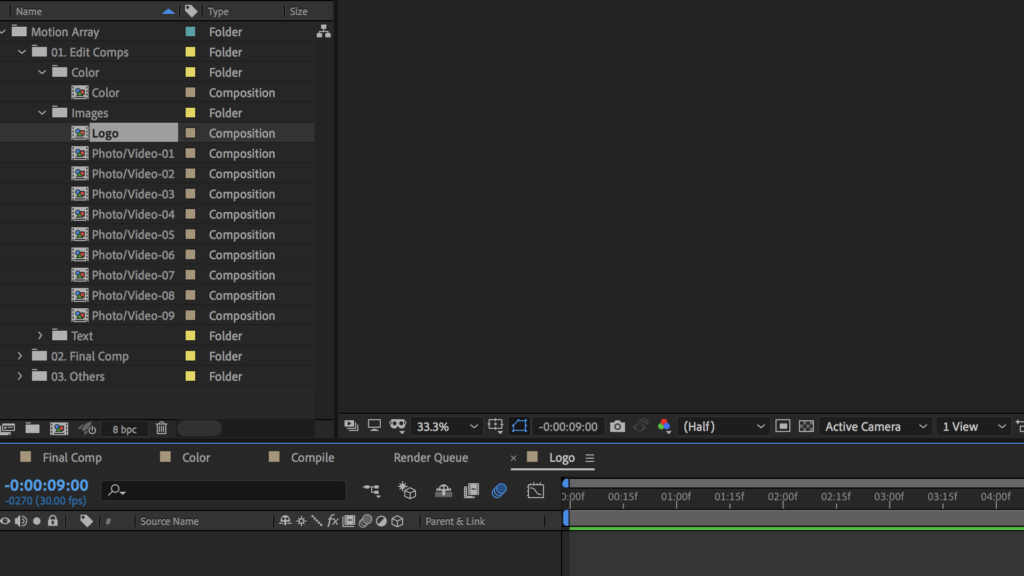
Step 2: In the Project window, you’ll see the project broken down into different elements. Open up the Logo Pre-comp and add your own image to the project.
Step 3: In the Compile pre-comp, you’ll find all the elements, photos, and text together. Extend or shorten the project by duplicating (CMD+D) or deleting different sections.
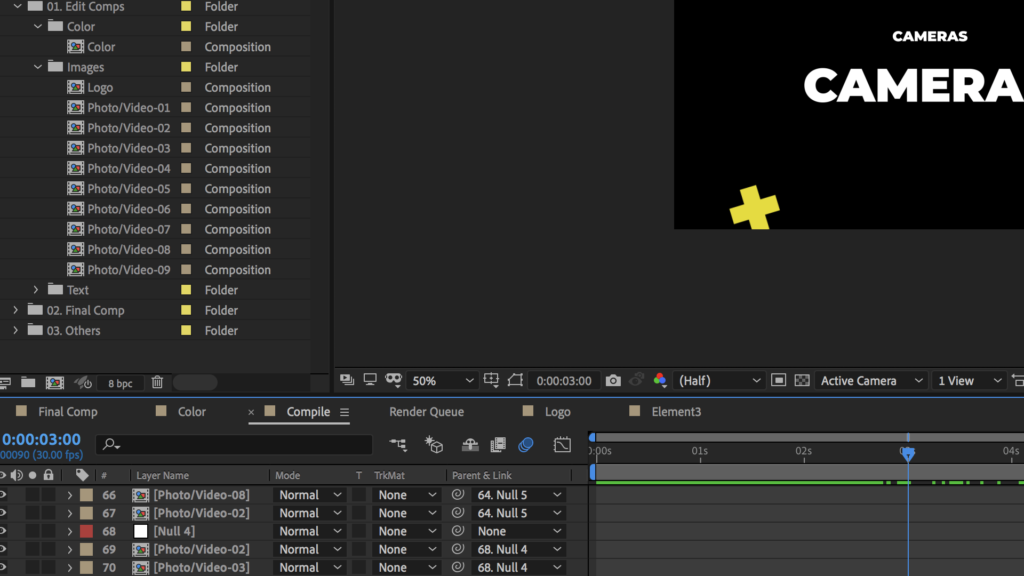
Step 4: Edit the text elements to make it bespoke to your project. Import and use photos and clips.
Step 5: Save the project to a new location to make a copy for each new project, and have a completely customizable project whenever you need it.
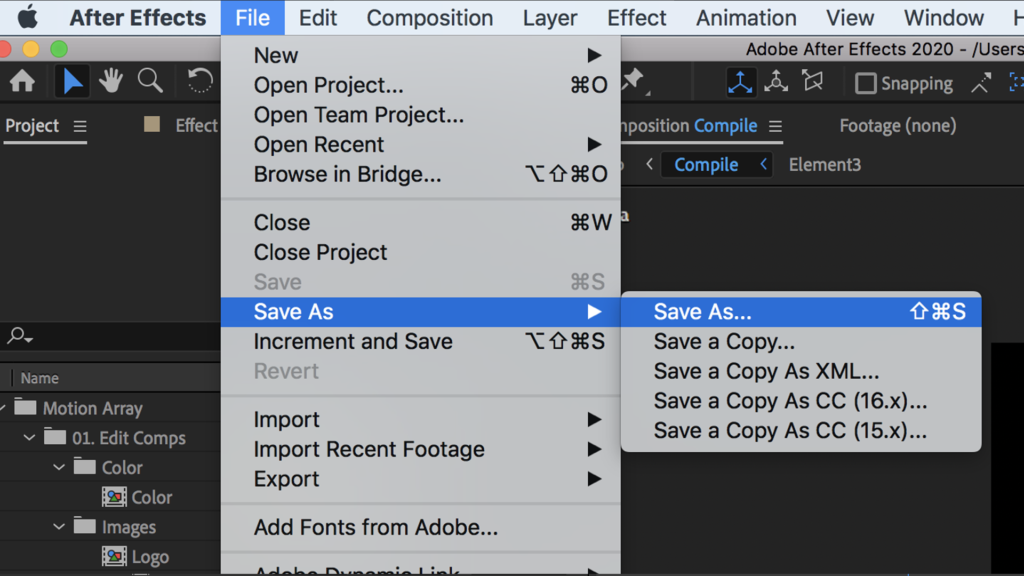
When creating your YouTube intros, consider some of these tips to make them as good as possible.
1. The shorter the better. Try and keep them to a maximum of 10 seconds. You don’t want your audience to lose their attention right at the beginning of the video, but it needs to be enough to give them a sense of what they will expect.
2. Keep it landscape. Until vertical YouTube channels become the norm, keep your intros in a 16:9 aspect ratio to match the rest of the video.
3. Don’t open with the intro. Start your videos with a hook that gives the audience a sense of what’s to come. Draw them in. Then hit them with the intro to push the point home.
4. Match your brand. Most of the projects have editable colors, fonts, images, and animation. Don’t just use what’s straight out of the box, spend some time editing the intro so that it matches the brand of the rest of your channel.
5. Explain purpose. Are you making tech review videos or a daily personal vlog? Are you unboxing beauty products are exploring remote destinations? Make sure your intro explains the theme of your videos.
6. Use the right music. If your videos are fast-paced and fun, don’t use somber music. If your videos are more serious, don’t use energetic and entertaining music. Make sure everything is aligned so your videos have a consistent tone.
If you’re running a YouTube channel, bring it to life by using a consistent YouTube intro at the beginning of each video. Make it relevant to your channel by using the right music and imagery whether you are making videos about tech, video games, flower arranging, or cycling. Use Adobe After Effects and Adobe Premiere Pro templates to quickly create custom YouTube intros that fit your own channel.



























