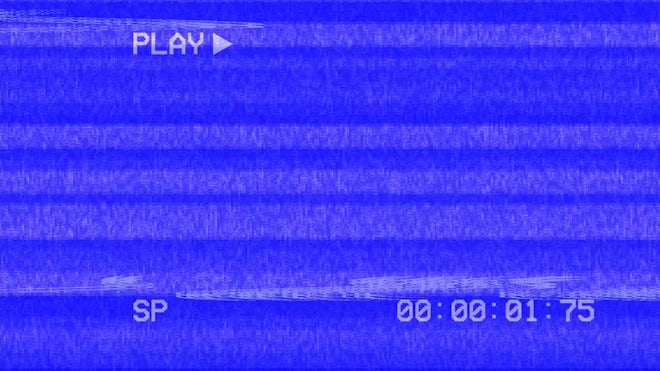Explore motion graphics backgrounds
Bring your creative vision to life with motion graphics backgrounds, created by top motion designers. Discover thousands of high-quality backgrounds, perfect for every type of video. Browse a huge range of particle backgrounds, retro film grain, abstract animations, neon designs and more. Subscribe to download unlimited motion graphics backgrounds.
Filters
- Backgrounds
- ...
- ...
What is motion graphics?
Motion graphics (often referred to as motion
graphic design or motion design) is
essentially any form of graphic design that’s been animated. It’s often used to illustrate a certain idea
more explicitly, add depth or excitement to a story or convey a message. It can be both 2D and 3D, and take
on many different visual styles, from cartoon to hyper-realistic, abstract, surrealistic and more.
With Motion Array, all the motion graphics are royalty-free, meaning that you’re completely covered by the license and can use the assets freely without having to worry about paying royalties. You can start experimenting straight away with a selection of free motion graphics, such as transitions and overlays. To unlock the full catalog, subscribe and gain access to thousands of amazing glitch effects, background loops, retro elements and more.
Motion graphics are often used to communicate a message, explain a concept or introduce information in the form of lower thirds, animated icons and more. They’re also popular for opening titles, as you can create eye-catching visuals that integrate text. In addition, you can play around with light leaks to convey a certain atmosphere, vintage overlays for a bit of nostalgia and grain particles to add texture to your video.
The stock motion graphics on Motion Array can be used in any editing software. Unlike motion graphics templates, they don’t contain placeholders that you can swap out with your own media. To apply stock motion graphics to your projects, simply find the asset you want to use, download it and drag-and-drop it onto your timeline.
Read more
With Motion Array, all the motion graphics are royalty-free, meaning that you’re completely covered by the license and can use the assets freely without having to worry about paying royalties. You can start experimenting straight away with a selection of free motion graphics, such as transitions and overlays. To unlock the full catalog, subscribe and gain access to thousands of amazing glitch effects, background loops, retro elements and more.
How to apply motion graphics to your projects
Motion graphics can be a powerful tool for many different types of video projects. They can help you grab attention and stand out from the crowd, whether you’re creating a commercial or a social media post.Motion graphics are often used to communicate a message, explain a concept or introduce information in the form of lower thirds, animated icons and more. They’re also popular for opening titles, as you can create eye-catching visuals that integrate text. In addition, you can play around with light leaks to convey a certain atmosphere, vintage overlays for a bit of nostalgia and grain particles to add texture to your video.
The stock motion graphics on Motion Array can be used in any editing software. Unlike motion graphics templates, they don’t contain placeholders that you can swap out with your own media. To apply stock motion graphics to your projects, simply find the asset you want to use, download it and drag-and-drop it onto your timeline.