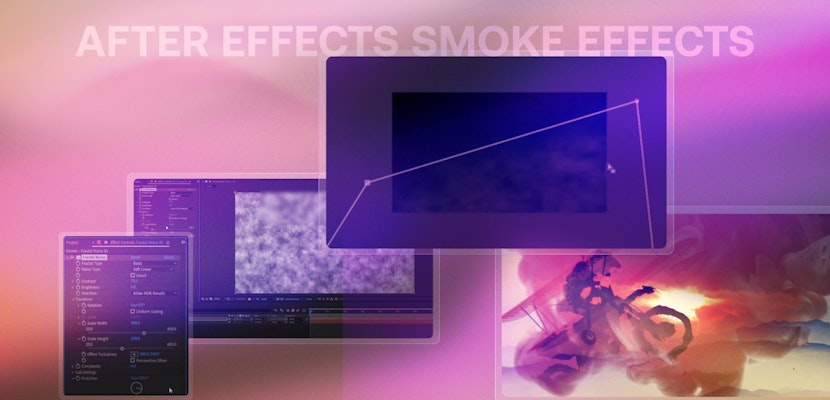We’ve covered how to use scripts on this blog before. And we happen to think they are pretty great. So many hard to accomplish tasks can be made easier with the perfect After Effects script.
So, today we are going to let you know some of our favorite scripts that we use every day to make our workflow more efficient and to do some pretty cool things inside of After Effects.
Let’s get to it.
Reposition Anchor Point
Repositioning the anchor point on a layer can be a bit of a pain. Especially if you’ve already gotten the layer just where you want it. But this handy little Reposition Anchor Point script makes easy work of it for you.
Simply load this script up in AE, select the layer or layers that you want a new anchor point for, and use the visual reference to set the new anchor point.
The control panel gives you 9 anchor point options. These include the center of the layer, the 4 corners, and center of each side (top, bottom, left, and right). Click the corresponding arrow, and your work is done.
The script is compatible with several versions of After Effects, including CC 2015, CC 2014, CC, CS6, CS5.5, CS5, CS4. So, you have lots of options to work with it.
Although it seems like a simple concept, you’ll be surprised at how handy this little script is in daily use. And at $9.99, it’s a no-brainer of a purchase.
True Comp Duplicator
Has this ever happened to you? You build a great comp with all of the layers you need and perfect animation. Then you want to duplicate that comp, but when you go to replace certain layers, they get replaced in the original as well.
Annoying!
Well, True Comp Duplicator solves this problem for you. Instead of just duplicating the basic comp structure, True Comp Duplicator makes a complete duplicate of all layers including sub-comps. It looks at the folder structure of the original and duplicates that as well.
The best way to describe it is that it makes e true duplicate of the entire comp. Go figure.
This is one of those scripts that you won’t know you need until the day you do. But once you use it, you’ll wonder how you ever got by without it. And True Comp Duplicator is compatible with AE versions ranging from the newest CC 2015, all the way back to CS3.
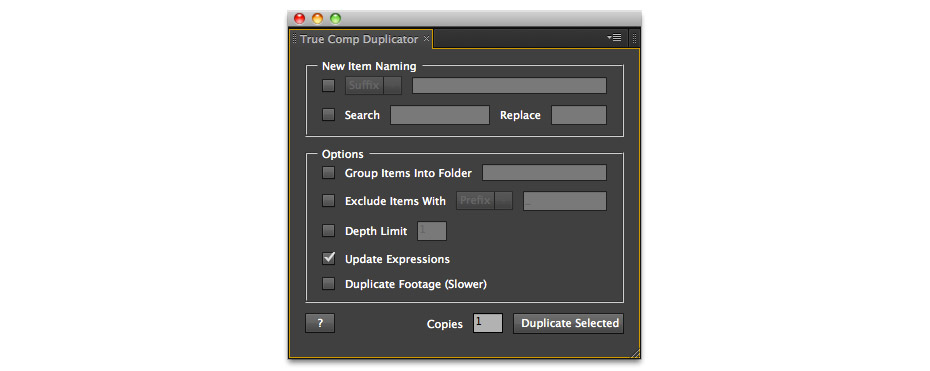
ft-Toolbar 2
There are many things that you may use often inside of After Effects like certain effects that you use a lot, expressions that you commonly apply, and useful animation presets that you regularly go to.
What makes ft-Toolbar 2 so useful is that it builds a custom toolbar for all of the common tools and more. With ft-Toolbar 2, you can set up 7 different types of hot buttons for applying these features as well as a script launcher, a menu command loader, a Javascript editor, and an operating system terminal command loader.
Build your own custom toolbar with the tools you use regularly, and even create multiple toolbars for different types of commands. One of the best ways to save time within AE is to have everything you need right at your fingertips.
No need to hunt around for common commands with this handy toolbar script. Compatibility goes back to AE version CS4, and your specific toolbar configuration can be imported and exported for use on multiple machines.
At $39.99, ft-Toolbar 2 isn’t the least expensive script out there, but over time, you will save hours by having your most important functions readily available, making it well worth the cost.
Ease and Wizz
We’ve talked on multiple occasions about the importance of using eases with your animation. It’s one of the first steps to moving from a beginner animator to a pro. Eases help give a sense of gravity and physics to your animations and so they are super important.
AE has a simple default function called “easy ease” that will apply some level of ease to your layer animations. You can further tweak those with the graph editor. But this task becomes tedious very quickly. And sometimes it’s hard to line up the exact parameters you want.
So, Ease & Wizz puts most of this functionality in a handy script that will give you access to a bunch of ease commands without the headaches.
Ease & Wizz essentially is a complex expression writing tool for eases that does all the work behind the scenes through a simple control panel.
Select the layer property you want to apply the expression to, then pick your ease type based on a number of preset options, select in, out, or both for your ease, and which keyframes to apply to, and you are done. Just like that, beautiful eases take form with much more specific detail that what After Effects supplies by default.
But Ease & Wizz goes a step further with the ability to create bounce-back effects, elastic, and more. And it’s compatible with versions of AE going back to CS4.
Add Parented Null to Selected Layers
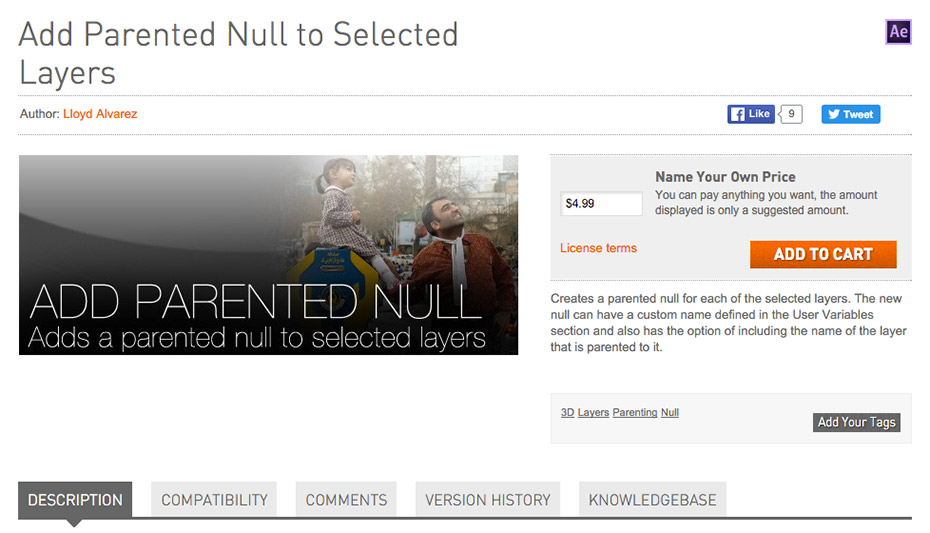
One more simple script with a very descriptive name is Add Parented Null to Selected Layers. Can you guess what it does?
Parenting is one of those things in After Effects that happens a lot and doesn’t seem like something you’d need a script for. Until you find yourself needing to parent 10 or 20 layers to a null. The process of doing this over and over will make you pull your hair out.
Or, you could simply load up this script, select the layers that need to be parented to the null and click to let it do all the work.
As a bonus option, you can choose to add individual parented nulls to each layer selected. Both of these are simple, but incredibly time-saving features that will give you more time to focus on creative instead of focusing on connecting layers to each other over and over again.
rd: Pre-compose
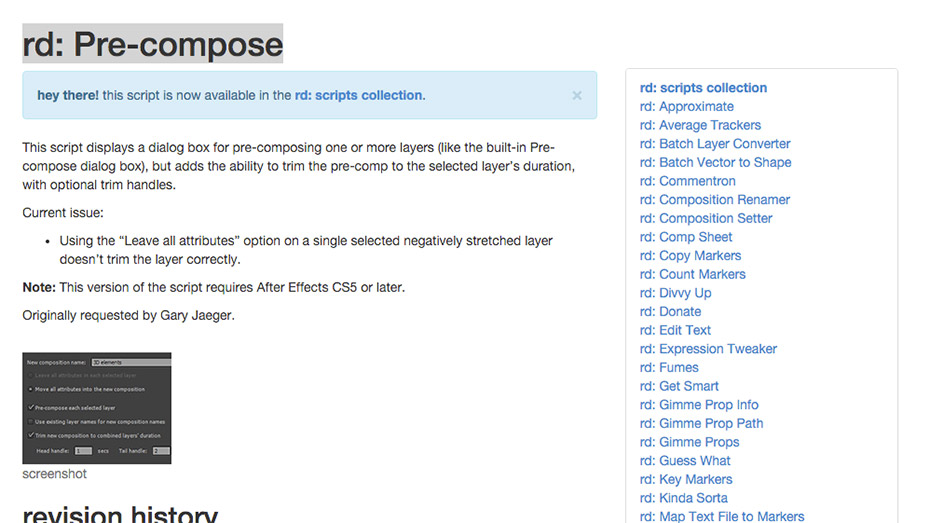
As a bonus, the rd: Pre-compose script is a must-have not just because it’s free. That’s enough reason to download it alone. But it too has a very simple function that will save you time and energy over and over.
This is where you say “But After Effects already comes with a pre-compose function.” And you are right it does. But there is a very key feature the rd: Pre-compose ads, that is missing in the built-in pre-comp dialogue box. That’s the ability to trim the new pre-comp to the layer’s duration, with optional trim handles.
It may be small, but it’s annoying to have your layers trimmed up, only to pre-compose them and end up with a pre-comp the length of your main comp. Now you can see where the precomposed layers start and end without opening up the pre-comp. This little freebie adds a subtle functionality that will keep you from annoyingly having to manually trim all of your pre-comps down the line.
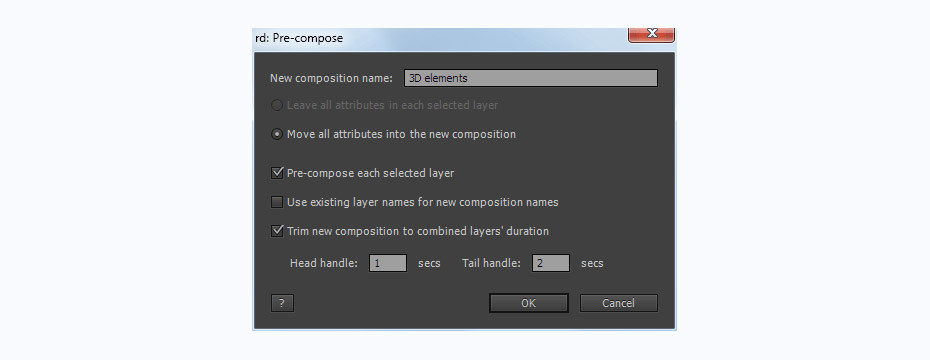
All of these scripts will come in handy in your day to day After Effects work. Some will allow for more creativity while others will just save you time, but each one is useful in its own way.
It should be noted that some of these scrips here are “pay what you want” and the prices listed are suggested donations. We recommend that if you use these scripts and find them useful, you should pay what the developers are asking. Paying developers for their work will lead to more and better scripts in the future.