When creating titles in After Effects, animating words is a straightforward process. There are plenty of templates and pre-made effects in After Effects to create great results. But what about if you want to animate individual letters? In this tutorial, we’ll take a look at how to create the effect of individual letters coming together to form a full word. We’ll use 3D functions to give it a dynamic, 3D effect. If you don’t want to create anything from scratch, read on to find our favorite templates in the Motion Array library.
Summary
Part 1: How to Animate Individual Letters in After Effects
Create the word:
In After Effects, we’ll start off with typing out the word you want to animate. It’s important to note that each letter needs to be on a different layer, and if you don’t have a plugin to easily break down text into multiple layers, you’ll have to do this manually.
- In a new composition, create a text layer and write the first letter of the word you want to animate.
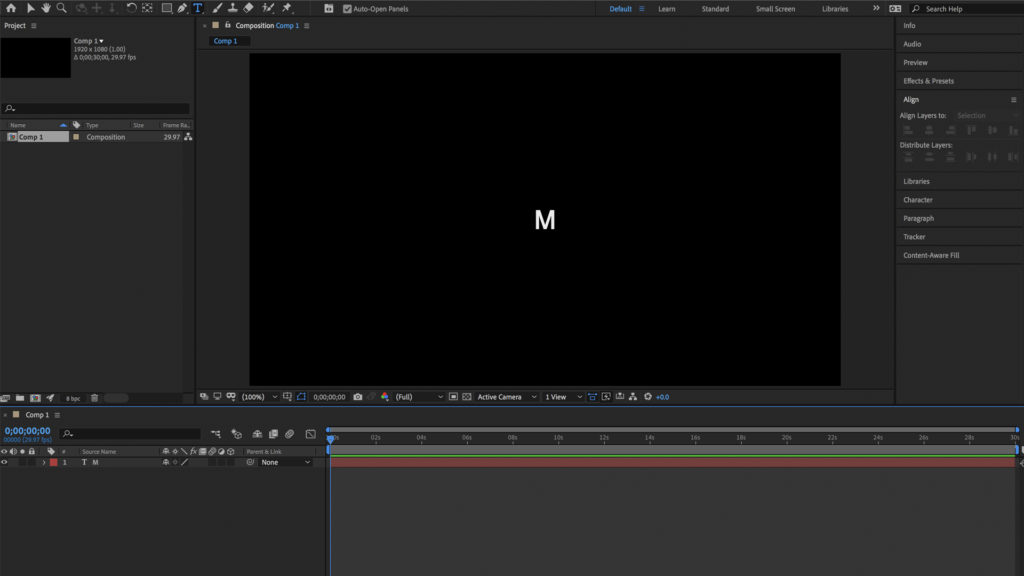
- Copy (CTRL/CMD+C) and Paste (CTRL/CMD+V) the layer into the same composition and write the second letter.

- Continue this until each letter in the word is on a separate layer.
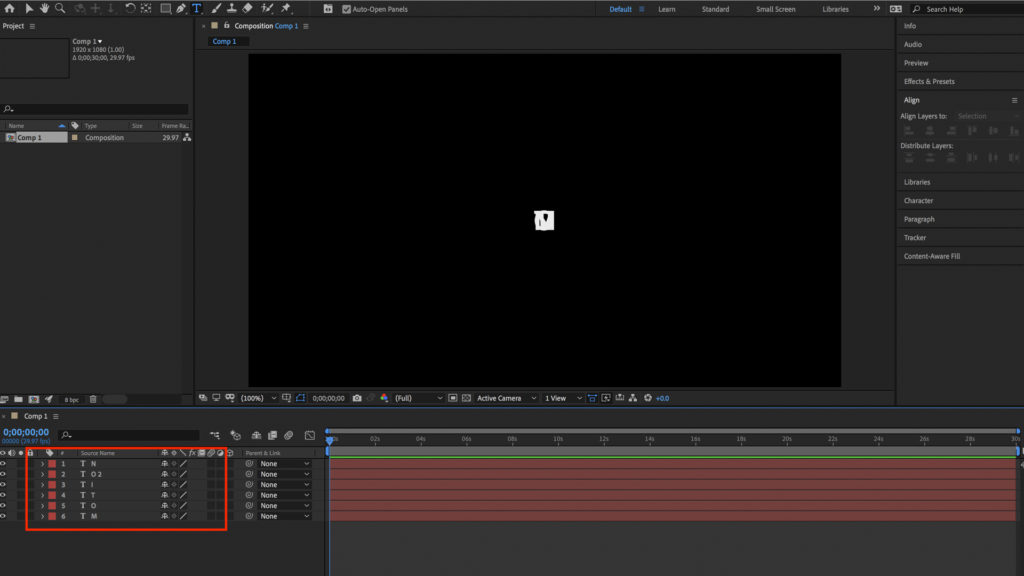
- Use the Position property to move each letter layer in the comp to spell out the word in full.

Prepare the word for animation:
- If it isn’t toggled already, tlick the Toggles/Switches icon at the bottom left of the screen to reveal the 3D function.
- Select the 3D function for each individual layer to turn all the layers into 3D. This gives you control over the Z space as well as the X and Y.
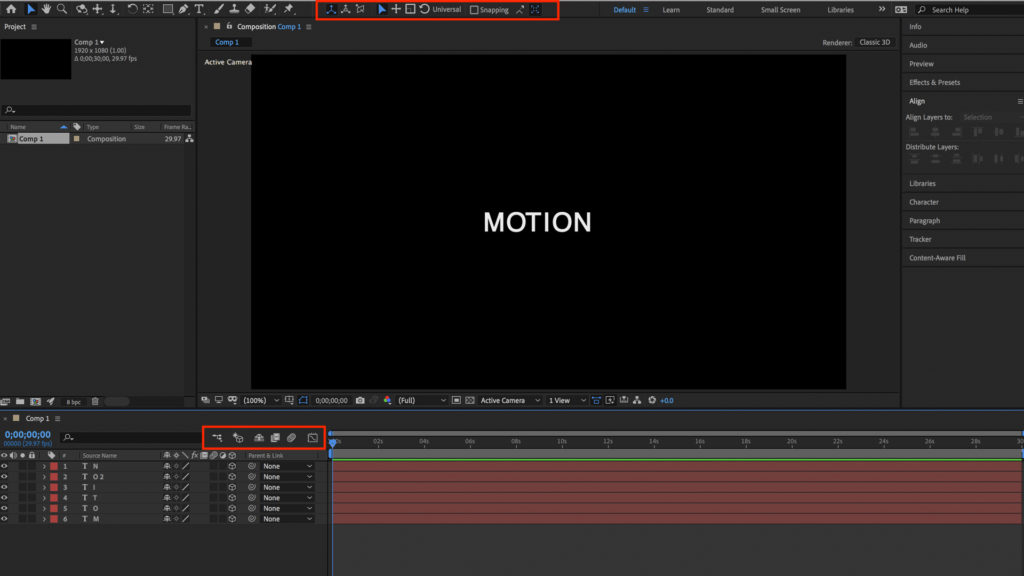
Animate the letters:
- Move the playhead to around 4 seconds, where you want the animation to be completed. When the animation is complete it will look how it currently looks on screen. Create a keyframe in the Position property.
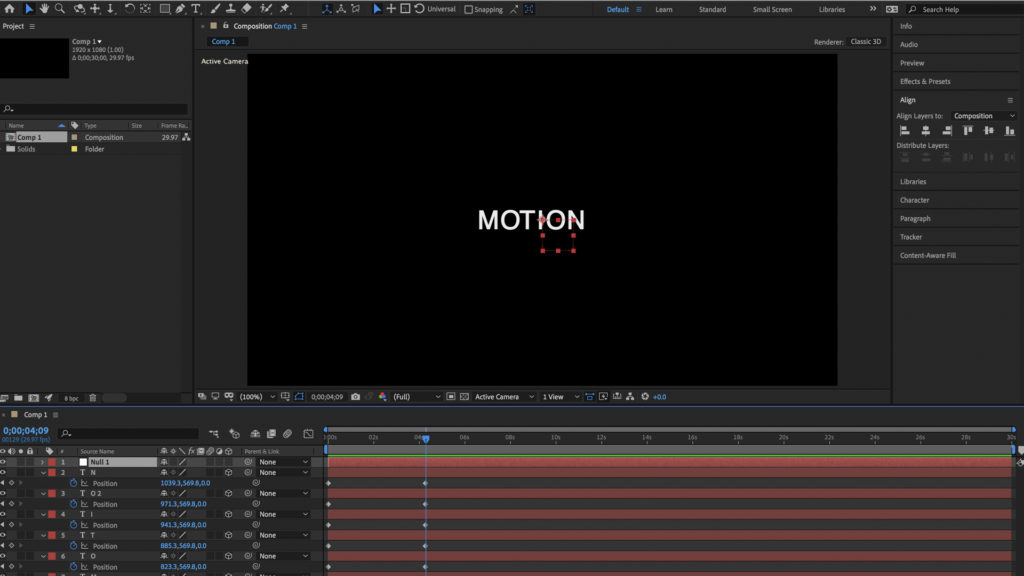
- Move the playhead back to the beginning.
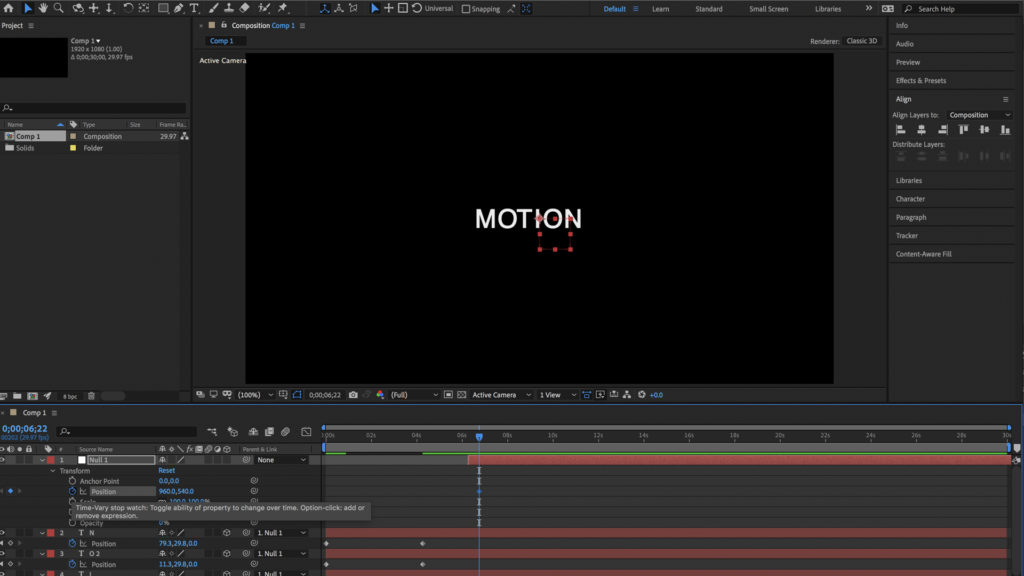
- Adjust the X, Y and Z values of the Position property until the letter is off-screen, behind the ‘camera’.

- Repeat this process for each letter layer, so the letters are in random positions off-screen. Remember to create keyframes for each layer in exactly the same place on the timeline.
Animate the letters as one word:
- Once the animation has completed, go to Layer > New > Null Object
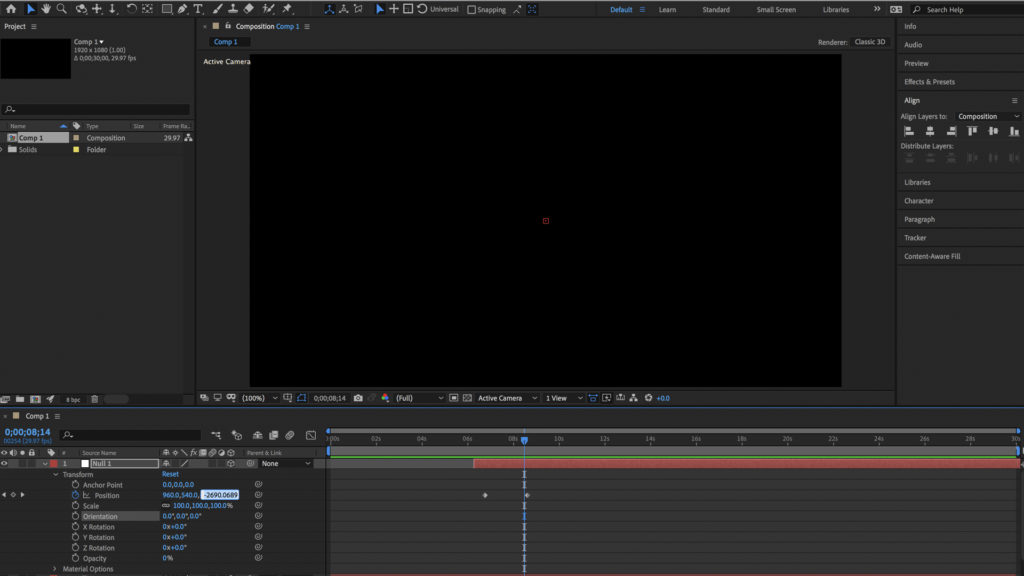
- Select all of the text layers.
- Use the Pick Whip tool to parent all of the text to the Null Object.
- You can now animate the Null Object using position keyframes so that the word will move as one entity. This is great for doing an exit animation once all the letters have animated on.
Part 2: 6 Easy To Use Templates to Animate Letters in After Effects
If you don’t want to build something from scratch in After Effects, the Motion Array library has a huge range of templates to choose from. Download your favorite and replace the text with your own titles, render, and start using it right away.
1. AE Big Typo
Choose from 10 unique title animations in this After Effects pack, each with its own color controller. The animations are big, bold and fun, and can be used in pretty much any project from YouTube videos to commercials.
2. Scribble Alphabet
This is a full text pack available in Adobe After Effects. This template of 26 letters, 10 numbers and 4 signs is fully animated in a hand-drawn scribble effect, and can be arranged in any order to make awesome looking animated text on screen.
Download Scribble Alphabet Now
3. Isometric Alphabet, Numbers and Symbols
This isometric alphabet template gives you everything you need to create isometric animated text on a screen in a grid form. The After Effects pack contains letters, numbers and signs, and each one can be individually moved around the screen to create incredible results.
Download Isometric Alphabet, Numbers and Symbols Now
4. Smart Alphabet Title
If you want something a bit more fun and colorful, try this smart alphabet title. It’s a smooth, professionally animated back of letters and numbers with each one containing a flourish of colors. Perfect for bright, entertaining videos like children’s content.
Download Smart Alphabet Title Now
5. Sketch Animated Font
The full pack of letters included in this After Effects project is a hand-drawn sketch effect, giving the impression of sketched pencil on paper. Create a combination of capital letters, lower case letters, numbers and punctuation marks.
Download Sketch Animated Font Now
6. Calligraphy Animated Handwriting
To create animated text in cursive, this stunning calligraphy handwriting pack is beautifully designed. Take your projects back in time and dress them up with this high-class handwriting, animated as if it was ink drawing on paper.
Download Calligraphy Animated Handwriting Now
Animating one letter at a time is an engaging way to design titles. If you want complete control of your animated text, then you can create letter by letter animations in After Effects. If you’d prefer to choose an existing design, there are plenty of animated font template in the Motion Array library. Simply download the template, open it in After Effects, and replace the text with your chosen letters.



























