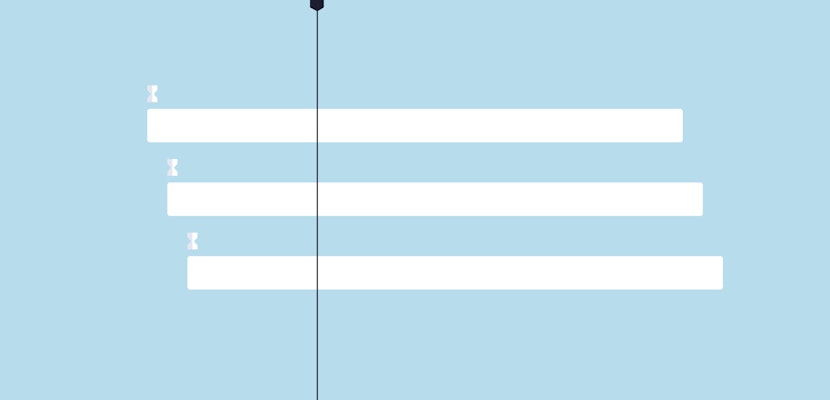After Effects expressions are like a secret key that opens way more of After Effects’ potential. They can be used to better control animation techniques, randomize parameters, and create more fined tuned results for things like physics.
Also, they are super scary for the uninitiated. I mean, take a look at this expression borrowed from Greymachine.
amp = .1;
freq = 2.0;
decay = 2.0;
n = 0;
time_max = 4;
if (numKeys > 0){
n = nearestKey(time).index;
if (key(n).time > time){
n–;
}}
if (n == 0){ t = 0;
}else{
t = time – key(n).time;
}
if (n > 0 && t < time_max){
v = velocityAtTime(key(n).time – thisComp.frameDuration/10);
value + v*amp*Math.sin(freq*t*2*Math.PI)/Math.exp(decay*t);
}else{value}
You are an artist, right? You didn’t sign up for this math and coding stuff.
Well, here’s the thing…expressions aren’t that bad once you get the hang of them. If you take a little time to learn the basics of structure and variables, they can be your best friend, allowing you to work faster and smarter while taking your animations to the next level.
We’ve rounded up some great resources for getting started with After Effects expressions so you can get over your fear and learn to embrace the magic behind t = time – key(n).time;
1. After Effects Basic Training: Expressions
by Video Copilot
You know we love Video Copilot around here. Anyone who uses After Effects on a regular basis probably loves Video Copilot. Not only do they produce great plug-ins for After Effects, but they also do a lot of free training.
The After Effects Basic Training tutorial series has 10 sections, and guess what? Section 9 is on expressions. This is a great place to start with expressions as the tutorial is geared towards beginners.
In this 15 minute tutorial, Andrew Kremer shows viewers how to create a simple expression, how to change values, and how to set up controls for expressions. Not a bad way to get started.
2. After Effects Expressions 101
by School Of Motion
School Of Motion is another great resource for After Effects education. They offer in-depth paid courses like their Animation Bootcamp which will set you back about $800.
But they also have several free tutorials that are a great source of After Effects knowledge. One example is the After Effects Expressions 101 tutorial. This tutorial features some of the same ideas as the Video Copilot example like how to create an expression and set up controls. But it can be useful to get the info from another source. And the teacher uses an example of a different kind of expression here. Double bonus!
3. Expressions Forum
by AE Enhancers
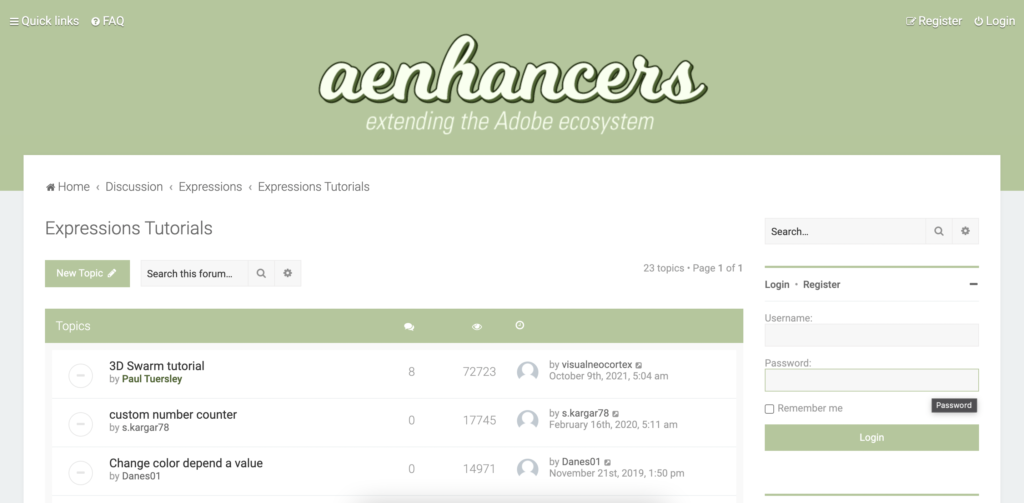
AE Enhancers is a forum dedicated to the craft of doing “outside of the box” stuff in After Effects. In other words, it’s all about expressions, scripts, and animation presets. These are the types of things that power users look to in order to create better and more advanced animations.
Their expressions section of the forum is broken into 3 subsections, expressions discussion, expressions library, and expressions tutorials. For those getting started, we’d suggest taking a look at the expressions tutorial section.
There are currently about 20 topics in the expressions tutorials section and they aren’t all for beginners. But poking around in there, you’ll find some great things to start with like the topics “Easy Things To Do With Expressions.” As you get a little more advanced, you can check out some of the other tutorials to expand your knowledge.
4. Expression Basics
by Adobe
While there are many great teachers out there sharing their knowledge about After Effects and expressions, it’s always smart to go to the source for some basic education. Adobe manages a great codex of learning tools for all of their products, so of course, they have a section for After Effects expressions.
The Expressions Basics page is, maybe a bit wordy, but chock full of all kinds of expression information. They cover the various expression controls, key symbols, and editing basics. But they also dig way deeper into the programming language behind expressions, and common expression errors. A must-read if you are serious about learning expressions.
5. Motion Script
by Dan Ebberts
Dan Ebbert has been working with expressions and scripting in AE since before many of you knew what AE stood for. He’s an expert on the matter, and he’s collected all of that combined knowledge into one site called Motion Script.
The site contains a wealth of information including Mastering Expressions, which gets into the nitty-gritty of the expression scripting language and the math behind it. Don’t start here, but definitely spend some time here after you understand the basics of how expressions work and you want to dig a little deeper.
6. Adobe After Effects Expressions Forum
by Creative COW
Creative COW is one of the largest long-running online communities dedicated to supporting professionals working in film, video, and audio; specifically post-production, VFX, and related crafts and trades. From helping aspiring creatives to get connections, to inspiring many who are growing their careers to be on their top game with constant access to new information.
With more than 10,000 discussions that are constantly being updated every hour from professionals helping other professionals, this forum is a gold mine for everything After Effects expressions. The amazing Dan Ebberts is also very active in this forum to help you with all your questions! Creative COW also offers many tutorial resources which is definitely a great resource to check out.
Expressions aren’t really all that scary after all. Sure, they look intimidating but so do clowns, and they are cute and cuddly…right? Seriously, all you need to get a handle on expressions is a little basic knowledge and the right resources to turn to when you want to learn more. We hope these resources help get you off the ground in the world of AE expressions.