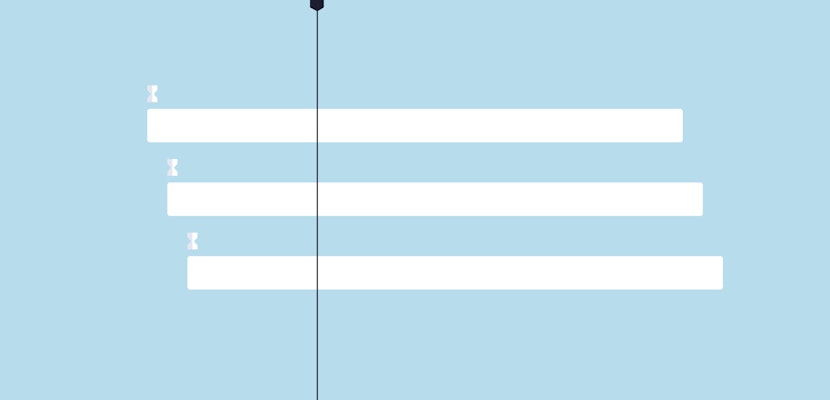Looping video in After Effects is a useful way of making a repeating pattern with footage or animation. What’s also helpful about looping is that you don’t need to have several layers or keep copying and pasting a clip to drag it out. Let’s dive in!
Summary
Part 1: Looping Live Action Footage
Start with a piece of footage in your composition you want to loop. Grab a stock video clip if you need one to try out.
- Identify that piece of footage in your project panel.
- Right-click and select Interpret Footage > Main.
- At the bottom of the window is a Loop option. By default, it’s set to 1. Change this to loop however many times you like.
- Now you’ll see the footage layer is longer, reflecting the number of loops. Extend the handles to the right.
- Now when you use this piece of footage it will loop!
This method is nice and easy, but it will only work for footage. Make sure there is no camera movement or large objects changing position.
Part 2: Looping Animations
Now let’s say you have a pre-composed animation that you want to loop, you would have to approach this differently. Here are the steps:
- Right-click on the precomp and select Time > Enable Time Remapping.
- Option + click the stopwatch for Time Remap.
- Using the Add Menu, select Property > loopOutDuration.
You might find yourself getting some blank frames at the looping point. If your first frame does not loop properly, follow these steps to make sure you easily fix it.
- Go back one frame before the last keyframe and create a keyframe. (press the diamond icon on the very left of the layer).
- Copy the first keyframe on the timeline (click on the diamond on the first keyframe, then Ctrl+C or Cmd+C).
- Paste keyframe over the last keyframe (click on the diamond of the last keyframe, then Ctrl+V or Cmd+V).
There you have it! A super straightforward way to loop both video and animations in After Effects. Try applying this to your next project to quickly extend sequences in a time-efficient way!