The world of plugins for After Effects is constantly expanding, with developers finding new and unique solutions for a number of problems.
One of the often underused techniques with After Effects animation is cel animation and paint effects. This may be a matter of trends, it may be because it takes a different kind of skill, and it may be because it’s a bit hard to pull off with some of the tools out there.
The new Paint & Stick plugin from aescripts + aeplugins, aims to solve the last portion anyway, by making it easier to paint cels and add paint effects to layers that seamlessly integrate with other animation parameters.
aescripts + aeplugins is offering a free public beta until the end of the year that will work through Jan. 8th.
Let’s take a look at some of the features of Paint & Stick and some of the things that you can do with this new plugin.
Compatibility and Installation
First things first, Paint & Stick is a plugin for use in After Effects, which also includes a “Sticky Pass” export plugin for Cinema 4D or Maya. More on that later.
The downloaded .zip includes installers for Mac and Windows. aescripts + aeplugins claims that the plugin is compatible with AE versions CC 2015, CC 2014, CC, and CS6. They also say it’s compatible with Cinema 4D versions R17, R16, R15, and R14. They don’t make mention of Maya compatibility, but it appears to be more in a private beta stage at this point.
The included installer does the work for you, so no need to copy folders and files. Just select the versions of After Effects that you want to install for.
Once installed, the Paint & Stick plugin shows up in the effects menu under the “aescripts + aeplugins” menu.
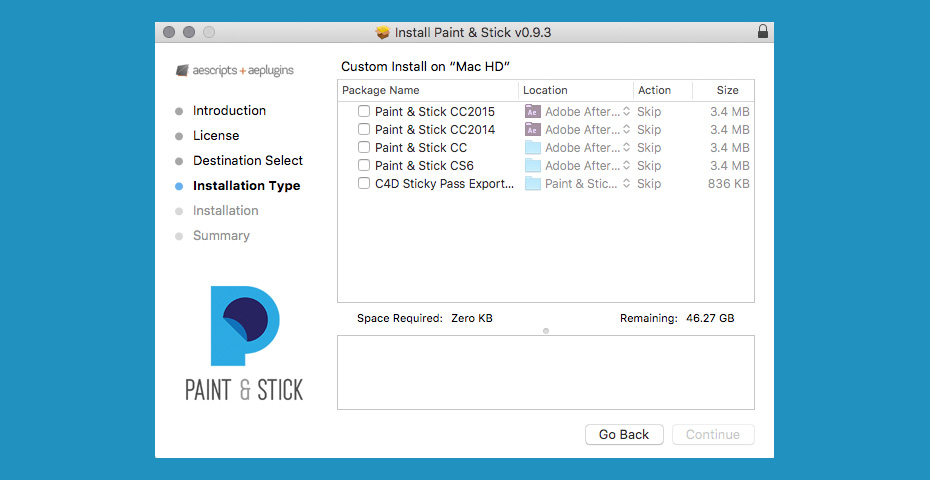
Features
The main concept of Paint & Stick is a tool that makes it easy to paint directly within your comp and to easily composite the results. One beta tester explained it as Photoshop inside of After Effects. That might be an overstatement, but it gives you some idea.
Note that where is it like Photoshop is in the fact that the paint is built on raster bitmap images. This is not a vector paint tool that will output paths.
The effects tab and accompanying tool palette are largely based around a simple set of tools that include a paintbrush, an eraser, and a matte tool. It also includes shortcuts for clearing a frame, clearing all frames, and refreshing your brush library.
The brush tool by default comes with a solid and feathered brush. Additionally, there are a range of options for customizing the brush or eraser, including things like angle, roundness, hardness, spacing, etc. These concepts will all be familiar to someone who has used Photoshop brushes in the past.
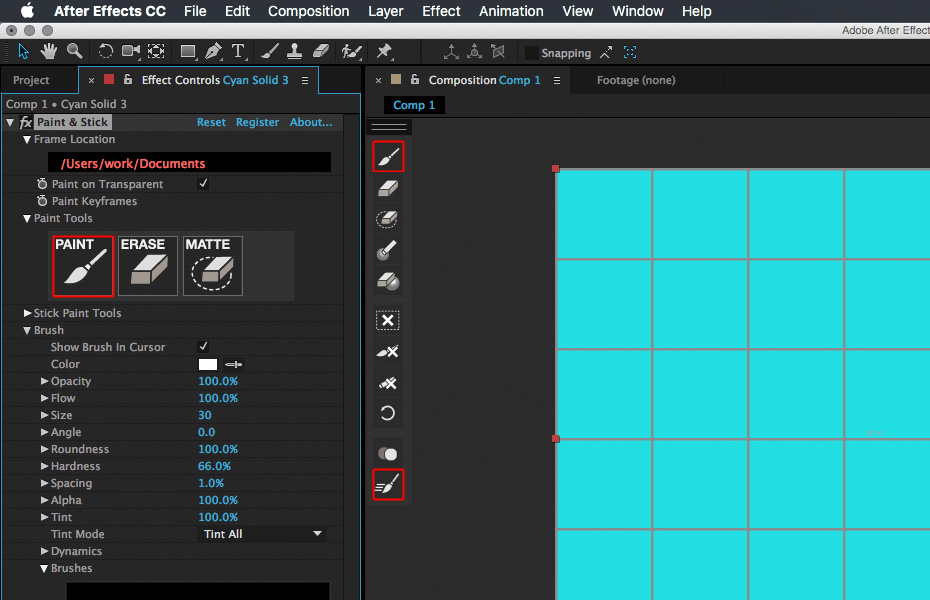
And with that, there is an option to load your own custom brushes to work with. aescripts + aeplugins provides an exporter that will convert Photoshop brushes to PNG for use inside of the Paint & Stick plugin. This allows for a lot more creativity without having to leave After Effects.
You can also create custom brushes inside of After Effects with things you painted. These brushes will show up with transparency in your brush library.
The plug-in works by creating individual drawings that save as keyframes. There is no tweening between frames currently. However, the plugin includes and “onion skin” mode to help you better see what you are doing as you work through cel animation techniques.
The onion skin mode lets you set a number of customizations as well. These include the number of frames to show before and after, the opacity of the onion skin frames, and tint controls. For someone familiar with cel style animation, the onion skin will come in quite handy.
Adjustment layers, track mattes, and effects work on top of the paint layers with immediate results as well.
The Stick tool is something quite unique in this plugin. It’s basically a tool that allows you to take a keyframe you’ve painted and stick it to a layer so that the paint animated with that layer.
For example, imagine you have a white box on the screen. You can stick a hand-painted logo on it, and as you animate that box across the screen or rotate it, the paint layer will stick to it, without you having to hand animate the paint.
Where this really looks like it will shine is in its 3D applications. Paint & Stick uses some “magic” algorithm to allow you to stick paint on 3D animated objects that you import into your scenes. And the paint will bend and move with the objects just like a texture applied to it in the 3D program.
This could be super useful for bringing in 3D objects as a blank canvas and painting them up after the fact.
Pricing
The Paint only version of the plugin will be $99, and both Paint & Stick will set you back $199. Very reasonable pricing considering the plugin’s extensive capabilities.
Either way, if you have ever wanted to try your hand at some paint techniques but shied away because of the work involved, give the Paint & Stick beta a spin around the block.
For more information and to download the beta, visit aescripts + aeplugins.



























