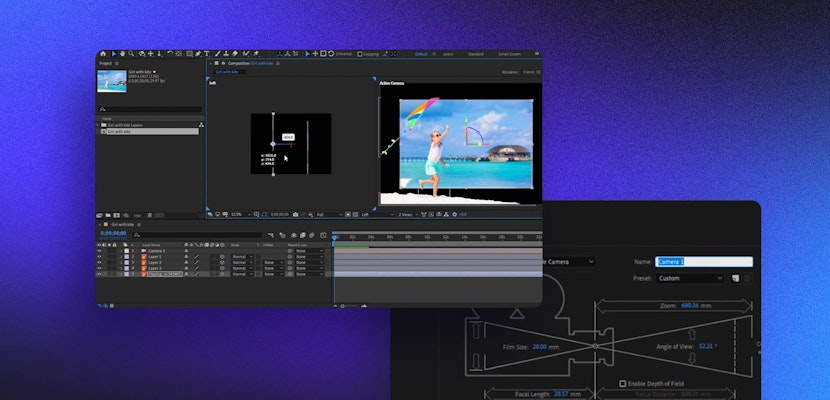In this fun After Effects tutorial, you’ll learn how to create a cool stop motion styled animation using only the built in tools that come with After Effects. You’ll learn about the Wiggle expression, the Posterize Time effect, Depth of field, and more.
Main expression used in the tutorial:
wiggle(30,10)
If you liked this tutorial, we’ve got lots of other tutorials for Premiere Pro, After Effects, and filmmaking in general! If you’ve got any questions or want to see another future article topics, leave us a comment down below.