As social media platforms grow in popularity and reach, creating meaningful and impactful content becomes even more important. Should you go all-in on Instagram? How do you budget and plan for Instagram Stories and ads? These are some of the questions on the mind of many small businesses and marketing teams alike. And the best place to start is making the right failproof strategy for 2022 – optimizing your profile and designing visually compelling Instagram stories. Whether you’re just getting started or a pro, make sure to read on for 10 handy and creative tips and tricks for designing better Instagram Stories, posts, and reels.
Summary
Part 1: Top 10 Instagram Story Design Tips & Tricks for 2022
1. Create a Consistent Brand Look
It sounds simple enough – to make your brand stand, you need to keep creating and designing a consistent brand look and feel throughout all your social media accounts. When it comes to Instagram, it is not as easy as it looks. One of the main things to consider is creating a color palette with your brand in mind – this can be 2 to 3 main colors and hues. Maintaining this color look will capture the attention of followers and also build credibility. But remember nothing is perfect and polished; things change every day so be flexible and open to trends.
2. Choose a Great Font
Nothing creates a strong brand voice like a great font and with Instagram Stories, you get a lot of choices. But be sure to pick one wisely as it makes a big impact to stick to one for all your posts, reels, and stories. The intention is that once your content is seen, it will automatically be associated with your company brand without even noticing your username. Brand recognition includes 3 main elements: your logo, company colors, and stylistic font on-brand. But don’t forget to keep your brand personality and character in mind when designing with your font.

3. Use Stunning Images
It is important to mix it up when it comes to your Instagram Stories. This is where high-quality images are paramount and you don’t need a professional photographer to create variety. One of the best options available to you are stock photo websites, such as Motion Array, Pexels, or Unsplash, just to name a few. You can start off with this great selection of free photos. When downloading your favorite stock photos, planning for your upcoming posts, create libraries of images that you can easily update and manage.
4. Use Backgrounds and Overlays
One great way to highlight your new updates and add more dimension to your Instagram stories is adding brand or design colors to your background, even product photos with an overlay. Use solid colors to pop what is in the foreground or use it as an overlay to cover your photo, and use the eraser tool to reveal a part of the image. This might be a fun thing to surprise your followers with a travel update or offering free giveaways, and even new product or song releases!
You can also add animated backgrounds and use LUT packs from Motion Array, to share 3D eye-catching stories that better represent your brand image visually. There are endless options available to you to upgrade the look of your photos or videos with light leaks, glitter, bokeh, and glitch overlay effects as well.

5. Engage Your Audience
The main purpose of Instagram stories is to share meaningful and engaging content. This is one of the reasons TikTok is so successful right now. Start by sharing content from your own followers and friends, which is a great way to engage your audience, just like word of mouth personal endorsements. Add in fun tools such as questions and polls that invite anyone to share their likes and dislikes about your brand, as well as give you creative ideas for free from those that love your work and services. You can give special discounts for the first 50 followers, or offer giveaways to your products and get your audience to engage with your brand.
6. Tell a Story
As part of sharing a story on Instagram, you have to consider posting in sets of 3 (beginning, middle, and end) to better showcase your message. Breaking your messages into sections allows for a better call to action, and provides depth to provide better ways of engagement from your social media account to your website. Don’t assume everyone knows what your brand is all about, so always try to incorporate details into a new audience at all times. You can easily promote a long-form announcement with story posts around the key tips or points that entice viewers to check it out. This is the same idea as showcasing short clips from your long video promos with a focus on key points of the product or tutorial you want your audience to remember.
Remember that as Stories disappear within 24 hours, they do not always need to be as polished as your main feed. Consider practical designs to easily tell your brand story, such as adding easy-to-read titles and using 1 to 2 colors, to begin with.
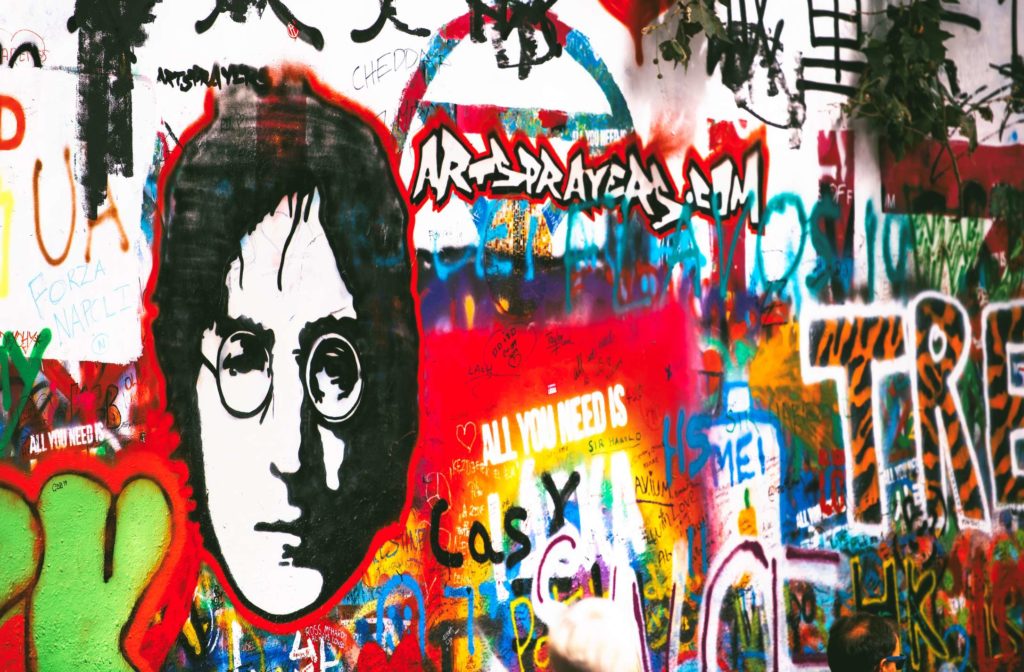
7. Take Boomerangs
Instead of just adding effects to your videos and photos, why not actually make loop videos? Boomerangs are quick clips about 1-2 seconds long that loop, add a lot of fun to your Stories. You can easily turn your live photos into boomerangs and Instagram offers 4 effects: Classic, Slo-mo, Echo, and Duo. You can either take your live photo first and create several takes or directly shoot it live for your Instagram stories. You can also save it to publish on your feed as well!
8. Link to More Content
We mentioned that one of the ways to engage audiences is using swipe ups, but there is another great tool: Instagram link in bio. It has become such a vital source when posting your story that there is a set of actual stickers for it! You can add the chosen link to your bio under the Website field when creating or editing your profile. Easily change it and use link bio tools to create mobile-friendly landing pages, such Buffer, Linktree, or Milkshake.
9. Create & Use Highlights
There is a reason why your Stories link to your Highlights – extending the life of your favorite ideas and topics. This is a strategic place for your audience to actually see what your brand is all about! It is also important to note that only 5 will show on your feed, so choose your highlight topics wisely; for the rest, your followers need to scroll right. Once you are ready to create your highlights, make sure to also create custom covers for them that match your brand color and style. When making your own covers, don’t forget to use the correct dimensions, 1080 pixels by 1920 pixels, or a 9:16 aspect ratio. To make sure your icon is in the center position, start off with the 1:1 square dimension! For inspiration, check out IG pages, such as ClassPass, Artlist.io, Coca Cola, or Sephora.

10. Use Instagram Story Design Templates
When it comes to your Instagram Stories, your content disappears after 24 hours, which is what makes it different from Highlights and Reels. You do not need to reinvent the wheel and spend extra for custom designs, when online marketplaces, such as Motion Array, have a huge selection of professionally designed templates. You only need to drag and drop your photos or clips, adjust them to your brand colors and logo, and export them directly to your Instagram Stories.
Part 2: 8 Impressive Free Instagram Story Design Templates
If you want help or completely avoid challenging design tasks, then using Instagram Story design templates is your best bet. Pre-designed by professionals, you do not have to think twice if how you have placed your text or image is aesthetically pleasing! Using any of the templates below from Motion Array will empower you to create incredible content as early as today.
After Effects
1. Polaroid Stories Vol. 2
Free Download
This classic polaroid look with earthy colors is perfect for any artsy or eco-inspired brand. Inspire your followers to learn more about how to use your service or products to improve their lifestyle with these simple and smooth posts.
2. Free Animated Instagram Stories
Free Download
These colorful and dynamic story designs are perfect if you are looking to mix and match different content on your Instagram Stories. Featuring a total of 5 animated styles, you can simply edit the text, drag and drop in your media, and hit render!
3. Free Dynamic Instagram Opener
Free Download
If you are into faster promo posts, this amazing design features 27 video or image placeholders, as well as 20 text or title layers that move through the screen with glitch effects. Make your brand story stand out with trendy and slick opener templates.
4. 8-Bit Instagram Slides
Free Download
Looking for something a little different and old-school? Maybe you want to bring back the gamer retro 80 styles? The 8-Bit Instagram Slides is perfect to use with both images and videos in your next promo or new product release.
Premiere Pro
5. Free Instagram Stories
Free Download
This pack of 10 free designs, includes uniquely designed text animations, geometric shapes, color overlays and smooth transitions. You can mix and match all of them, while using your own brand colors and font!
6. Partnership Instagram Stories
Free Download
If you are looking for creating information business posts on your profile, the Partnership Instagram features several explainer video style scenes. Present your company goals, updates, and new services which you can direct to the link in your bio.
Final Cut Pro
7. Creative Stories V2
Free Download
Focus more on titles and announcements with this template, featuring a total of 8 clean and modern story designs. Use them for a variety of purposes such as promoting and advertising new products.
8. Instagram Stories: Corporate
Free Download
Get this pack of 6 Instagram stories that are designed for business accounts to elevate your posts and add a professional look. Showcase your team, events coming up, or new product launches.
Stepping into the Instagram Stories world requires stylish designs and being intentional about it is not as easy as it looks. Use these 10 top design tips and tricks to increase your reach, and drive traffic without needing to waste time or overspending your budget. As you start building your Instagram strategy, using templates will benefit you the most, followed by utilizing the tools available to be creative – Highlights, Link in bio, Boomerangs. Fortunately, with a little bit of time and effort, you will notice that you will start rocking your social profile!



























