Everybody’s going live these days, and with good reason: live streaming on YouTube is one of the most valuable ways to engage with your audience. Many creative YouTubers now easily get feedback, support, and suggestions in real-time as they inform, share and create on camera for their subscribers. Going live on YouTube not only boosts your videos in searches but gives you a direct line of interaction to branch out and expand your following.
Summary
20 Handy YouTube Live Streaming Tips You Must Know
Hosting a YouTube live stream is a beneficial way to connect with your audience. Connecting with viewers in real-time creates opportunities for unique engagement, rapid audience building, and even monetization. If you’re eager to get your live stream started but aren’t quite sure where to start, check out these tips for a crash course in streaming and ensure your YouTube live streams are the best they can be.
Pre-Live Streaming Tips
1. Know Your Equipment & Keep It Simple
There are few things as devastating as a last-minute equipment failure and a deadline. The last thing you want is to leave your audience hanging right before your scheduled live stream! To prevent this, follow the first golden rule of computers: always have a backup. You can always stream on your phone, but make sure it’s in working order before your live stream to avoid any last-minute issues.
Another thing to keep in mind is the complexity of your equipment. Keep it simple! You don’t need expensive or elaborate setups to live stream on YouTube, especially if you’re not familiar with them. Stick with the basics to avoid confusion and equipment glitches.
2. Incorporate More than One Camera
Having multiple camera angles gives amazing production value and the ability to edit between takes later on when reposting the YouTube live stream. What added bonus you get with an extra camera? Multiple directions for eye contact!
To get the best results for reusing your live streams, learn about multi-cam editing in Premiere Pro and DaVinci Resolve, as well as using split screens in Premiere Pro and DaVinci Resolve.
3. Always Charge Your Devices
Making sure your equipment is ready to go also means fully charging your gear before you test and prepare for the shoot day. You want to be able to focus on the creative aspects of your YouTube live stream as much as possible and avoid dealing with the constraints of a low battery. If you are using your smartphone, you can consider keeping it plugged in for the duration of your shoot.
4. Know Your Internet Connection
Make sure your internet connection is safe, set, and speedy: you don’t want any lag or disconnection mishaps during your YouTube live stream.
Here’s how to check your internet connection on a Mac:
- Go to the Apple Menu, and click System Preferences.
- Click on Network.
- Your Wi-Fi status should say Connected.
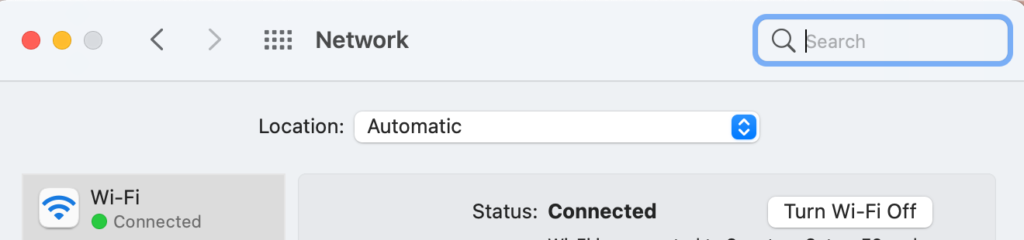
Here’s how to check your internet connection on a PC:
- Click the Start button.
- Click Settings.
- Click Network & Internet.
- Click Status.
5. Best to Wear Solid Colors
Patterned clothing is fun and eye-catching but can be distracting when you’re on camera. Be sure to wear solid colors so that your audience is focused more on you and your content than on your Hawaiian print shirt!
6. Give Yourself Time and Plan Ahead
A top-quality stream needs top-quality prep. Keep the following in mind as you schedule a date for your first YouTube live stream.
- There will be a 24-hour buffer between enabling live streaming and the first time you go live. If you have set a date for your first YouTube live stream, keep this 24-hour buffer in mind.
- YouTube Studio will prompt you to complete some basic info such as its title and category.
- You’ll also need to decide if you’re going live right away or scheduling it for a specific time.
7. Guest Speakers Make It More Fun
A guest host or guest speaker can really amp up the energy and chemistry of your live stream. Having someone to play off of and banter with while on camera will also help keep those first-timer nerves at bay! It will be very useful to have a second camera in this scenario and make sure you capture different angles as each person is speaking.
Live Streaming Tips
8. Keep a Consistent Schedule
Your audience wants to hear from you, and having a reliable schedule will keep them coming back for your content. Live streaming on YouTube once or twice is fun, but creating a consistent schedule that your viewers can get excited for is key for building momentum.
Keep in mind, however, that it’s better to be reliable than frequent. This means that if you’re busy or work another job, only schedule a YouTube live stream for the times you’re able to commit and enjoy it. Otherwise, you risk feeling rushed and stressed, and your viewers may find you unreliable.
9. Use YouTube AutoComplete to Plan Your Title
Take the guesswork out of labeling your videos by using YouTube’s AutoComplete function. This tool automatically helps you create an algorithm-friendly relevant title and category for your YouTube live stream. Simply type your subject matter into the search bar and take note of keywords that pop up. These are frequently searched terms in your content area that increase your visibility in YouTube’s searches.
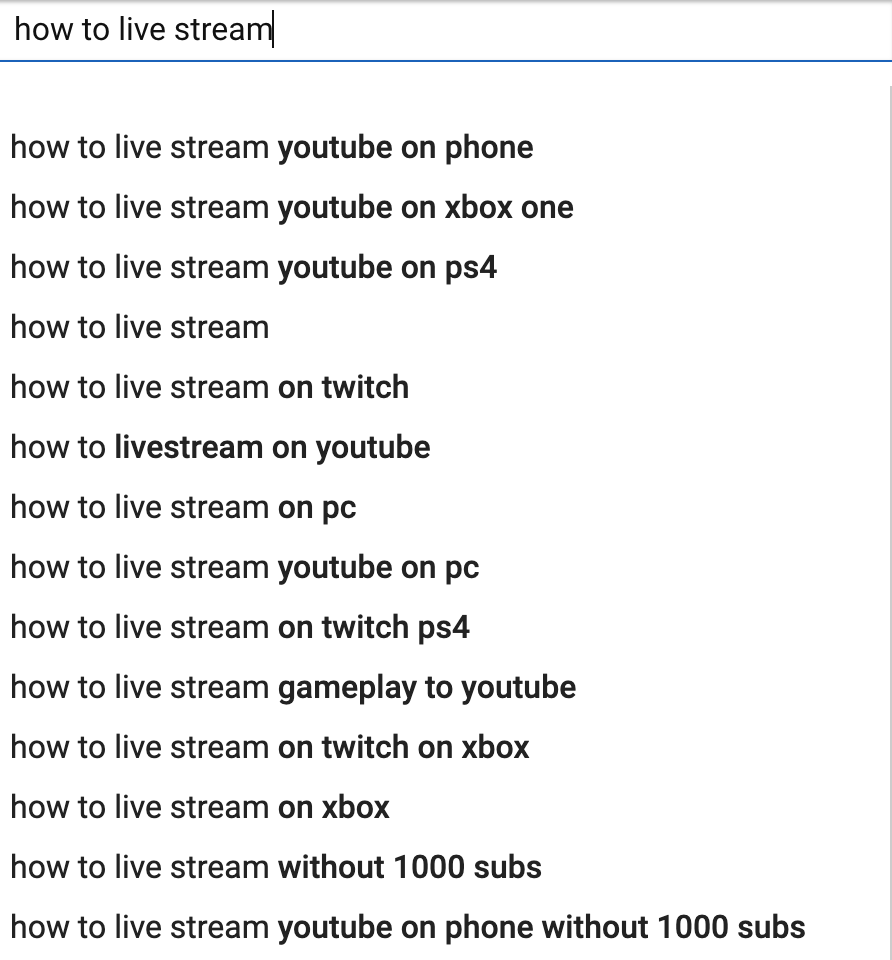
10. Use Lower Thirds or On-Screen Text
Adding lower-thirds or on-screen text is a great way to raise your YouTube live stream’s production quality, draw attention to your website or social media handles, and make your video frame more aesthetic. Additionally, the on-screen text makes your video more attractive in a newsfeed. Check out some of these lower thirds templates for ideas!
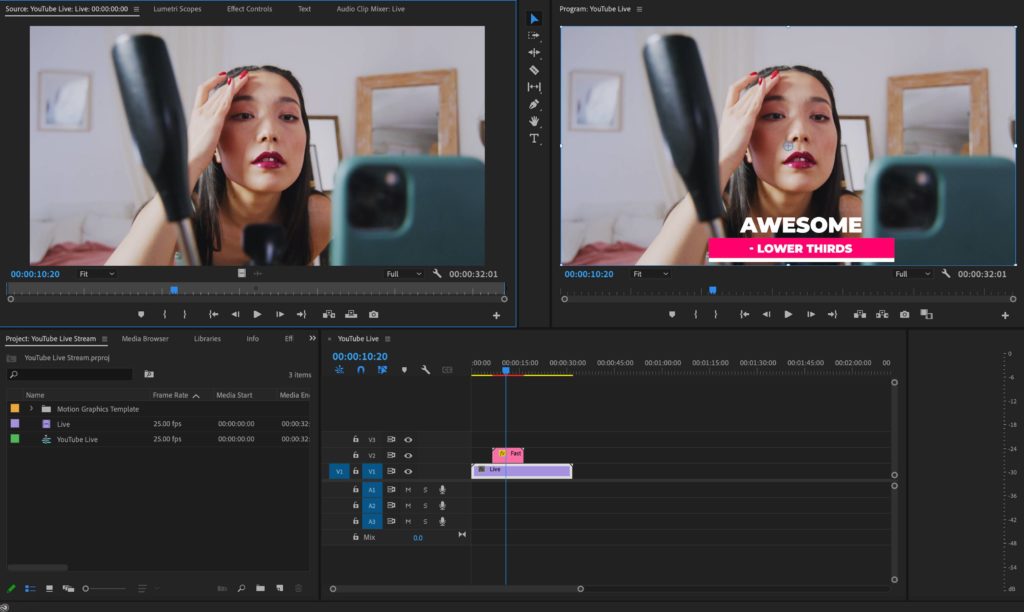
11. Use Multiple Platforms
So you’re gaining momentum with your YouTube live stream, why stop there?
You can publish your live stream feed to more than one platform. Sharing your stream to Facebook and Instagram Live, for example, may take a little research and investment, but it’s worth the increase in exposure.
Conversely, you could also promote the link to your YouTube live stream on other social networks, like Twitter, Linkedin Live, or TikTok.
12. Create Promo Reels & Shorts
Once you’ve got a fantastic YouTube live stream going, don’t miss out on potential audiences by forgetting to promote. Creating highlight reels or snippets of your live streams for social media platforms like Instagram, Facebook, or even YouTube shorts is an excellent way to build buzz for your upcoming streams (or even enticing new viewers to watch older playbacks!).
13. Look Out for Stream Lag or Latency
Live streams usually have a bit of a lag between what’s happening in the real world and what an audience member sees and reacts to. The lower the latency, the less severe a lag you will have, but the trade-off is a lower quality video. Striking a balance between these 2 factors is crucial for the best quality YouTube live stream. If you don’t interact much with your viewers, then latency isn’t really an issue.
YouTube lets you select:
- Normal latency: it’s a little laggier than a real-time interaction, but a better experience with viewer playback and almost no buffering.
- Low latency: closer to real-time interaction with slight buffering (this is a happy medium).
- Ultra-low latency: best for real-time interactions like chat, shout-outs, etc., but doesn’t support 4K and increases the chances of buffering.
14. Respond to Comments Live
For this option, definitely consider the above tips regarding latency. Responding to comments both verbally and in chat is a fun way to engage with your audience, and can even give you some ideas as to where to take the current and future live streams!
If you aren’t interested in real-time engagement, at least have someone else monitor your stream. This person can act as a “test audience member” and let you know if there are any issues that you should be aware of while streaming.
15. Be Ready for Online Trolls
Setup auto-moderation to take away the annoyance of dealing with, well, annoying trolls.
YouTube allows you to flag certain undesirable words and hide them from your (and the public’s) view. You can even block hashtags to keep your live stream fun and appropriate without ever having to use a real moderator.
16. Enable “Live Chat Replay”
Live chat replay is an excellent and unique feature that allows you to show the live chat stream for viewers watching a playback – it makes them almost feel like they were there!
You can also utilize this live chat replay function in your YouTube live streams to pin a comment linking to your other videos, helping drive even more engagement with your content.
Post-Live Streaming Tips
17. Repurpose Your Live Videos
Another wonderful aspect of live streaming on YouTube is the multi-purpose aspect of the live stream you create. You can easily download the video for re-sharing after the fact, adding pinned comments and links to other videos for other social media platforms or even your own website.
Why stop there? Now that your live stream is a fully recorded video, feel free to download and edit it for clarity. For example, if you had some quiet moments, a technical glitch, or any on-air mistake, you can edit it out for future viewers.
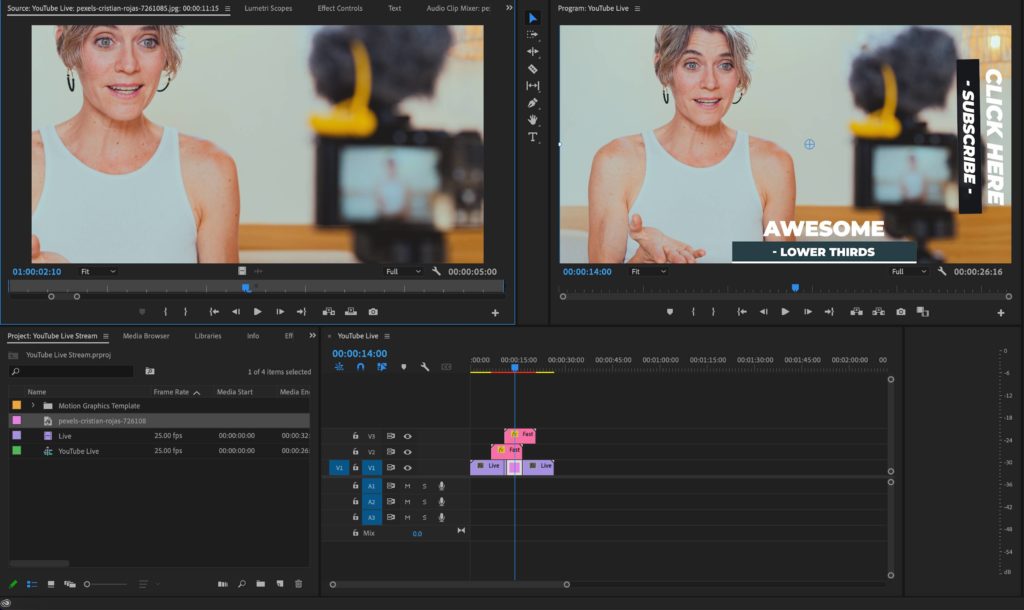
These edited streams can also be used as promotional snippets, or broken up into smaller videos to be posted on your channel. Make sure that under Details, you set your video to “not made for kids”. This is important for monetization.
18. Always Link to Other Content
Use YouTube’s playlist function to group together live streams or similar videos, and link this playlist either as a pinned comment or an end card on your recorded live stream.
19. Start and End with Thank You
Being personable and friendly with subscribers is a surefire way to turn them into repeat viewers. It also helps keep your energy up while streaming and grows your community authentically.
Add in great openers or reveals and end screens that will invite subscribers to join your channel! This will also allow you to create a custom interactive signature that gives thanks to everyone for following and subscribing, as well as recognize your brand!
20. Offer Freebies or Contests with Prizes
Speaking of returning, you want to make sure that someone tuning into your YouTube live stream for the first time is excited to come back and watch another and continue to engage with your videos.
Beyond a professional and exciting live stream, you can offer incentives like giveaways, gift cards, or digital subscriptions – these are ideal because they can be delivered digitally and are always appreciated. As your subscriber count grows, you can eventually even get a sponsor for your YouTube live stream. Dream big!
As you can see, hosting a YouTube live stream is an inventive way to grow a following for your content and allows you to create long-lasting impressions with current and potential audience members. Now that you are empowered by these YouTube live streaming tips, you are ready to hop on your first live stream! Getting started is already half the battle.
Don’t forget to use an engaging YouTube intro for your live streams to really make yourself stand out in the feed. Here are some awesome templates! And check out these sound effects for YouTube to add depth to your videos.



























