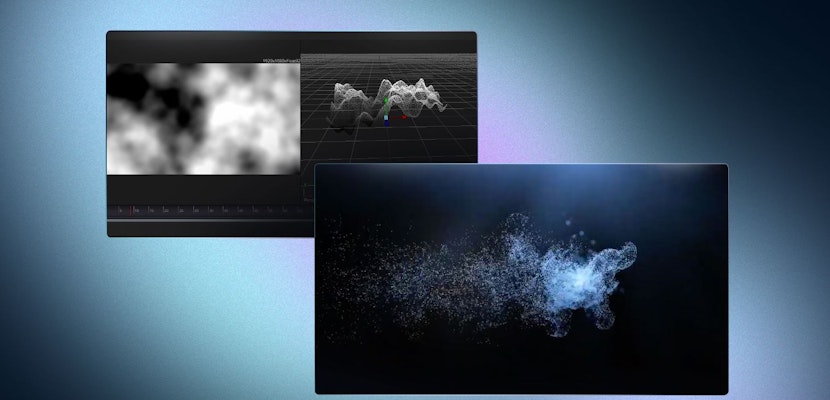The popularity of DaVinci Resolve as a full non-linear editor, not just an amazing color grading suite, is growing fast. The good thing is that with more demand and interest, the availability of amazing time-saving templates is expanding daily on Motion Array. Keep this list of top 30 DaVinci Resolve openers saved for your next project and impress your audience!
Summary
Part 1: Top 30 DaVinci Resolve Opener Templates for Your Videos
1. Urban Promo Opener
Keep your viewer’s attention with this fashionable multipurpose DaVinci Resolve template. It has a stylish design with modern text animations.
Download Urban Promo Opener Now
2. Dynamic Opener
Another great urban style opener that is ideal for short intros, fashion promos, and demo reels. With fast slides and dynamic typography, infuse energy and a modern style to all your clips!
3. Clean Promo Opener
Show off your events, slideshows, or promos with this trendy DaVinci Resolve template timed to music with fast transitions.
Download Clean Promo Opener Now
4. VHS Minimal Urban Opener
A great retro opener template with dynamic transitions and effects. Easily edit the text and drop your media. Great for displaying products and accessories.
Download VHS Minimal Urban Opener Now
5. Glitch Opener
With 17 video and 16 text placeholders, this modern glitch template for DaVinci Resolve is a great dynamic opener for promos, YouTube videos, or Instagram stories.
6. Dynamic Colorful Opener
A dynamic and colorful opener for sports, fashion, and travel. No plugins are required, and it has placeholders for 20 shots and 2 logos.
Download Dynamic Colorful Opener Now
7. Modern Opener
The modern feel of this DaVinci Resolve opener template will impress your audience. Great for promotions, presentations, and slideshows.
8. Urban Opener
Templates make it easy to get a professional look, and this urban opener is a great example. Just drag and drop your shots and modify the text. Its professional feel is sure to impress.
9. Sport Opener
Make an impact with this dynamic opener template that is well suited to sports with a refreshing style, trendy transitions, and modern text animations.
10. Colorful Stylish Opener
Show off your events, slideshows, or presentations with this stylish opener template. It has beautifully animated brush effects and an overall stylish design.
Download Colorful Stylish Opener Now
11. RGB Glitch Opener
Glitch effects are popular for a reason, and you can see why with this unique glitch opener template for DaVinci Resolve. With 12 shots, 11 texts, and 1 logo placeholder to help you easily show off your project.
Download RGB Glitch Opener Now
12. Mystical Film Opener
What a great opener for your film, TV show, or documentary with this amazing mystical film opener for DaVinci Resolve.
Download Mystical Film Opener Now
13. Media Intro Opener
Sports, fashion, travel, or family photos – show them all off with this media opener template. It’s easy to use with both images and video.
Download Media Intro Opener Now
14. Fashion Opener
Ultra-modern and stylish with clean text animations is the best way to describe this fashion opener. Don’t limit it to just fashion projects. It will work well with you for your promos and events too.
15. Urban Hip Hop Opener
A great modern template for sports, fashion and travel projects. Give it your brand feel by adding your logo and editing the 8 text layers and 7 image/photo placeholders.
Download Urban Hip Hop Opener Now
16. Minimal Stomp Typo
The vintage feel of this DaVinci Resolve opener template makes it a good choice for a documentary or TV show intro. No plugins are required for this one.
Download Minimal Stomp Typo Now
17. Typography Opener
Add flair to your videos with this multi-functional opener template with smooth text animations and modern transitions. The 18 editable text layers and 14 media placeholders give you plenty of room to get your message across.
Download Typography Opener Now
18. Stylish Opener
Add a modern feel to your videos with this creatively animated opener template for DaVinci Resolve. It’s a great choice for travel, sports, and vacation videos.
19. Stomp Promo Opener
A trendy opener template with modern design and fast transitions. Color splash screens and bold text animations will impress your audience.
Download Stomp Promo Opener Now
20. Clean Upbeat Opener
This opener template has a really professional feel to it with trendy text animations and transitions. You can use it with both images and videos to add some style to your projects.
Download Clean Upbeat Opener Now
21. Awesome Opener
The title says it all! A great template for DaVinci Resolve to show off your brand by changing the color to match your branding and add your logo.
22. Modern Motivational Opener
Inspire your audience with this fresh and energetic DaVinci Resolve template. Great for motivational videos, sports, and business.
Download Modern Motivational Opener Now
23. Grunge Opener
This is a great template for action, sports, and music videos with an awesome grunge effect, fast movement and textures and includes a great video tutorial.
24. Modern Opener
Its stylish design makes this fresh and elegant opener template a great choice for promos, slideshows, and events.
25. Fast Opener
Don’t bore your audience, keep your openers short and fast with this refreshing dynamic template for DaVinci Resolve. Easy to use with images or video.
26. Logo Photo Opener
Ideal for images, but works with video as well, this template has modern text animations and slow-moving images to show off your work.
Download Logo Photo Opener Now
27. Ink Opener
An elegant professional opener template with amazing ink transitions that will leave a lasting impression on your viewers. A great way to open your travel, event, or documentary video.
28. Brush Opener
This DaVinci Resolve template has been artistically animated with a stunning combination of brush effects and transitions. Easy to use and works with both images and video.
29. Urban Hip Hop Opener
A modern design and cool transitions make this a great template for trailers, teasers, and promotions. It has 8 editable text layers and 7 placeholders for your media.
Download Urban Hip Hop Opener Now
30. Short Opener
A clean and simple template with a professional feel and a spot for your logo as well. A great intro for YouTube videos, especially to link a series together.
Part 2: How to Use DaVinci Resolve Openers
DaVinci Resolve templates from Motion Array are easy to use. Just follow the steps below:
- The template will download and unzip this file in a suitable location. We recommend that you keep all your Motion Array templates in a specific folder on your storage drive.
- In the Instructions folder, you will find a pdf with links to tutorials on how to use different templates. For this template, you want to look at the photo/video template tutorial.
- The first thing you want to do is make sure the fonts used in the project are installed.
- To install the fonts, follow the link in the document provided in the Fonts folder, then download and install the font.
- Now open DaVinci Resolve, restore the project, and follow the rest of the tutorial.
- Replace the media files with your own with a simple drag-and-drop process, then adjust and update the text to match your project.
Note: Each template will be slightly different, so make sure you look for specific help files and instructions provided.
Pro Tip: The tutorial also shows an old workaround for changing the frame rate of your timeline, but this has been simplified since DaVinci Resolve 17. You can now simply change the frame rate of your timeline by changing it either in the Project Settings or in the Timeline settings depending on if you just want to change the frame rate for the timeline or the entire project.
DaVinci Resolve opener templates from Motion Array are a great way to get a professional look and add an impactful opening to your videos. The templates save you a big amount of editing work and simplify the process of mainly dragging and dropping your media into the placeholder spots or editing the text and colors to match your brand message.