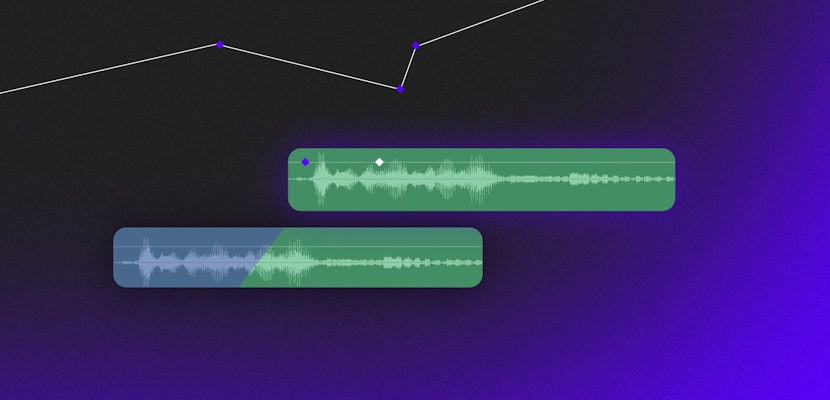Add pro-level animations without spending hours learning software or grinding through tutorials. Motion Array hand picks the best talent and content to match and makes it available in our unlimited Marketplace. Our expansive DaVinci Resolve collection of transition templates continues to grow with awe-inspiring results. Today we are going to take a look at some of the best templates available on Motion Array for DaVinci Resolve, and we’ll show you a few tips on how to make the most of these effects.
Summary
Part 1: 12 Amazing DaVinci Resolve Transitions to Download Today
1. Light Transitions
Add everything from beautiful bokeh, to warm light leaks. This versatile pack can be used for practically any montage or cinematic opener.
2. Seamless Transitions
Who says you can’t jump cut? With Seamless Transitions get yourself out of a bind by adding fluid motion to virtually any clip. This package works great for jumping between scenes, presenting an introduction, or just mess with your head!
3. Drag-N-Drop Glitch Transitions
Squeeze your video through an Atari… and back! This group of transitions bring noise to your timelines. Simply drag the transitions as an adjustment clip into your timeline on a new layer and all the work is already done – nice.
4. Action Seamless Transitions (Pack 1)
Great for cinematic openers, slideshows, presentations, and more! Add hyper-smooth perspective warps to your clips, as they unfold your edits appear fluid and seamless.
5. Glitch Transitions 4K
A (slightly) more subtle option. Glitch Transitions 4K unravels with multiple levels of animation, to draw your attention first, before cutting your edits in eye-searing static. Perfect for horror movie fanatics looking to create some haunted surveillance camera sequences, computer virus plots, corrupted files, and more.
6. 3D Cube Transitions
Add fun and colorful bounce effects to your promos, sports videos, and much more. Bounce from scene to scene with a flip.
7. Ink-Smoke Transitions
Beautiful, blending reveals will take you in and out of any scene. Perfect for epic trailers, openers, and dramatic reveals.
8. Page Style Transitions
Perfect for photo slideshows, portfolios, visual resumes, corporate demonstrations and more. Stack virtual photos as if they were falling onto a desk. Flip between the pages of your own beautiful photos and videos.
9. Light Leaks Transitions
This look pack of Light Leaks is rendered entirely using plug-ins, making the results extremely customizable – and effective. Drag and drop your own footage to get started right away. Dig deeper to find Fusion nodes that control all aspects of this effect and make it truly your own.
10. Split Transitions
Cut, Slice, and Splice your way with this multipack of Fusion transitions. Better used in faced paced explainers, like a vlogger intro or reveal. Tweak settings like size and rotation to make it the perfect fit, to hack up your photos and videos.
11. Text Transitions
Text Transitions provide a unique take on typography. Awesome for building out quotations like client testimonials, phrases, passages, proverbs, and more.
12. Frost Transitions
Did we save the coolest for last? Chill out with this multipack of realistic ice animations. Great for commercial work, slideshows, or any kind of promotion.
Part 2: Tips and Tricks
DaVinci Resolve is a huge program and there are multiple ways of accomplishing the same task. Some transition templates are based on the Edit page while others are based on the Fusion page.
When downloading a Motion Array DaVinci Resolve Template, be sure to open the included help folder. Here you will find instructions on how to install the templates. This is important because not all templates install the same way. Here are a few tips if you are new to DaVinci Resolve that will speed up your workflow for working with Motion Array transitions.
1. Be Smart: Use the Smart Cache
To turn on smart caching, go to Playback > Render Cache > Smart.
When Smart Cache is turned on, Resolve will look at the media you are trying to playback vs. what your system is capable of processing. For more effects-intensive processes like titles, blend modes, or compositing the Smart Cache will write temporary video files in lieu of doing all the processing live. This allows even smaller laptop systems to keep up with dedicated desktops in terms of performance.
2. Stacked Timelines make Templates a Snap!
DaVinci Resolve features a newer editing tool called Stacked Timelines. Setting this up allows you to view multiple timelines of footage at once, and even drag and drop video between them! This is particularly useful for Motion Array Templates as most templates require you to edit footage into placeholder timelines.
- To enable select Timeline View Options
- Enable Stacked Timelines
- Click the “Add Stack” button on the right of the toolbar
- Open your destination timeline in your new stack. Hint: you can drag and drop timelines from the Media Pool.
- Move clips freely between timelines by dragging and dropping. Use this technique to quickly populate Motion Array templates that involve loading footage into preset timelines!
3. T is for Trim
- Switch into Trim Edit mode by clicking the Trim icon on the toolbar, or by the keyboard shortcut t.
- Hover your mouse inside a video clip in your timeline
- Click and drag your mouse within the clip. This will create an offset and slip the edit around its source video.
- This also works with Compound Clips therefore, you can use this with Motion Array templates like Light Transitions
Now that you’ve seen what transitions are available for download and know a few of the ins and outs, think you want to roll up your sleeves and create your new content in DaVinci Resolve? If you are interested in learning more about editing with DaVinci Resolve, check out our article here. There are also some other templates you can check out here.