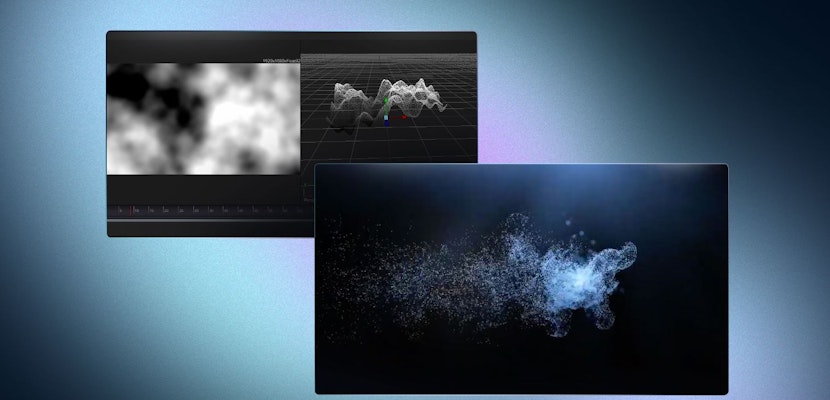The typewriter effect is a classic movie trope. Picture an aerial shot of an unknown location at night as the text writes on with the classic typewriter sound. Combined with that classic sound, the typewriter effect is a great way to reveal information and is really simple to create in DaVinci Resolve.
Summary
Part 1: How to Create a Simple Typewriter Effect for Titles in DaVinci Resolve
Just follow these steps to create a simple but effective typewriter effect. For more advanced typewriter effects you can move to Fusion, which is built into DaVinci Resolve and gives you powerful VFX tools.
- In the Edit tab, select the Text+ title in the Effects Library. Drag it to the timeline and place it on top of your footage where you want your title to appear.
- Select the Text+ title and change the font, size, color, and other settings in the Inspector until you have the look you like.
- Position your title using the controls under the Settings tab in the Inspector.
- Move to the start of your Text+ title and make sure it is selected.
- In the Inspector, scroll down until you see the Write On effect slider.
- Press the small diamond button next to this slider so it turns red. This means a keyframe has been created.
- Now slide the right handle of the Write On slider to the left. You will see the text disappear.
- Move the cursor about 20 frames forward and repeat step 4, but this time slide the Write On slider to the right until the text is revealed.
- When you playback the animation, your text will write on just like it was typed with a typewriter.
- To make the typewriter effect even better, you can add a typewriter sound effect from one of the Motion Array sound effect packs from the marketplace.
- Just drag your chosen sound to a new audio track, line it up with your title animation, trim as needed, and you are done.
Part 2: Top DaVinci Resolve Typewriter Effects to Download Today
If you don’t fancy working in Fusion but want a more advanced typewriter effect, Motion Array offers a range of ready-made title templates and macros for Davinci Resolve that offer a great time saving solution with plenty of options.
1. Typewriter Pro
This macro template offers 15+ typing animations in HD resolution, perfect for anything from presentations or YouTube videos to TV shows.
2. Type On Titles
A great title pack with a retro-style typewriter effect that will look great in any film with a resolution of up to 4K.
3. Typewriter Titles
Another retro-style typewriter effect reminding you of early computers and games. Available in up to 4K resolution.
Download Typewriter Titles Now
4. Typewriter Title Sequence
This amazing title sequence template could make a great intro for your next short film or YouTube video. It includes customizable titles and a stunning 3D scene of a writers room.
Download Typewriter Title Sequence Now
Part 3: Top Typewriter Sound Effects to Apply to Your Project
No title with a typewriter effect is complete without the right sound effect. Motion Array offers a bunch of typewriter sound effects packs.
1. Mechanical Typewriter
A great pack of 5 clean old-fashioned mechanical typewriter sound effects at different speeds. Add a unique touch to your modern typography projects and even use them in loops for your intros.
Download Mechanical Typewriter Now
2. Typewriter
A remarkable sound effects pack filled with 3 different classic typewriter typing sounds with a ding at the end! Incredibly useful for explainer videos and other creative contemporary content.
3. Typewriter Sound Pack
Ambient sound effects from a person typing and working with a typewriter. Ideal foley sound for vintage films or documentaries.
Download Typewriter Sound Pack Now
4. Typing On Keyboard
A more modern typing effect that is well suited to ambient sounds for typography intros, cartoons and animations. Enhance the details of your video with these amazing sounds.
Download Typing On Keyboard Now
Part 4: How to Use DaVinci Resolve Typewriter Text & Sounds Effects
Depending on how you would like to use the typewriter effects, you would choose the macro or template versions. The templates are great for a complete project, e.g., an intro. You only have to change the placeholder items and update the music for a dynamic result while the macros function, much like the built-in Fusion titles that come with DaVinci Resolve.
Once you have the macros installed, you can then use them in any project of your choice, making them a very powerful solution.
- Download your chosen macro title pack. We will be using the Type On Titles macro.
- Install the titles in the correct folder as per the instructions that come with the downloaded files. Also, ensure you install the font from the link provided.
- Open your project in DaVinci Resolve. If DaVinci was open while you installed the titles, you need to restart it.
- In the Edit tab, go to the Effects Library and find your Titles under the Title section. These particular ones are called Typewriter 01, 02…
- Now drag your chosen typewriter title onto the timeline and place it on top of the footage where you would like it to appear.
- With your Title selected, go to the Inspector and change the text and other settings to your liking.
- To make the typewriter effect even better, you can add a typewriter sound effect from one of the Motion Array Sound Effect packs in Part 4. We used the Mechanical Typewriter sound effect.
- Just drag your chosen sound to a new audio track, line it up with your title animation and trim as needed and you are done.
DaVinci Resolve is a powerful video editing tool that allows you to create any title effect you could imagine, including the popular typewriter effect. If you need an advanced typewriter effect, then Fusion in DaVinci Resolve is a powerful VFX tool. Motion Array provides a wide range of great templates and macros for ready-made drag and drop style effects for DaVinci Resolve.