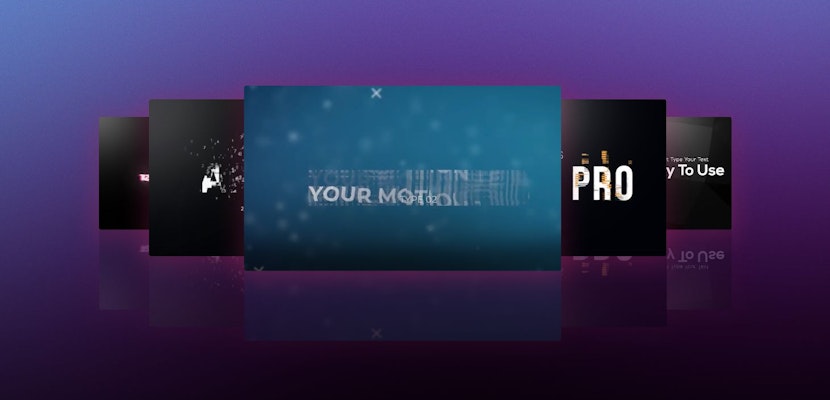Using Motion Array’s backgrounds for Final Cut Pro is an essential part in making videos for social media and other uses. Backgrounds are important for establishing moods and tones you may want to convey to your followers. They can help elicit excited reactions if flashy and highly animated, or offer tranquil emotions using relaxing colors or minimal transitions.
Summary
Part 1: Over 100 Impressive Final Cut Pro Backgrounds for Creatives
Below you’ll find some options for free Final Cut Pro backgrounds that will give you well over 100 different variations you can choose from.
1. Background Generators
With 24 flashy options that are easy to customize, this pack will not let you down. Action-packed and full of great shape animations, make a strong statement every single time!
Download Background Generators Now
2. 4K Backgrounds
Artistically colored and designed, these 4K backgrounds will bring a pro finish to your videos. From more smooth and light styles to more defined animations, be sure to download this pack and impress your audience!
3. Creative Slides and Backgrounds
Create a new edge in your designs with these 9 creative slides and backgrounds. Slick and attractive with built-in typography styles, you will for sure visually grab the attention of your followers.
Download Creative Slides and Backgrounds Now
4. Creative Stories and Backgrounds
Enhance and improve your videos for social media promos using this amazing pack! Add in great animations and 3D text to create stunning announcements and promo videos at a much faster rate than the average influencer.
Download Creative Stories and Backgrounds Now
5. Trendy Backgrounds V2
This unique set of backgrounds will set your work apart! With naturally flowing animations, including lines, bokeh, and circles, this pack will help you put out all the stops for a great video.
Download Trendy Backgrounds V2 Now
6. Trendy Backgrounds
The pack of 8 animated and bright-colored backgrounds offers a great abstract touch for any promo online. They are a terrific fit for enhancing the look of your titles and social media updates!
Download Trendy Backgrounds Now
7. Speedlines Backgrounds Pack
Adding this pack as the background to your video will automatically give your project an inherent dynamic feel. You can easily combine these with text or footage within a few quick clicks.
Download Speedlines Backgrounds Pack Now
8. Backgrounds Pack
These easy-to-customize backgrounds offer eye-popping styles that vary from simple to cartoonish at the click of a button. They are also loopable!
9. Backgrounds and Typography #1
This pack offers plenty with a total of 20 colorful and creative backgrounds that will spruce up any video. These are best applied in videos that are designed for release on social platforms, such as YouTube and Facebook.
Download Backgrounds and Typography #1 Now
Part 2: Create a Basic Animated Background in Final Cut Pro
Making your own animated backgrounds in Final Cut Pro is a perfect way to create custom and impressive slideshows for company videos, updates on your channels, or festive videos for family gatherings.
- Click the Generators tab and select Custom.
- Drag the Custom background to your project timeline.
- You will be able to make changes to the Custom background, and add effects to it.
- Make adjustments in the top left hand corner of the screen to make your background fit the vibe of your video.
- In the Published Parameters tab, you will be able to adjust the color of the custom background.
- Retool the color of the image and its RGB (Red, Green, Blue) highlights within that tab. In this instance, we’ll be making our custom background Red.
- You can add Effects like Vignettes, Gaussian Blurs, or Bokeh Random to make further visual changes you can apply to your Custom background.
- In this instance, we’ll be applying Bokeh Random to give the video a little extra shimmer.
- Once you’ve captured the look that you’re seeking, you can then add photos, stock photos, video, or text to your background – in accordance with the type of video you’re making (promotion, corporate, short film)
Pro Tip: Apply a Shape mask from the Effects tab to help blend your background and an overlaying image into one cohesive frame. Feel free to feather the Shape mask to tailor it seamlessly.
This list of animated and colorful Final Cut Pro backgrounds is a great way to keep all eyes glued to your videos and social feeds. By implementing Motion Array’s Final Cut Pro backgrounds, you’re going to turn what may be an otherwise average video into a stunning and creative piece of work. Also, be sure to check out our list of amazing Final Cut Pro generators.