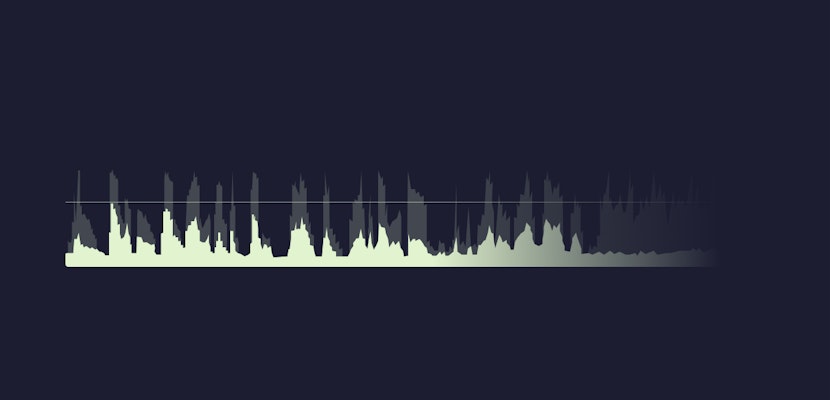Sound effects are the icing on the cake of video production. The transitions might be perfect, the cuts flawless, the footage stunning but there’s something missing. Adding some sound effects, like artificial whooshes or birds singing or footsteps crunching, can elevate a video to a whole new level. In Final Cut Pro, sound effects are quick and easy to add. Read on for a tutorial on how to include them in your own videos, and we’ve followed it up with a list of free effects for you to download.
Summary
Part 1: How to Install Sound Effects in Final Cut Pro
Firstly you need to find a sound effect you want to add to your video. There are plenty of resources to download from online, or if you record them yourself then store the files somewhere easily accessible. Add your audio files to the Final Cut Pro folder. To do this:
- Open up the Finder on your Mac, and from the menu at the top click Go > Computer.
- Go to Macintosh HD > Library > Audio > Apple Loops > Apple > Final Cut Pro Sound Effects.
- Copy (CMD+C) and Paste (CMD+V) your sound effects into this folder.
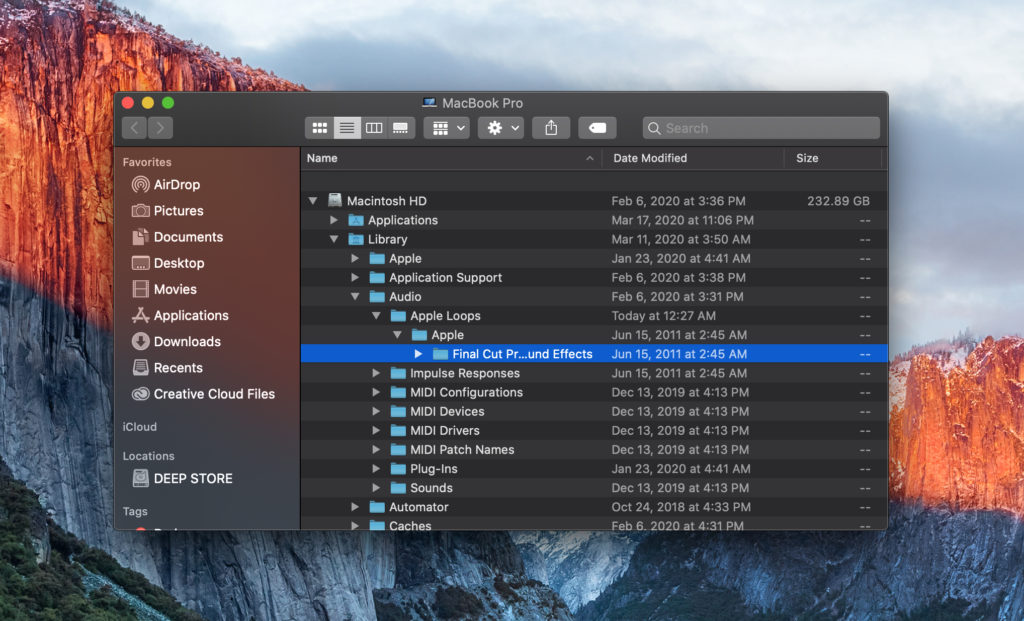
Now your files should be available to use in Final Cut Pro. To check them, open up Final Cut Pro.
- Click on the Sound Effects tab on the left of the screen.
- In the search bar, type the name of the folder you have just added to the sound effects folder on the computer.
- The name of the folder should appear as a Genre.
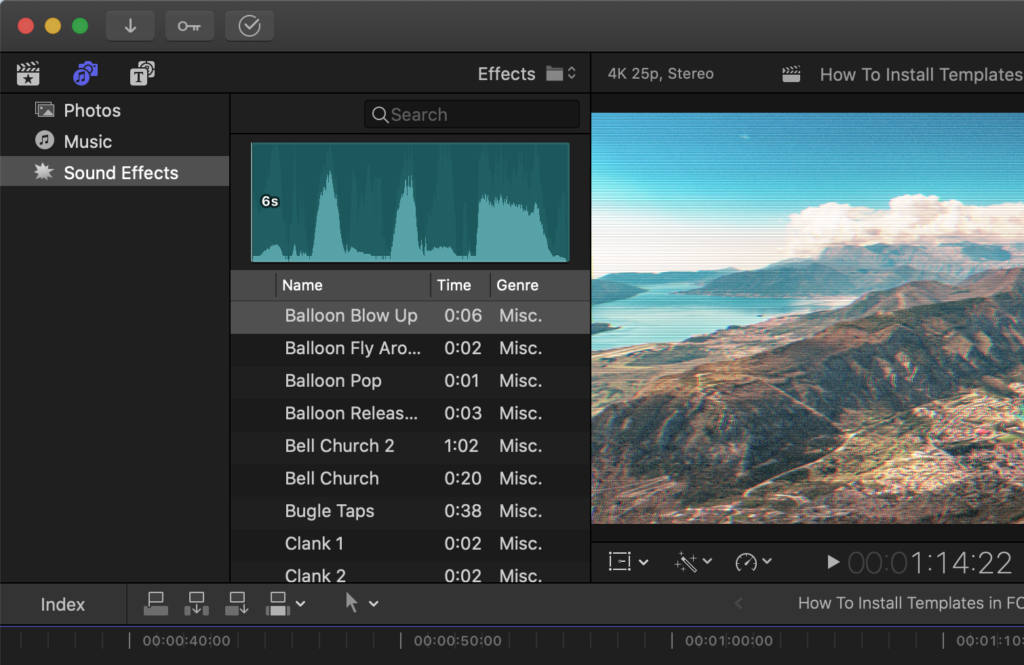
There’s no need to import anything as media into projects – everything should be there in the Sound Effects folder automatically.
Part 2: How to Effectively Use Sound Effects
Sound effects can be used in several different ways in video editing, and how you use them depends on the desired emotional impact you want to have on the audience.
For instance, you could use a whooshing sound effect to add some stylized audio to a fast camera movement or transition, or maybe your forest scene needs the subtle background sounds of birds singing and leaves rustling. Both of these examples use sound effects, but in very different ways with different results. Consider the below options as ways to use sound effects in your videos.
Add Realism
The sounds of car tires crunching on gravel, a gentle breeze, the rustle of a sheet of paper, dogs barking in the background – all examples of realistic ambiance you can use to help bring your scenes to life. A scene without sound effects can feel cold and strange, but adding realism helps the audience feel like they are in your world.
Story Themes
If your video is about isolation, you may choose to use fewer sound effects or effects like the creak of a rope and a howling wind. If your video is about the warmth of social situations, consider a much richer soundscape like laughter, birds, and animals. The type and amount of sound effects you use can help enforce a story’s theme and it all happens subconsciously.
Transitions
Stylized transitions in your corporate videos or promos benefit from sound effects to help carry them. Risers, booms, and whooshes are all examples of artificial sound effects that can be added to camera movements and text animations.
Suspense
The creaking door. The echoing footsteps. The slow rising strings in the background of your thriller film. All excellent sound effects that help an audience feel the suspense and build atmosphere.
Part 3: Check Out these Free Sound Effects For Filmmakers
If you’ve been inspired to add some sound effects to your own videos, look no further. Motion Array has hundreds of free sound effects in a huge library for Final Cut Pro filmmakers. A premium subscription gives you unlimited downloads, so browse our favorites below and get creating!
1. Free 8 Amazing Risers
Add suspense to your film or elevate a transition with these eight risers. Try combining them with title and logo animations as well.
Free 8 Amazing Risers Download
2. Free 15 Boom Hits
Give your transitions more depth and impact with these boom hits. With 15 to choose from, there’s bound to be one that is perfect for your project.
3. Glitch Sound Effect
These radio interference sound effects are great for accompanying stylized transitions or to add some detail to your thriller films.
4. Free Glitch FX
Whether you’re building bespoke transitions for your YouTube vlogs and tutorials or looking for the perfect sound effect for digital interference, these glitch effects are super versatile.
5. Free Sleep Sounds
Looking for something ethereal and relaxing? These gentle synth soundscapes that would fit beautifully in the background of any calming video.
6. Free Transition Sound Effects
The sound effects in this pack have been specifically designed for transitions, whether you’re creating an animated explainer video or a fast-paced commercial. Simply download them, add them to your Final Cut Pro folder, and drop them into your project.
7. Free Explosion Sound Effect
Turn up the volume in your commercials and action films and try using one of these six awesome explosion effects. Wake up your audience and grab the attention of the people down the street.
8. Free Switch Pack
Mechanical switch foley sound effects for your scenes. Add them to any scene which includes a character interacting with a light switch or button.
9. Free Drum Sound
The file in this pack is broken up into individual drum sound effects like a cymbal, snare, floor tom and more. Mix and match them to make the perfect soundscape that fits your project.
10. Free Hip Hop Sound Packs
Unzip this pack and grab everything you need for hip hop audio projects. Combine the impacts and vocal hooks to add some style to your videos.
11. Free Movie Clips
If you’re looking for a starter pack of sound effects to practice working with, or just want to add to your collection, try these movie clips. The pack contains scary soundscapes, movie hits and cinematic action loops to add emphasis to your video projects.
Sound effects can lift a video production to the next level and separate the amateur from the professional projects. Download your favorite sound effects, install them in Final Cut Pro and begin using them in your videos right away. Use sound effects to add realism to your scenes, drive the story forward or set the tone. So what are you waiting for? Get downloading and get creating!