Motion graphics templates have been on the scene since 2017, and they mix the best of both worlds when it comes to After Effects and Premiere Pro templates.
You can build motion graphics templates in the versions of After Effects 2017 to today. Basically, a designer can set up a project and add key effects and animation properties like rotation, scale, tint, and a host of others to something called the Essential Graphics Panel.
This panel is designed with easy to adjust controls that don’t require a lot of design know-how or knowledge of how After Effects works. The template can then be exported and imported into the newest Premiere Pro release where the Essential Graphics Panel will show up.
With the help of motion graphics templates, a video editor can update graphics created in After Effects without ever leaving Premiere Pro. Pretty cool huh? We thought so too. That’s why we’ve been building a library of Motion Graphics templates for our users ever since.
We’re so excited about them, in fact, that we created a bunch of free motion graphics templates for you to try. Why? Because we love what we do, and we love you.
How to Use Motion Graphics Templates
Here’s a little info on the free Motion Graphics template. Let’s use Simple Titles as an example. This template is loaded with five different simple title animations to choose from. Options are built into the Essential Graphics Panel for scale, position, rotation, color, and text replacement.
Step 1: Import & Install the Template into Premiere Pro
It couldn’t be easier to use. Simply import the template into Premiere Pro by clicking “Graphics” from the top menu, and then “Install Motion Graphics Template”. Remember, you have to have Premiere Pro CC 2017 or later to use it.
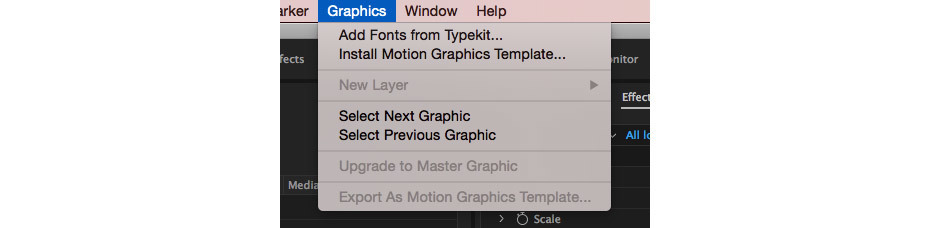
Step 2: Use the Essential Graphics Panel to Make Edits
Once imported, drag the file down to your timeline, and open the essential graphics panel to make your changes.
Here’s a preview of what you can expect from this free Motion Graphics template along with a link to download the file and several others!
Free Motion Graphics Templates Ready to Download
These types of templates are very popular with video creators and editors who don’t want to dig around in After Effects to make changes. So, look for many more to be coming in our newly created motion graphics templates section on Motion Array. And enjoy the freebies on us!



























