Filmmaking is never a solitary business. With the widespread availability of the internet, powerful laptops, and cloud-based tools, gone are the days when a video editor would hunker down in an underground edit suite on their own. Instead, small teams are much more adept at being able to jump between projects and collaborate with other editors and designers across the city or even in other countries. Clients are demanding more content at a faster rate than ever before, and there are a few techniques you can adopt to make your workflow easier when collaborating with a team. So here are a few ways you can make collaborative video editing easier.
Summary
Part 1: Why is Collaborative Video Editing Effective?
Collaborative editing removes the obstacle of space. Large production companies and agencies will likely have the office space and resources to keep their in-house creatives together, being able to jump in and out of each other’s projects. But office space may soon be a luxury and we may well see more of a shift towards remote working. As designers and multiple video editors will still need to work on the same projects, collaborative video editing means they can access projects remotely and work on them wherever they are in the world.
Collaborative video editing tools are designed to keep everything in one central place. Producers can easily manage projects and timelines by instantly reviewing changes and iterations, and editors can make changes to the same file in real-time, keeping them agile and speeding projects along.
It provides you with a system that lets you work with large teams of remote freelancers, so if you just need to bring in a specialist for a couple of days at a time then collaborative video editing tools let them get started right away without any complex setup.
Part 2: Basics of Collaborative Video Editing
So you want to get started with collaborative video editing. Where do you begin? Well, the place to start will be where you store your assets and how you access them.
Video Assets Access
Collaborative video editing means using a multi-user workflow. If all those users are in different places, they’ll need centralized access to the same assets. So keep all of the footage, audio, logos, PSDs, Premiere project files, After Effects files, images – everything you need to be part of the project – on one single central server with remote access. If you keep anything on an internal drive then file linking will not work and your colleagues won’t be able to work on the project.
Video Review and Approval
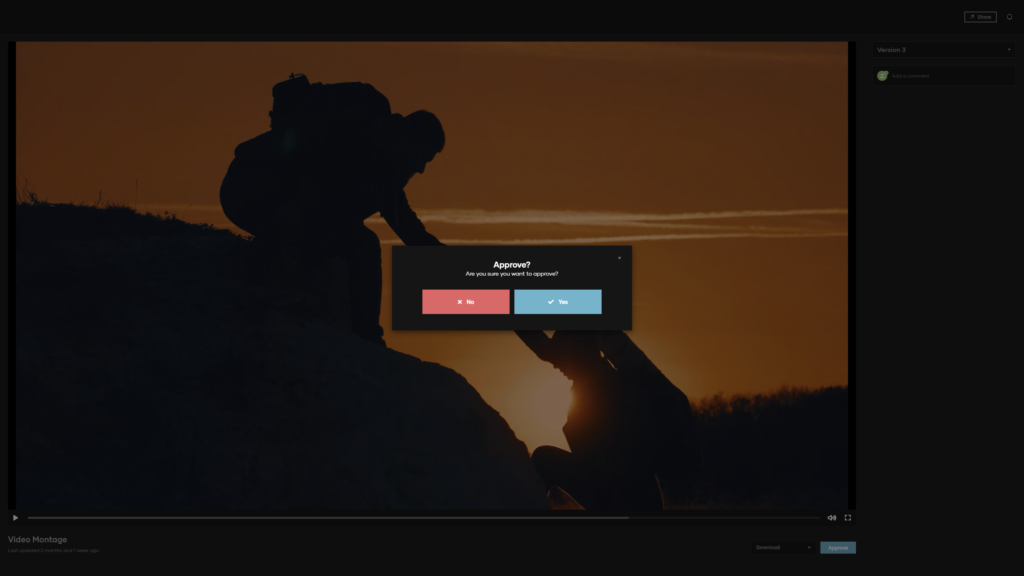
Editing the video is only half of the project. If the editors and motion graphics designers are working remotely, it’s fair to presume the producers and clients will be as well. But they won’t need the same access to the assets as the editors. They’ll need a simple way to review and feedback on projects.
Use cloud-based review and collaboration software like Motion Array’s Review in conjunction with your editing software. Versions of edits can be exported and uploaded to these services, and the editor can send a link to the producer or client anywhere in the world.
These services let the viewer add specific comments to timecoded frames for the editor to implement later. It removes messy, confusing email chains and scattered phone conversations, consolidating all of the amends in one place. The editor can then use comments to respond and clarify notes, hugely improving internal team communication and speeding up the feedback process. Once you’re happy with internal amends you can use the same system to communicate with clients.
Many of the review software services also offer mobile support, so directors, producers, and clients can review edits on the move and in meetings. By keeping everyone and everything in the same place, managed in the same centralized system, the back and forth between team members and clients is minimized and projects can be completed quickly and efficiently.
Communication and Delivery
Collaborative video editing has the potential to massively speed up projects as you no longer need to be in the same place as the rest of the team to work effectively. But to be successful it does require regular communication. Everyone in the team needs to be on exactly the same page when it comes to filing and labeling structures, timelines, and how to store video assets. If just one editor strays from the system it could dramatically slow down the project delivery, so it’s vital to have easy, clear communication.
Part 3: Tips on Improving the Process of Collaborative Video Editing
Collaborative video editing may take a bit of time to get used to if you normally work solo or in a single place. If you’re finding it tricky to get into a natural rhythm, here are a few tips on how you can improve the process of collaborative video editing.
Media Management
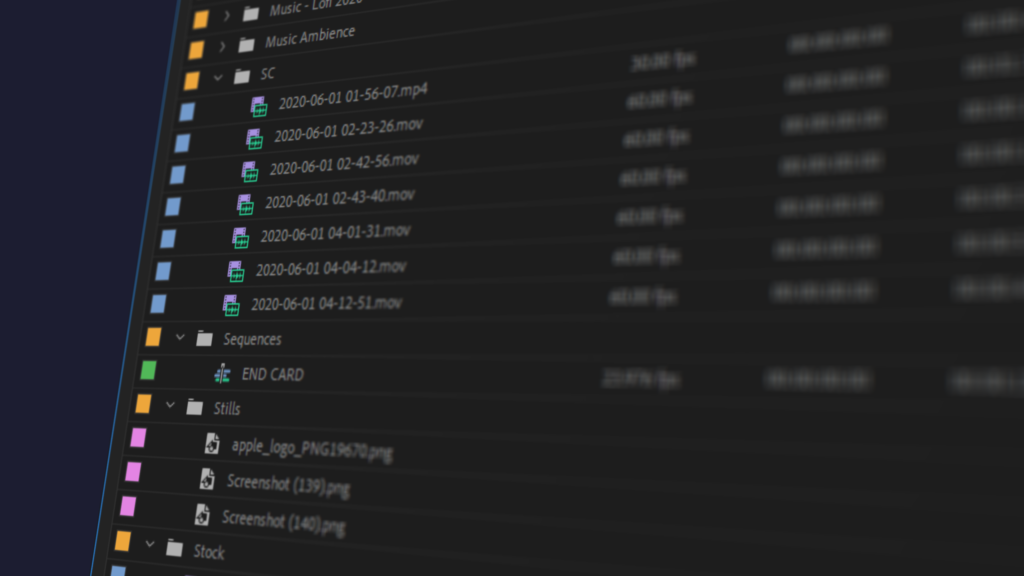
On average, creative professionals spend a shocking one out of every ten working hours looking for poorly organized files. If you’re going to be dipping in and out of projects shared by multiple users, agree to a system beforehand. Try creating an individual folder on your server for every project and having a separate media file within that.
Keep all of your projects and media assets clearly labeled and try not to move files between folders. It’s worth spending the time diligently labeling files to save hours in the long run, and making it easier for other editors and designers to navigate the same project files.
Metadata
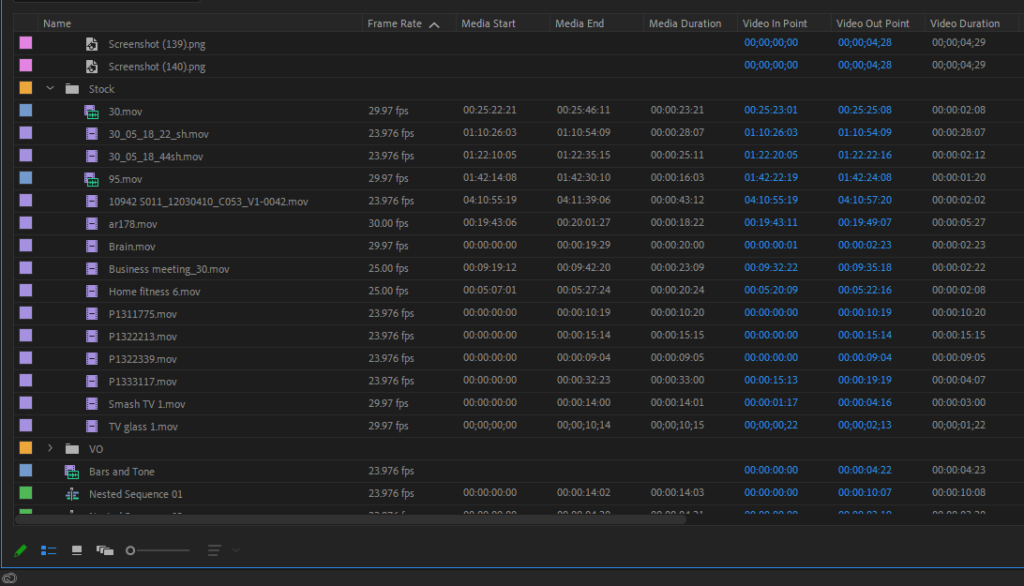
Add metadata to your files to make it easier to find them in searches later on. Try adding data like time, date, length, and description and label everything clearly. Often the biggest challenge of working collaboratively and remotely is being able to find the files you need. Putting in the legwork at the beginning will save plenty of time later on.
The best time to do this is straight after the shoot. Vet your footage carefully after ingesting, document it, and bin it all up correctly. Spend time in the beginning to save it later.
Team spirit
When teams are working remotely it’s all the more important to maintain communication and team spirit. Plan weekly team meetings and catch-ups, even if projects are on track and there is nothing to report. When filmmakers are working remotely in their own homes it can do wonders for team spirit to just interact with the rest of the team for a bit.
Keep up the sense of collaboration, teamwork, and camaraderie and give your colleagues a mental boost for each project. Just because you’re not all in one place doesn’t mean you’re not working towards a single, common goal.
As the world of work moves increasingly towards favoring remote working, you’ll find yourself collaborating with freelancers all over the world much more often. By implementing the right kinds of hardware and software now, and adopting good video editing discipline, you’ll find the shift to collaborative video editing very stress-free. Maintain good file management habits and encourage your team to do the same. Keep all your assets in one central location rather than on local hard drives. Use cloud-based review software to manage amends from directors and clients. Keep up regular communication with your colleagues, even if they’re working on the other side of the world. Remember, just because you’re separate doesn’t mean you’re not on the same team.



























