We like the folks over at Video Copilot. They have maybe done more than anyone in helping educate After Effects artists and bringing great AE tools to the world. Some of their premium plug-ins are the best around. They also have loads of great presets and some killer free plugins.
But they’ve just released a new plug-in that looks pretty impressive and it’s 100% free. So, let’s take a look at the latest that Video Copilot has to offer.
For Starters
The new free plugin from Video Copilot is called Saber. Does that name bring anything to mind? Maybe a snaggle-toothed tiger? A car? It’s actually a reference to the famous lightsabers of the Star Wars franchise.
Andrew Kramer worked on the last Star Wars film and it sounds like he was inspired by it to create this plug-in.
Of course, it’s not just limited to creating lightsabers, it can be used for all sorts of light energy effects. Think portals, energy currents, bolts of lightning, etc. As with all Video Copilot products, this plug-in is robust and full of features. Never mind that it’s free, it’s still a professional tool for created stunning visual effects.
Take a look at the Saber trailer for some ideas of how it can be used.
Features
As we mentioned above, for a free plug-in, there is no shortage of features in Saber. The foundation of Saber is a light beam that is created by dropping the plugin on a solid layer.
Once the “saber” effect is in place, there are several controls to adjust the look of the effect. Controls for color, light fall-off, glow intensity, spread, and glow bias give you a range of unique options right out of the gate.

Dropping into the core customizations allows you to really start changing up how the plug-in works. For instance, you can lose the saber element and apply the effect to a mask or a text layer.
You can change things like beginning and end, and offset. These are similar features to what you might see in a stroke effect.
Digging even further into the plug-in, users can add different types of noise and distortion to their effects to bring in smoke, and bolt light characteristics.
But perhaps one of the best features built into Saber is the 25 presets that come loaded in the plug-in. These run a wide range of looks and customizations that are perfect for starting places on your own custom effects.

Changing an effect to one of the presets won’t mess with your animation at all. So, you can easily try a bunch of presets to see what you like. Once a preset is selected, you can go back to the plug-in and customize all of the features like color and intensity to your liking.
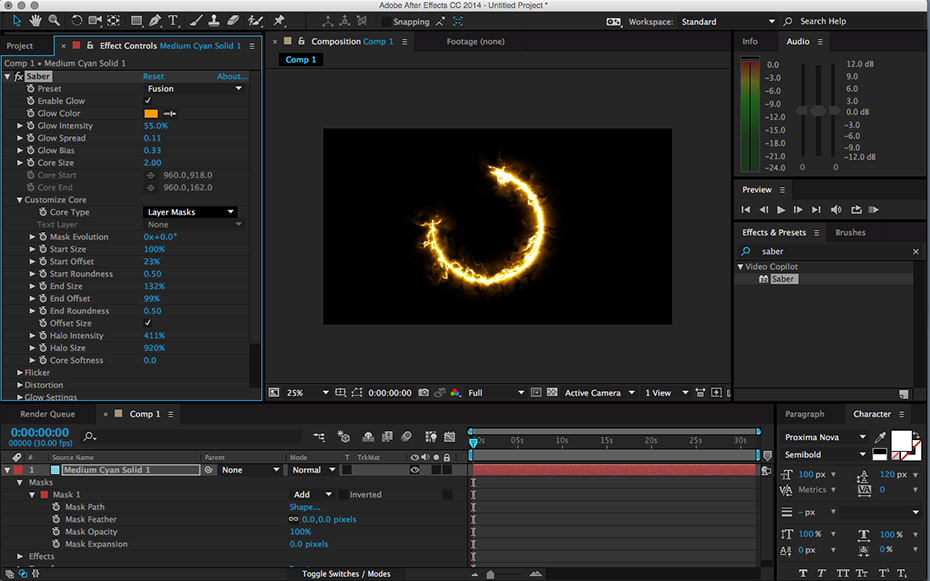
Saber also supports layering the effects to build more complex and unique effects. There is almost an endless number of possibilities for the looks that you can build.
Conclusion
Even if Saber wasn’t the feature-rich, professional plug-in that it is, we’d recommend you trying it out. After all, it’s totally free. But luckily, Saber is a really smooth and super customizable plug-in that would probably find a bunch of customers if it came at a price.
Since it is free, please support Video Copilot and give it a try. You might be surprised and what kinds of looks you can coax out of the plug-in and you might find all sorts of new uses for it. If not, enjoy playing with your lightsaber.
Are you using the Video Copilot Saber plug-in already? Let us know what you think of it, and what kind of projects you are using it for. Leave us a comment below.
For more information and to download the plug-in, visit VideoCopilot.net. And for a more detailed look at the plug-in. Check out this tutorial video created by Andrew Kramer.



























