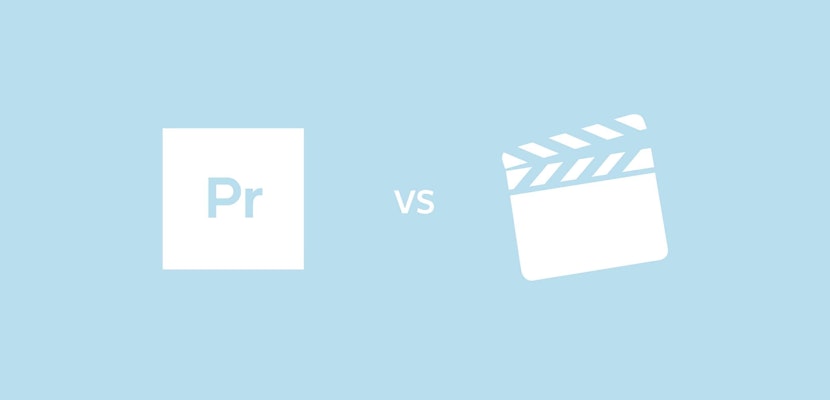Adobe Premiere Pro has long been considered the standard in digital video editing. But, Linux video editors have long waited for an Adobe Premiere Linux version so they could also join the creative wave.
Linux has prided itself on their “open-source” platform that was developed by a German graduate student in the 1970s to offer a community and a means for Linux users to try out software, use it free, create content, and share with others.
Linux users do have several free options for open source video editing software outside of Adobe Premiere. We’ve put together this helpful overview for you to decide what professional video program is best for you!
Summary
The Best Video Editing Software for Linux Users
1. DaVinci Resolve
DaVinci Resolve 15 is a Linux video editing software that allows video producers to create stunning video content complete with color correction, post-production audio effects, and visual effects, much like was only possible from the Adobe Premiere suite in the past.
The latest edition features upscaled Fusion video effects and motion graphics, allowing users to take their work to the next level. It includes the ability to work with H.264 files (the raw file format of movie standard Blu-rays).
Price: Free to download and keep for DaVinci Resolve. The paid version is $299, and it is called DaVinci Resolve Studio.
2. Lightworks
Lightworks video editing suite is considered a top-rated alternative by tech experts in the field of digital editing. It can be used on Windows, Mac, or Linux. It has many of the features that Adobe Premiere has and it has a claim to “fame.” It was used in three famous films which are listed below!
• The King’s Speech
• Pulp Fiction
• 28 Days Later
Price: Free — but the Lightworks free version has a maximum export resolution of 720p. Anything higher requires a subscription or purchase.
3. Blender
Blender is one Linux alternative to Adobe Premiere video editing. It allows you to utilize many of the features found in Adobe’s editing program without the high price tag or user restrictions.
The new Blender 2.80 Beta includes some great features like the ones listed below:
• Improved UI/UX for a better user interface and experience
• Viewport/Evee Real-time Render allows you to see your work in progress as you go
• 2D and 3D Animation upgrades bring the Blender program into the digital animation world in a big way
Price: Free
4. Flowblade

Flowblade is a free movie editor and open-source video edit tool that serves as a good Linux alternative for Adobe Premiere. You can insert video clips in many file formats on the timeline much as you do with the Adobe program. Editing is done by fine-tuning the trim “in” and “out” points of clips and by cutting out or deleting unwanted portions.
Price: Free
5. Kdenlive
Another great alternative for Linux users is Kdenlive. This video editing software suite offers software on the MLT Framework. Kdenlive is sometimes referred to as “Libre” video editor, and they are good at keeping the program updated so users can get the best features.
Price: Free with subscription updates available to add to the capabilities
6. Openshot
Openshot Video Editor is a great Adobe Premiere Linux alternative due to its robust UI and UX, as well as the special effects titles, and audio tracks, as well as other award-winning features you can try. Linux users who thought they couldn’t get the same look so a Mac or Windows user can now put that fear to rest.
Price: Free
7. Shotcut
Shotcut is a free cross-platform video editor. That means that it will work with Linux, Windows, or Mac equally well in most cases. Of course, it helps to have some video expertise, but if you have a vision for your film, music video, or documentary, Shotcut can make it happen.
Some of the finer points of the Shotcut alternative are listed below:
- Wide Format Support
- Device and Transform Options
- Intuitive Interface
Price: Free
8. Cinelerra
Here is yet another option for Linux users featuring a video editing software that allows you to produce Adobe-quality footage on a budget. It’s free! Like many Linux open-source programs, it will enable users to experiment with the program, create content, and share their development improvements with others.
Price: Free
9. VidCutter
Adobe Premiere may be the most popular video editing program for digital producers, but it is not the only one! VidCutter also made its splash on the digital filmmaking scene a few years ago, and they continue to offer a feasible video editing alternative to Linux users.
Price: Free
10. Pitivi
When it comes to great non-linear editing solutions for Linux users, Pitivi stands among the best. It has the typical GNU General Public License which allows you to use the program in any way that stays true to the original license.
Price: Free
11. Avidemux
Another Linux video editing alternative is Avidemux. It is open-source video editing written in C++ language and uses the GTK Plus or Qt user interfaces.
Price: There is both a free version and a paid version. The paid version allows you to use it with commercial projects.
12. LiVES
For free video editing, check out this program for Linux computers. It can also run under Solaris and IRIX, and it is considered an open-source application.
Price: Free
13. Open Movie Editor
The Open Movie Editor allows for post-processing under the Ubuntu and Debian versions of Linux. It is an open-source program that allows for essential movie-making functions.
Price: Free
Can I Install Premiere Pro On My Linux System?
Some video producers still want to install the original Adobe Premiere Pro video editing program on their computer. To do this, you need first to install PlayonLinux, an extra program that allows your Linux system to read Windows or Mac programs. You can then go to Adobe Creative Cloud and install the program to run Creative Cloud products.
Getting an alternative video editing program is fine if you do not have access to Adobe Premiere. But it’s not as good as the real thing, and in our humble opinion, Adobe Premiere Pro is “simply the best.” There’s a reason filmmakers like Spielberg and others have trusted this platform for years to produce their work. Sure, there are examples we’ve shown you in this blog of alternatives that you can try out.
But now, with the ability of Linux users to use the PlayonLinux filter program to allow you to install Adobe Creative Cloud, there’s no reason you cannot try the real Adobe Premiere as well. Creative Cloud is also a great monthly premium program which allows you access to several Adobe programs that you no longer have to purchase as standalone programs.
You owe it yourself to get the best video editing system you can afford for your productions. What you have to say to the world in the visual medium is important. So try out the alternatives and visit Adobe Creative Cloud to see for yourself. We wish you great success in your video projects, and we hope 2019 is a prosperous new year for you!