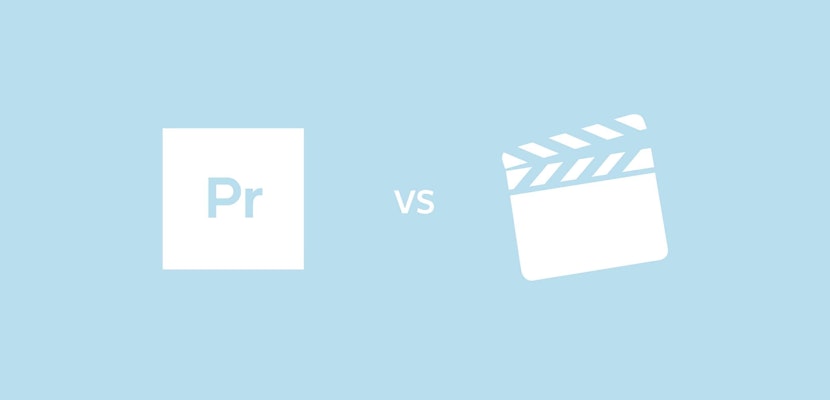There’s no denying that Premiere Pro is one of the top video editing programs on the market — but Adobe Premiere alternatives are well worth taking a look at to make sure you’re getting the best value for your needs.
You may be looking for something more cost-effective or require features that Premiere Pro doesn’t offer. Maybe you’re just the type who likes to research and compare before buying. Perhaps you’re on a PC, a Mac, or on the go on your smartphone, and want to ensure you’re choosing the right video editing tool.
Whatever your reason, there are some great paid and free Premiere Pro alternatives on this list for you to explore.
Summary
Overview: Adobe Premiere Pro Alternatives for 2019
Below is a quick overview of popular Premiere Pro alternatives for you to compare. We’ll go into more detail on each one below, so be sure to read up on the ones that fit your needs!
Pros | Cons | Platform | Price | |
Davinci Resolve |
|
|
|
|
Hitfilm Express |
|
|
|
|
Kdenlive |
|
|
|
|
Apple iMovie |
|
|
|
|
OpenShot |
|
|
|
|
Premiere Rush |
|
|
|
|
Final Cut Pro X (FCPX) |
|
|
|
|
VEGAS Pro |
|
|
|
|
Hitfilm |
|
|
|
|
WeVideo |
|
|
|
|
Cyberlink PowerDirector |
|
|
|
|
Avid Media Composer |
|
|
|
|
VideoStudio Ultimate |
|
|
|
|
Pinnacle Studio 22 |
|
|
|
|
Premiere Elements |
|
|
|
|
Free Alternatives to Premiere Pro
If you’re an experienced video editor, you may be tempted to brush off the free alternatives to Premiere Pro. You might be surprised, though, by the superb options out there that offer just about all you might need to edit like a pro.
DaVinci Resolve
Ladies and gentlemen, here we have perhaps the most comprehensive free editor you’re going to find on the market. From home offices to movie studios, Davinci Resolve can edit it all. Features include advanced trimming, multicam editing, speed effects, and a timeline curve editor. Also benefit from editing visual effects and motion graphics within DaVinci Resolve such as rotoscoping and 3D compositing.
It’s a complex program, though, which means that if you’re still a rookie editor, this one may be a little intimidating. If you’re a pro, you’ll love Davinci’s real draw card – a collaboration mode that allows everyone from editors to sound guys to work on the project simultaneously. Time-saving for the win!
Pros:
- Incredibly advanced features even in the free version
- Collaboration mode
Cons:
- Too advanced for beginners
Price:
- Free
- Full version: $229
Platform:
- Mac OS
- Windows
Best For:
- Semi-pro to pro editors
HitFilm
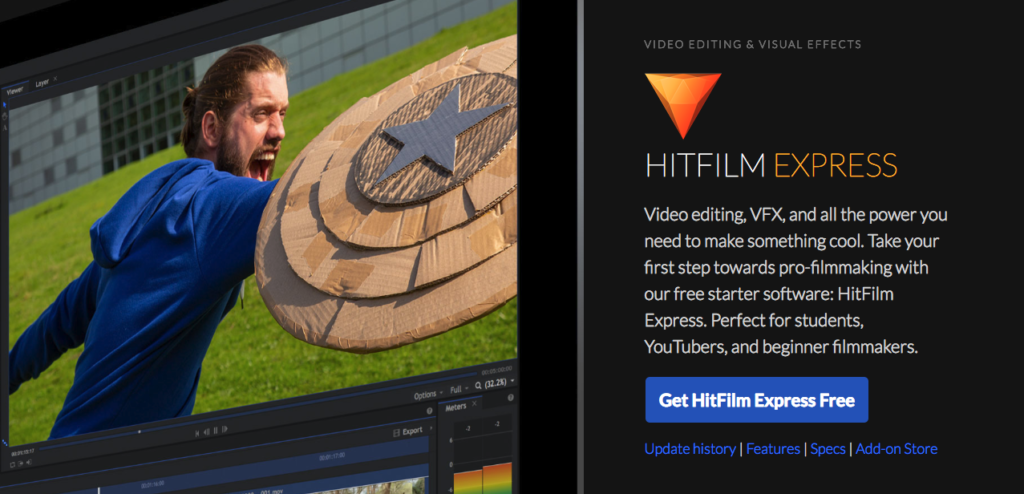
Hitfilm offers a streamlined, pro-level editor for free. This tool is a fantastic option for beginner editors who want to level-up their game quickly, and there’s a multitude of tutorials out there to get you up to speed fast.
The cherry on top for Hitfilm as a high-level editing program is how customizable it is. Features such as audio limiters, adaptations for vertical video, and advanced color grading are available as paid add-ons, which means that you never pay for something you won’t use. You can kit out your editor exactly as you need it.
Pros:
- Comprehensive free version with over 410 effects and presets
- Highly customizable
- Plenty of tutorials available
Cons:
- Slightly less user-friendly interface
Price:
- Free + paid add-ons (prices vary)
- Pro version: $299
Platform:
- Mac OS
- Windows
Best For:
- Beginners and pros who have specific editing requirements
Kdenlive
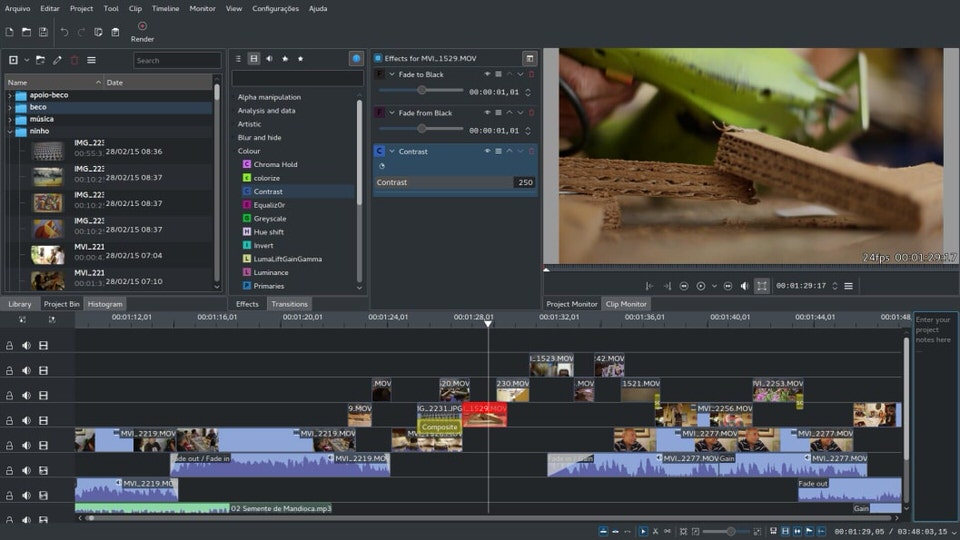
Kdenlive is an open-source editing software alternative which does the job pretty well. Perfect if you’re a Linux user! It offers all the core features you would need: multi-track video editing, almost all audio and video formats, 2D titler tool, and many effects to choose from. As a bonus, there are a whole lot of free plugins available if you need anything more.
It isn’t the most straightforward program to pick up on and requires some time to figure things out before you can fall into a seamless workflow. Since Kdenlive is completely free, it’s definitely worth looking at though — and this editor will work on a Windows, Mac, or Linux system.
Pros:
- Compatible with Linux
- Comprehensive editor
- Automatic backups
- Free plugins
Cons:
- Takes time to learn the video editor
Price:
- Free
Platform:
- Mac
- Windows
- Linux
Best For:
- Editors who have time to learn the ins and outs
- Linux users
iMovie

A simple, solid editing program is what you’ll get with Apple iMovie. It’s been around for the better part of 2 decades, which speaks to its reliability as an alternative Premiere Pro editing option.
If you’re looking to simply cut video, add basic effects and transitions, and 4K resolution movies, then iMovie will give you everything you need. If you’re interested in some more advanced features for professional editing features, this one is going to be too basic for your needs.
Pros:
- Basic editing capabilities and a great place to start for beginners
- Seamless integration between Apple devices
Cons:
- No advanced features
- Limited format support
- Not great for complex projects
Price:
- Free
Platform:
- Mac OS (integrated with iOS)
Best For:
- Apple users who want basic editing features
Mobile:
- iOS (integrated with Mac OS)
OpenShot
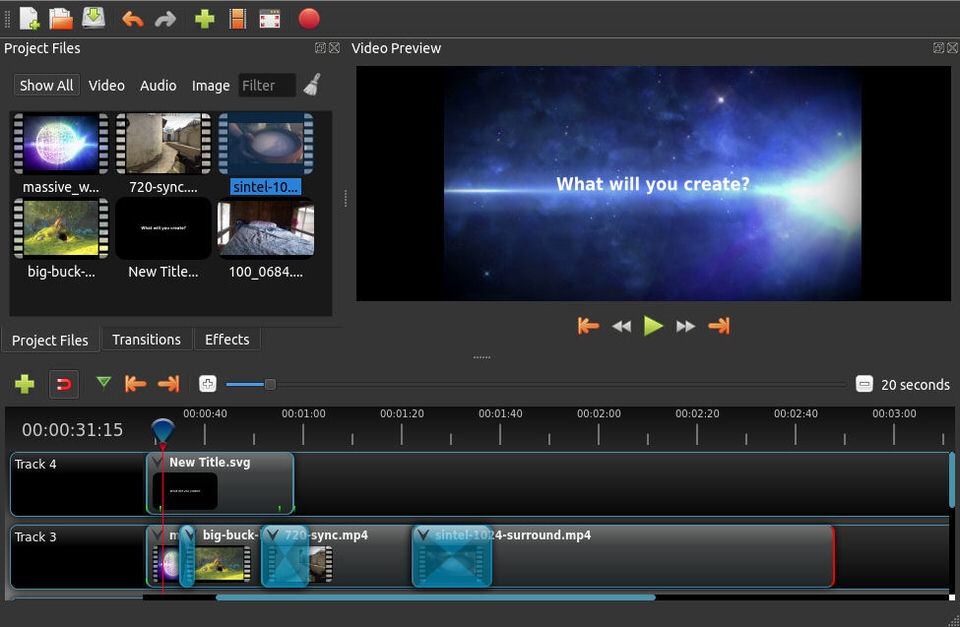
Another open-source, cross-platform software, OpenShot is a deceivingly simple-looking program. Fantastic for easy editing, and with a stash of fairly advanced tools for the intermediates, OpenShot makes the cut as a decent amateur to intermediate alternative.
One of the biggest pros, outside of its compatibility with Linux, is its thriving user forum. The developers are fairly responsive to questions, as are the regular users, which makes any troubleshooting quick and easy to resolve.
Pros:
- Covers all basic editing needs with some advanced options
- Open-source
- Thriving forum
Cons:
- Somewhat clunky interface
- Program is known to have some bugs (but easy to fix by asking questions on the forum)
Price:
- Free
Platform:
- Mac OS
- Windows
- Linux
Best For:
- Beginners and intermediates on Linux
Paid Alternatives to Premiere Pro
Although you’ve now seen some awesome free alternatives, don’t skip the next section. Adobe Premiere Pro is a paid program, and these alternatives are no different.
You may be looking for different pricing options than what Premiere Pro has to offer, or perhaps you’re doing some research before you pull the trigger on a video editing program. You’ll find some worthy paid alternative programs below.
Premiere Rush
Premiere Rush is Adobe’s app specifically geared towards creating and sharing videos online. Even the name suggests the idea behind this program — to get you from concept to execution to sharing on social media in as little time as possible.
Available across the whole range of devices (with Android expected to be released in 2019), Rush is perfect for editing and sharing in the heat of the moment. With your project stored on the cloud, you can access them from whatever device you’re using at the time.
It’s not the most advanced tool when it comes to effects, although color and exposure adjustments are pretty good. One of the great things about Rush is that it’s compatible with Adobe Premiere Pro, so if you can’t quite do what you want in Rush, you can jazz it up in Premiere if you need to.
Pros:
- User-friendly
- Available across devices
- Quick and easy basic editing
- Compatible with Premiere Pro
- Cloud storage
Cons:
- Not yet available on Android
- A little short on editing tools and effects
Price:
- $9.99 per month
Platform:
- Windows, Mac, iOS (Android coming in 2019)
Best For:
- Premiere Pro users who want a mobile video editor
Mobile:
- iOS (Android expected 2019)
Final Cut Pro Ten (FCPX)

Final Cut Pro is one of the best known and most widely used alternatives to Premiere
Overall, FCPX does a pretty good editing job for newbies and pros alike. FCPX has a slightly different Magnetic timeline than Premiere, an easily organizable workflow, and a set of advanced tools that will be perfectly adequate for amateurs and pros alike. Get access to advanced color grading, multicam editing, 2D and 3D titles, multichannel audio editing, and batch exporting to different formats.
Where it does fall behind is in its collaboration capabilities. Apple has yet to integrate these features into FCPX, which can slow the editing process between teams.
If you’re keen to try before you buy, sign up for a free 30 day trial of the software. We’ve also compared Final Cut Pro and Premiere Pro in great depth here.
Pros:
- Efficient editor for beginners and pros alike
- Great for complex projects
- Lots of third-party app integrations
- Flat rate pricing instead of a monthly subscription
Cons:
- Collaboration capabilities are limited compared to Premiere
- Works better with a large screen
Price:
- $300 (30 day free trial available)
Platform:
- Mac OS
Best For:
- Apple users
VEGAS Pro
VEGAS Pro (formerly known as Sony Vegas) is a comprehensive and powerful editor. The latest version, Pro 16, to come out after it was taken over by Magix, and it’s an excellent paid alternative for professional editors.
Pro 16 is extremely customizable, from toolbars (easier workflow) to rather advanced features like specifying a max number of rendering threads. This is useful for both newer editors and advanced editors. It also offers frame by frame editing, which means you can get really specific about small details.
While the program packs a punch when it comes to features, it is likely that unless you’re a professional there are plenty of features you won’t ever need to use, which can make this a bit of a pricey one.
Pros:
- Very customizable
- Large, active online community
- Readily available tutorials & plugins
Cons:
- Price point includes plenty of advanced features that are unlikely to be used by amateurs
Price:
- VEGAS Edit $698
- VEGAS Pro $898
- VEGAS Pro Suite $1098
- VEGAS Pro 365 Annual Subscription $19.92 per month
- *Monthly payment options available.
Platform:
- Windows
Best For:
- Advanced editors who like having a range of customizable features
Hitfilm Pro
Here we have another solid Premiere Pro alternative. The workspace is pretty simple, and can be moved around to create your own personal editing space that you’re comfortable with. One of the more unique features of Hitfilm Pro is that you can switch back and forth between your editing timeline and compositing timeline, similar to tabs on an internet browser.
While this may seem a little clunky, the animation and graphics tools you can use directly within Hitfilm Pro make it totally worth it. Chroma key, color correction, masking tools, and hundreds of animation presets make this one super program for special effects.
Pros:
- Comprehensive editor
- Supports chroma key
- 3D animation tools
- Mask editing
Cons:
- Editing/compositing tabs can be confusing
- Requires a powerful computer
Price:
- $299
Platform:
- Windows
- Mac
Best For:
- Editors who mostly work with visual effects
WeVideo
The biggest draw for WeVideo is the fact that they are cloud-based, meaning that you store your projects somewhere in the cloud and can access them from any device, any time, anywhere.
The downside is that editing functionality is rather basic. This program is geared far more towards amateurs and dabblers who are making videos on-the-go than professionals. That being said, the price reflects the fact that it’s not meant to be a high-level editor. The features it does offer are more than enough to throw together some pretty cool vids to share with your friends and family.
The fact that all editing is done online also makes it pretty easy to collaborate with others. The business subscriptions also include WeVideo Essentials, which gives you access to an enormous library of free stock images, video, and music.
Pros:
- Cloud-based and easily accessible
- Easy collaboration
Cons:
- Basic editing tools
Price:
- Annual Subscription: $4.99 per month
- Monthly Subscription: $9.99 per month
Platform:
- Online