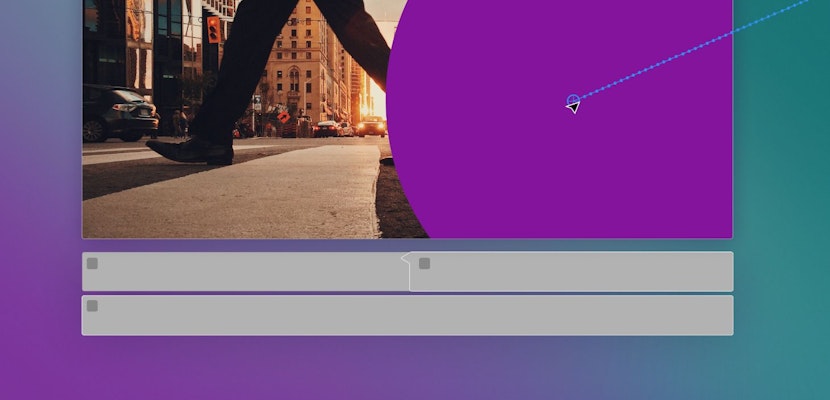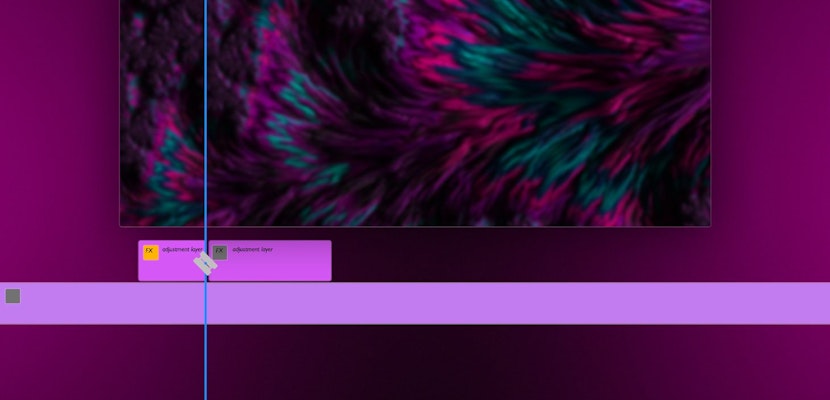With this short Premiere Pro tutorial, we’ll show you how to create smoother, better looking animations using the graph editor in Adobe Premiere Pro. This is an easy technique to use, and can really make your work stand out from the rest.
If you liked this tutorial, we’ve got lots of other tutorials for Premiere Pro, After Effects, and filmmaking in general! If you’ve got any questions or want to see another future article topics, leave us a comment down below.