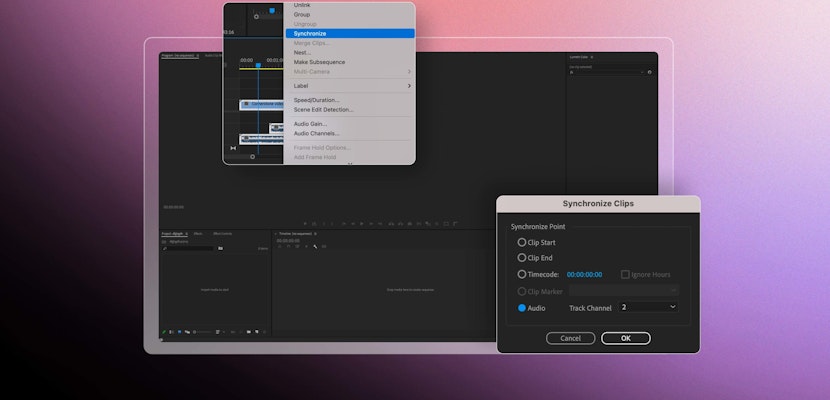There are various ways to create Freeze Frames in your editing software, and the process you choose will depend on the project and assets you have available. You might have a go-to method for creating freeze frames already, but in this tutorial, we’re going to take you through three easy and straightforward ways to make this powerful effect.
Summary
Part 1: Why Would You Need a Freeze Frame in Your Videos?
Freeze Frames have several uses in video projects, and you are probably familiar with them from watching how they are used across movies, TV, and advertising.
Focusing
Freeze Frames are great for pulling focus to a particular person or object and are often used this way in advertising. When used in marketing materials, a freeze frame can have text added to the screen allowing for descriptions and product information to be displayed.
Narrative
The effect can also be used in narrative films, either as a part of the story or as a way of adding exposition to a scene. You have probably seen this effect when a film’s character takes a photograph, and a frozen image is displayed for a second. Freeze Frames are often used in title sequences to allow time for actors’ names to be displayed.
Emotive
Freeze Frames can also be used to highlight emotional aspects of your films, which you will most commonly see in comedies. Freezing a frame at a comedic moment can help enhance the ‘funny’ in a scene. Comedic Freeze frames are often used in fail videos or for reality content, where participants’ reactions are often too fast to register.
Likewise, you can use freeze frames to create atmosphere and bookend scenes or sequences, such as the car plunging off the cliff at the end of Thelma and Louise or the Rocky films.
Part 2: 3 Easy Ways to Create Freeze Frames in Premiere Pro
All of the Frame Hold effects are conveniently grouped in your Clip menu. All you need to do to find them is right-click on your clip and scroll down until you find one of these options. Let’s take a look at what each does.
Option 1: Frame Hold Options
The Frame Hold Options gives you a lot of control over which frame is frozen, including the in and out points, based on time code, or at the point, you place your playhead. Using the Frame Hold Options will turn your entire clip into the chosen freeze frame, which is super handy if you want to create a still image element.
- Go through your clip to find the frame you want to freeze; either place your Playhead on the frame or make a note of the frame number.
- Right-click on your clip and choose Frame Hold Options.
- Choose from the drop-down menu which option you want to base the freeze on.
- If you choose a time code, enter your chosen frame number.
- Click OK, and your entire clip will have changed to that frame.
Option 2: Insert Frame Hold Segment
The Insert Frame Hold Segment option is one of the most popular types of freeze frame, adding a frame mid sequence, as you might often see in sport-related content.
- Find the Frame you want to freeze and place your Playhead on the exact frame.
- Right-click and choose Insert Frame Hold Segment.
- Your clip will be split at the point of your Playhead and a 2 second Frame Hold added. These appear as individual clips on the Timeline, but the motion will be seamless.
- If you want to shorten or lengthen to freeze, choose the Ripple Edit tool, grab the end of the Freeze Frame Segment and extend or shorten accordingly.
Option 3: Add Frame Hold
The last option is the Add Frame Hold, which is ideal for bookending your clips with Freeze Frames.
- Place your Playhead on the frame you wish to make the frozen ending of your clip.
- Right-click on the clip and choose Add Frame Hold.
- A frozen frame will be added where your Playhead sits on the Timeline and will create your clip’s end.
Part 3: 8 Freeze Frame Templates You Can Download Today
1. Freeze Frame Transitions
Freeze Frame Transitions contains 10 Premiere Pro transition effects, mixing freeze frame, stop motion, and color flash effects. The bold, exaggerated freeze frame style is perfect for music videos and film title sequences.
Download Now
2. Freeze Frame Effect
The Freeze Frame effect is a beautifully designed, glitchy effect ideal for high-tech and futuristic projects. Containing five variations on the glitch freeze frames, these effects can be used across various projects, from music and events to title sequences.
Download Now
3. Trendy Freeze Frame
This stunning and unique slideshow template takes your freeze frames to a new level. Described as a Reverse Freeze Frame, your subjects’ still image meets the video elements in a cool and stylish cutout effect.
Download Now
4. Glitch Freeze Frame
This stylish Glitch Freeze Frame slideshow is ideal for high-tech video promotions and title sequences. The modular template will allow you to create individual stunning digital flyers and longer-running promotional videos.
Download Now
5. Fashion Freeze Frame
The Fashion Freeze Frame slideshow contains four media and text placeholders and one logo placeholder. The short and speedy slideshow is ideal for fashion designers but could also be customized to suit a range of product videos.
Download Now
6. Modern Freeze Frame
The Modern Freeze Frame template is ideal for events and music-related content. The bold and grunge brush stroke accents perfectly highlight your message whilst the freeze frame image cut out creates an awesome pop art style backdrop.
Download Now
7. Stylish Urban Freeze Frame
Stylish Urban Freeze Frames is an awesome Premiere Pro Template with explosive color options. The colorful paint splatter style text elements create an abstract feel, whilst the black and white video freeze frames add a unique twist.
Download Now
8. Parallax Freeze Frame
The Parallax Freeze Frame template is ideal for trailers and title sequences, with its cinematic light leak style transitions. Pulling freeze frame cutouts from one background to the next, the striking images take center-screen, with subtle text elements for your messaging.
Download Now
Freeze Frames have many uses in both promotional and narrative films but should always be used with a clear purpose. Whether you’re building tension, adding a comedic effect, or highlighting product features, a freeze frame is a powerful effect. Now you have three easy-breezy ways of creating your freeze frames; you can get back to creating your films.