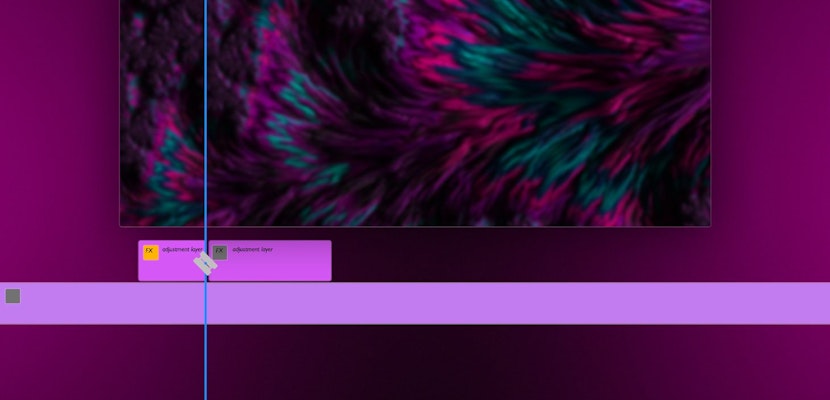There’s something about a good movie trailer that can make or break a movie. Often the trailer is the only chance you get to attract the attention of your audience and give them a flavor of what you’ve cooked up. But they also have a distinctive style that you might want to apply to your corporate films or YouTube teasers as a kind of parody. Whatever you want to make a cinematic trailer for, you don’t need to do it on your own. Check out these 24 cinematic trailer templates in Premiere Pro.
Summary
Part 1: 24 Top-Notch Cinematic Premiere Pro Movie Trailers
1. The Trailer
Crackling flames leap and spark around the slickly animated text in this cool cinematic film trailer template for Premiere Pro. This template contains 8 media placeholders, 9 editable text layers, and a simple color controller for you to customize.
2. Epic Cinematic Trailer
This awesome, modern cinematic trailer template moves away from the epic sci-fi vibes and creates a feel that would be right at home for a premium drama or sports film. Big, boldly animated text and glitch effects really bring it together.
Download Epic Cinematic Trailer Now
3. Dark Epic Trailer
Embrace your gothic side with dark sliding shapes and particle effects with this dark epic trailer template for Premiere Pro. The template contains 5 media placeholders, 4 text placeholders, and a logo placeholder for you to play with.
Download Dark Epic Trailer Now
4. Cinematic Trailer
This cinematic trailer is all about atmosphere, using beautiful clean text to tell a story. It’s perfect for a movie trailer, awards trailer, event promo, and much more. The template contains 7 text placeholders and 23 media placeholders. All you need to do is replace the text and swap out the footage.
Download Cinematic Trailer Now
5. Energy Trailer
Flashes of color and energetic text animations give this trailer a mid-2000s action movie or superhero movie vibe, and we’re here for it. All you need to do is edit the text and add your own footage, and you can use the color controller to completely customize it.
6. Hard Workout Trailer
This hard-hitting energetic trailer is jam-packed with all the right impactful text animations and glitch effects to grab your audience by the collar. It’s perfect for sports promos and events trailers. This template features 12 media placeholders and 5 editable text layers to customize as you like.
Download Hard Workout Trailer Now
7. Space Trailer
It wouldn’t be a list of cinematic trailers without a space-themed trailer in here, would it? Bold, 3D animated text, lens flares, and a warping camera make this the perfect trailer for your sci-fi project.
8. Sci-Fi Weapons
Add this to your Matrix-inspired action film project to create a cool trailer or title sequence. The smooth camera moves around digital 3D gun images make this a fresh, modern take on the trailer. All you need to do is replace the text with your own and hit render.
9. Powerful Trailers
This cinematic Premiere Pro trailer is packed full of dynamic scenes, shake transitions, and grunge titles. It’s ideal for sports promos. There are plenty of media placeholders and text layers to swap out, and it’s really easy to use.
Download Powerful Trailers Now
10. Winter Trailer
Feel the chill in this trailer template with whirling snow, cracking ice, and an arctic tundra background for your text. This is a brilliant, professional template for your TV show intros or winter-themed movie trailers.
11. Dark Trailer
Dark, gritty lighting, spooky particle effects, and moody text all add up to create a late-night thriller atmosphere with this trailer. Replace the text layers and grab the attention of your audiences with this Premiere Pro template.
12. Digital Trailer 2
Embrace the retro cyberthriller in this trailer and create an awesome digital-themed sci-fi trailer. Dynamic, futuristic, and a lot of fun, this template contains 12 media placeholders and seven editable text layers.
Download Digital Trailer 2 Now
13. Historical Trailer
Bring your history lessons to life with this dynamic historical-themed trailer. Animated dates and timelines over archive footage make this a perfect trailer for your documentary or YouTube channel.
Download Historical Trailer Now
14. Underwater Trailer
Dive into the deep open blue with this underwater trailer, perfect for shark movies and submarine thrillers. With particle-style title sequences and cool hit effects, this trailer is definitely going to add some energy to your footage.
Download Underwater Trailer Now
15. Power Colorful Trailer
This dynamic template trailer for Premiere Pro features swooping, changing camera angles, pulsing bold text, and plenty of exciting transitions to keep your audiences engaged. All you need to do is drag and drop your media onto the timeline and hit render.
Download Power Colorful Trailer Now
16. Comics Trailer
Give your trailer an animated graphic novel vibe with panels that spring to life, freeze frames, and colorful dynamic text. Perfect for light-hearted videos, comedy shows, and comic book adaptations.
17. Scary Horror Trailer
Blood floods the screen and drips down text in this frightening horror-themed trailer template. Give your audience the chills by using this as a trailer for your Halloween events or horror movie.
Download Scary Horror Trailer Now
18. Digital World Trailer
Enter the Matrix with this trailer template that combines animated text with futuristic motherboard-style imagery. Swap out the footage for your own and replace the text to create an awesome customized cyberthriller trailer.
Download Digital World Trailer Now
19. Glitch Trailer
This ultramodern glitch design looks awesome in a fast-paced, action-packed trailer. Perfect for high-octane action movies, racing events, and sports promos. All you need to do is replace the footage with your own and edit the text to customize it.
20. Scary Trailer
Terrify your audience with this horror-themed scary trailer template. The blood-curdling transitions and text animations need no plugins at all – just drag and drop your media onto the Premiere Pro timeline.
21. Dark Horror Trailer Opener
Oozing blood…shattering glass…broken, glitching textures…this trailer for a dark horror-themed video is guaranteed to terrify your audience. It’s simply a process of replacing the media placeholders with your chosen images and editing the text.
Download Dark Horror Trailer Opener Now
22. Extreme Grunge Trailer 2
This dynamic Premiere Pro trailer template embodies everything we love about the 90s and early 00s grunge aesthetic. Cool textures, bold designs, and animated text are put together in a cool, fresh way. Perfect for extreme sports promos.
Download Extreme Grunge Trailer 2 Now
23. Cinematic Trailer
Looking for something clean, premium, and dynamic? Look no further than this cinematic trailer which combines slick footage transitions, glitch effects, and glossy text animations. The template contains 15 text placeholders and 16 media placeholders – just replace and render.
Download Cinematic Trailer Now
24. Parallax Freeze Frame Trailer
This atmospheric trailer template for Premiere Pro is perfect for pretty much any project, whether you’re making a corporate presentation or a title sequence for your dramatic short film. It looks complex but all you need to do is open up the project, replace the footage, and hit render.
Download Parallax Freeze Frame Trailer Now
Part 2: Create a Cool Movie Trailer in Premiere Pro
Using these templates is extremely easy. Once you’ve chosen the one you want to work with, download the project open it in the latest version of Adobe Premiere Pro.
- Import (Cmd+I) the footage you want to include in the trailer.
- Open the Edit sequence you want the footage to be played in. These should be clearly labeled in the template as Videos or Images.
- Once you have selected the first placeholder, drag and drop your chosen clip onto the empty timeline.
- Do the same for the other placeholders, until you have all your clips applied. If you need to make any adjustments, right-click your clip and select Set to Frame Size.
- Select Final Edit and render the sequence to play it back. All the effects should be applied automatically.
Trailers are powerful tools for capturing the attention of audiences and giving them a taste of what’s to come. Whether you’re making a trailer for your own film, documentary, YouTube series, or corporate event, they can be used for a wide range of things. There’s a huge number of styles of trailers to play with and plenty can be found in the Motion Array library. Check them out, download your favorites, and replace the footage in the project file with your own.