Glitch Transitions for Premiere Pro are versatile and trendy transitions to use in your video projects. There’s a wide variety of different glitch styles, from impact hits to digital distortion, and all of them add a cool, edgy vibe to your videos. If you don’t want to create your own you can easily download Premiere Pro templates and add them straight into your project. So read on to discover some of the glitches you can use, and stay to the end of the article to learn how to use them in Adobe Premiere Pro.
Summary
Part 1: Full List of 30 Amazing Premiere Pro Glitch Transitions
1. Free Adobe Premiere Transitions
Choose from ten unique glitch transitions in this pack that you can download today for absolutely free. Each one has a lot of character and would work great with some digital noise sound effects.
Free Adobe Premiere Transitions Download
2. Glitch Kit
No need to work in After Effects to get great results from these glitch effects. There are 100 ready-to-use modular scenes that can be combined to make completely unique transitions. This pack even comes with sound effects, and no plugins needed.
3. Glitch Transitions Templates
Get this amazing pack of 20 ready-to-use transitions that will add colorful and dynamic seamless glitch effects perfect for any video project. Upgrade the look and feel of your work and impress your audience.
Download Glitch Transitions Templates Now
4. Glitch Transitions
The six transitions in this pack are colorful, dynamic, and would work well in any kind of video project. Whether you’re making a promo video, TV commercial, or social media video, use these glitch transitions to step up the quality.
Download Glitch Transitions Now
5. 14 Glitch Transitions
Choose your favorites and get creative with the diverse glitches in this premium pack. Each one has its own sound effect, and the results are dynamic and stylish. Perfect for any kind of video.
Download 14 Glitch Transitions Now
6. Glitch Shuffle Transitions
This is a fun repeating tile effect. There are 17 transitions to choose from in the pack, and none of them need plugins to work. The pack also comes with a video tutorial so you can download and get started right away.
Download Glitch Shuffle Transitions Now
7. Dynamic Glitch Transitions
Fast, fun, and bright. Whether you’re looking for a fatal system error, a 3D flip, or a distorted whip pan, it’s all here in this transitions pack. No plugins, no design knowledge needed, just download and import them into Premiere.
Download Dynamic Glitch Transitions Now
8. Glitch Transitions
There’s bound to be something among these 36 transitions to work with. Combine them with your video footage, images, or text to make some awesome dynamic glitch transitions and bring your project to life.
Download Glitch Transitions Now
9. Disordered Transitions
Tear up your beautiful footage and morph it into another shot with these cool, edgy transitions. Break the mold of your corporate presentations by using some of the 14 glitches in this pack. No need to download any plugins, no need to learn After Effects.
10. No Signal Glitch Transitions
This pack is themed around security companies and bad video signals. Give your videos a techno-thriller style that combines text with footage in a fun, dynamic way. Simply download it and boot it up in Premiere Pro.
Download No Signal Glitch Transitions Now
11. Chaos Transitions
Some really creative distortion styles in here. These glitch transitions work just as well on images as on videos, and they’re super easy to use. Try using it in your video portfolio to keep up the momentum.
Download Chaos Transitions Now
12. Glitch Horror Transitions
10 horrific glitches guaranteed to send a shiver down your spine. Warp your images into one another using these glitches and scary sound effects to really spook your audiences. Great for horror trailers.
Download Glitch Horror Transitions Now
13. Digital Transitions
This pack is themed around high-tech, futuristic digital noise. Bright, colorful, and clean, the transitions in this download will get you between scenes in a really smooth, fun way. Simply download them and import them into Premiere Pro to start using them.
Download Digital Transitions Now
14. Pixel Glitch Transitions
The transitions in this pack are themed around digital pixels breaking up and falling apart, but the effect is so adaptable it can work with any kind of content. Whether you’re making a promo, TV commercial, or corporate presentation, use these glitches to step up the quality.
Download Pixel Glitch Transitions Now
15. Extreme Glitch Transitions
Dynamic, creative, adaptable – what is there to not love about this transition pack? There are six different movements that can be customized and combined: offset, rotation, twirl zoom, distortion, and mix. What are you waiting for?
Download Extreme Glitch Transitions Now
16. Cyberpunk Glitch Transitions
Turn up the neon lights and get to work with these awesome retro-modern cyberpunk glitch transitions. Perfect for any kind of futuristic video or portfolio that you want to add some dramatic bite to.
Download Cyberpunk Glitch Transitions Now
17. 13 Glitch Transitions
The abstract effects in this pack create a really cool future punk vibe. System error crashes and bad TV signals would look great in tech-related content.
Download 13 Glitch Transitions Now
18. Glitch Mirror Transitions
Music video? Sports video? Holiday video? Small business promo? Whatever you’re making you can definitely get some good use out of these glitch transitions. They’re dead easy to use directly within Premiere Pro, too.
Download Glitch Mirror Transitions Now
19. Glitch Zoom Transitions
There are 20 stylish zoom transitions to play within this pack. Combine them with sound effects and bring your sports videos to life, or make an awesome opener for your YouTube channel.
Download Glitch Zoom Transitions Now
20. Distortion Light Transitions
What do you get if you cross stylish glitches with beautiful light leaks? This incredible pack of distortion transitions, that’s what. Perfect for adventure sports videos or just anything you want to increase the quality of.
Download Distortion Light Transitions Now
21. Game Glitch Transitions
Here’s a pack of super fun retro game effects. Pick your favorite from the 13 colorful, dynamic transitions on offer and just drag it onto the edit, no plugins required.
Download Game Glitch Transitions Now
22. Liquid Glitch Transitions
Fluid, colorful, vibrant, what more do you need from a pack of transitions? Add these 12 clean effects to your Premiere Pro projects to dress up your YouTube videos, TV ads, or documentaries.
Download Liquid Glitch Transitions Now
23. Glitch TV Transitions
Impact glitches with an added dash of TV static. There are 8 unique transitions in this pack, and you can start using them in Premiere Pro right away. No need for any After Effects knowledge, no need for any plugins.
Download Glitch TV Transitions Now
24. Glitch Neon Transitions
Get from one scene to the next in colorful style with these awesome neon glitch transitions. Loads of light, loads of attitude, and a really creative way to mix up your videos and keep up the momentum.
Download Glitch Neon Transitions Now
25. Glitch Offset Transitions
These glitch overlays are fast-paced and work great in sports videos, action films, and music videos. Anything with a lot of camera movement will look fantastic with these dynamic transitions.
Download Glitch Offset Transitions Now
26. Pixel Sort Transitions
Sweep from one shot to another in a flurry of pixels with these transitions. These work well with images, video clips, or text, so they’re adaptable to most projects. Try them out in your presentations or showreels.
Download Pixel Sort Transitions Now
27. TransGlitch
Clean, smooth, and simple – the 16 transitions in this pack will work beautifully with any kind of video project or presentation. You can use them directly in Adobe Premiere Pro, so just download them and get started right away.
28. Fast Glitch Transitions
This pack includes 10 ready-to-use real tv glitch effects that will tie all your footage together seamlessly. Shift through your media with smooth and fast transitions. Easy to use, just insert your media in shots and render.
Download Fast Glitch Transitions Now
29. Glitch Transitions For Premiere Pro
With more than 90 transitions to choose from, this pack is definitely one to add to your editing arsenal. Create dynamic and impressive videos without spending hours and easily combine these glitch transitions to get a diverse and unique style.
Download Glitch Transitions For Premiere Pro Now
30. 20 Digital Glitch Transitions
Infuse your videos with digital noise and animated distortion transitions for additional energy and intensity. Not only that, these 20 are so easy to use – apply them in 2 clicks, just by dragging and dropping them above your video.
Download 20 Digital Glitch Transitions Now
Part 2: How to Use and Apply Glitch Transitions in Premiere Pro
Using these glitch transitions is super simple in Premiere Pro. To start with, you need to pick your favorite (which isn’t exactly an easy task!) and then download the pack. When you open up the Premiere Pro project you’ll find some existing sequences and placeholder images.
- In the Project window, find the Edit Placeholders folder and toggle it down to get to the Shots folder.
- Open up the Shot 1 sequence.
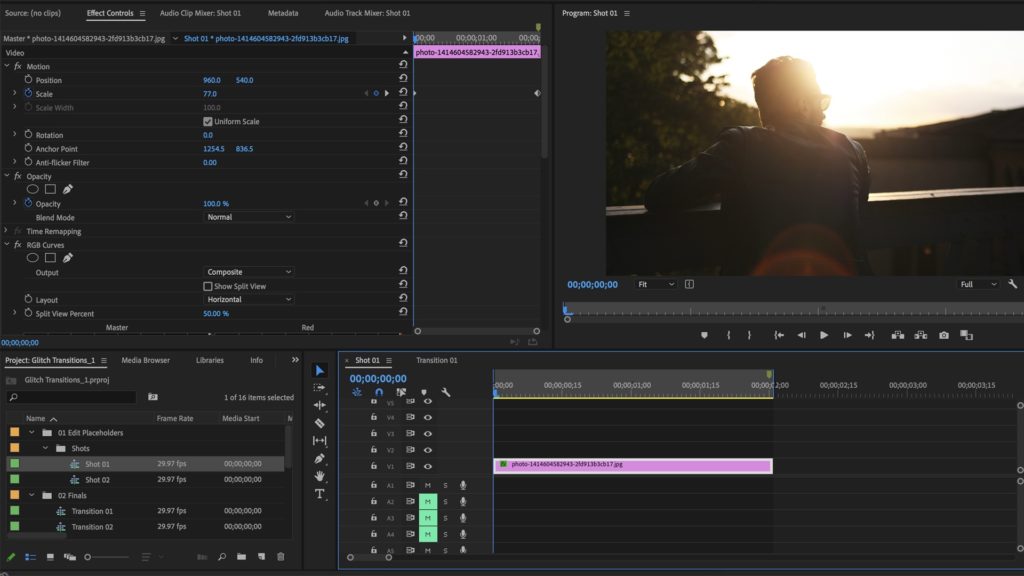
- Swap the image in Shot 1 for the shot you’d like to transition from by dragging it into the timeline.
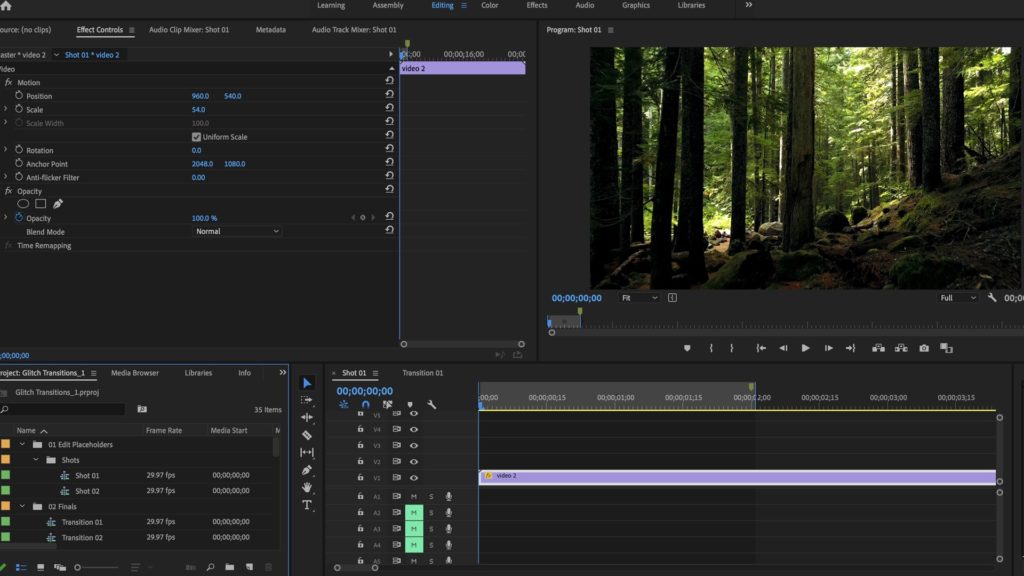
- Open up the Shot 2 sequence and do the same for the second clip that you’d like to transition into.
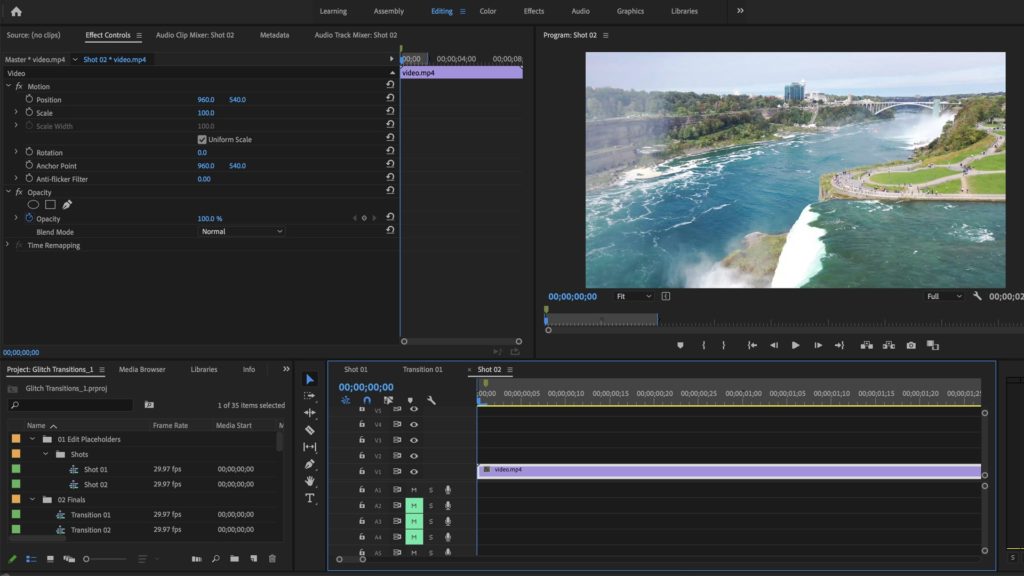
- Now head to the Finals folder in the Project window and preview the sequences there. Each one should be a different transition.
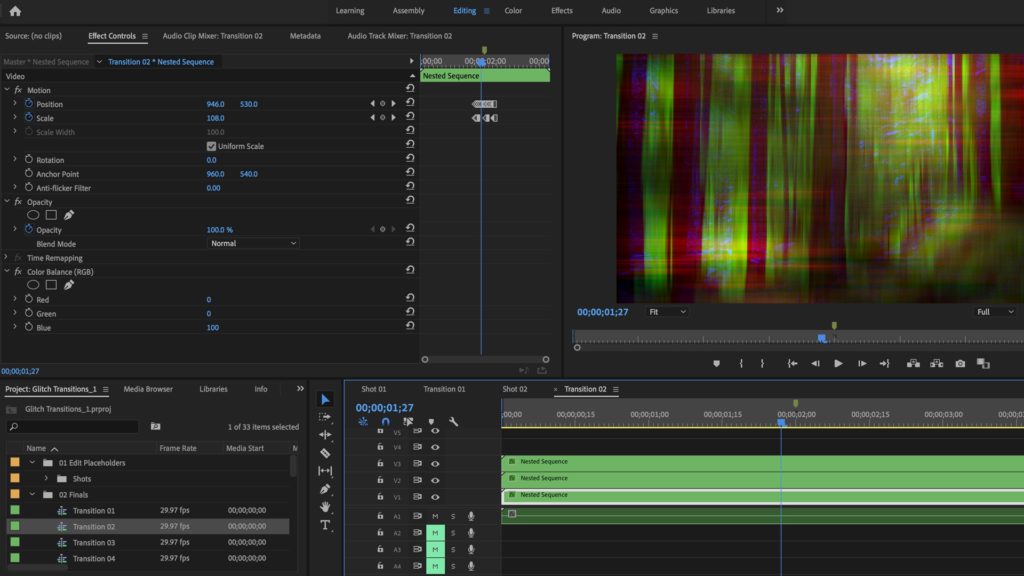
- Once you’ve chosen the one you want to use, you can drag that sequence onto your main project timeline.

And that’s it! Remember to keep your projects tidy and title them correctly so you can find them easily later on.
Premiere Pro glitch transitions are a really exciting way to add some interest and movement to your projects. You don’t have to be a Premiere Pro expert to get great results, either. Thanks to these amazing transitions you can easily swap out footage and drag new sequences into the timeline all directly within Premiere Pro, keeping your workflow fast and tidy. Check out our other post on more glitch resources.



























