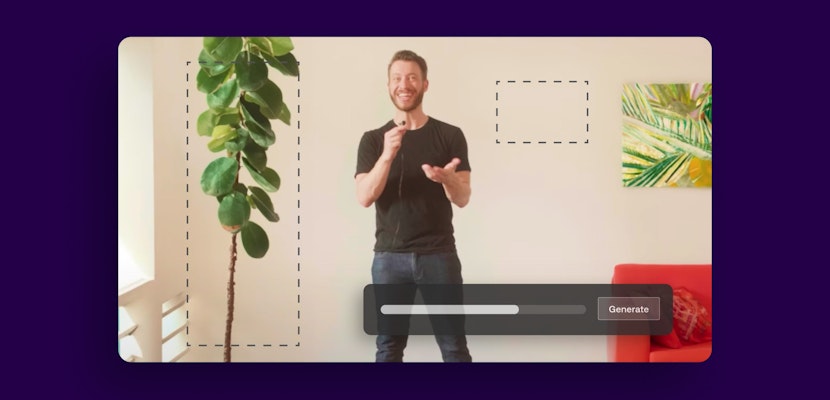There’s more than one way to get up-to-date info straight to your viewers in a fast-moving world, but few methods can be as flexible or as effective as the dynamic headline or news ticker tape. Animated headlines and scrolling text are not only useful for classic news broadcasts and infomercials, they can also be used for social media updates, live stream comments, sporting events, advertising, and more.
With these sharp, smart, and easy-to-use Premiere Pro templates, it’s never been simpler to bring the professional sheen and immediacy of a major news broadcast to your own personal projects.
Summary
Part 1: Best Premiere Pro News Ticker & Headline Templates
1. News Tickers
Perfect for news broadcasts, current affairs and political streams, this smart and effective ticker template is a clean, clear, and versatile way of getting the information that matters straight to your viewers. No-nonsense, professional, and straight-talking – it also comes with color controls and a video tutorial for ease of use.
2. News Tickers – Motion Graphics
Another sharply dressed, headline-worthy ticker template from Enduro, lending itself perfectly to global affairs and live news, with a sophisticated edge that works well with fast-changing or complex information. Dynamic and clean with the same professional polish seen in the first entry on our list.
3. News Tickers & Subtitles
Well suited to bold headlines, breaking news and scrolling text, this template also comes with easy-to-implement subtitles to help give your project range and accessibility. Professional, focused, easy for viewers to engage with, and great at making sure your content can be enjoyed and appreciated by all.
Download News Tickers & Subtitles Now
4. Ticker Pack
A simple but versatile pack that can be used to create anything from subtle to blazing ticker tape text, complete with a variety of styles, fonts, shades, and frames for you to play with. It comes with carefully built presets ready to run straight out of the box or, if you want to create your own ticker style, the templates come with fully customisable settings giving you plenty to experiment with.
5. News Lower Third Pack
Smart, sophisticated, but also muted and smooth, this pack looks as professional as any major news agency graphics out there. Use it to take your own broadcasts, documentaries, or informational videos to the next level. All animations are pre-rendered for frictionless performance and each comes with individual color control.
Download News Lower Third Pack Now
6. News Tickers – Premiere Pro
Another sharp and effective news ticker pack from Enduro, specially designed for breaking news, important information, and scrolling headlines. A simple, smart template style with no unnecessary frills for clear and cohesive information sharing, which keeps the excitement and pace of the modern world flowing crisp and clear on the screen.
7. News Lower Thirds 1.0
Another sophisticated, dynamic, and eye-catching pack of headline templates from Vikiyo. These are finely crafted motion graphics, perfect for news, sports, and current affairs, or for adding excitement to the opening frames of sporting events, concerts, or music videos. These thoughtful animations can also be modified using the intelligent color controllers, giving you flexibility as well as high fidelity.
Download News Lower Thirds 1.0 Now
8. Modern News Lower Thirds Pack
Broadcast-ready, stylish and dynamic, these lower third templates for modern headlines can also work well with weather updates, infomercials, live streams and more. Designed to stand side-by-side with global networks and professional news graphics, these elegant animations can also be customized to suit a variety of projects, adding depth and context to the screen.
Download Modern News Lower Thirds Pack Now
9. News Minimal Lower Thirds
Setting out to do exactly what they say on the tin, these smart and sleek headline templates give you the information you need without getting in the way of what’s important or stealing the show. Classic, professional delivery with a modern edge, these graphics also come with duration control, can be used to frame images as well as text, and are remarkably versatile despite their modest and trim exterior.
Download News Minimal Lower Thirds Now
10. Clean News Intro
Grab your viewers’ attention with these bold, fresh and dynamic headline templates from Any Motion. Text and images pop in the hands of this sleek, intricate design pack, perfect for current affairs, documentaries and breaking news, and with a wide range of professional effects that combine effortlessly to put your message front and center.
11. Breaking News Promo
Easy to use but confident and stylish on the screen, this design pack includes 9 placeholders and 14 editable text layers for you to make your headlines, prose snippets, or quotations shine for your audience. Developed primarily for newscasts, this pack can also be used to add depth and color to YouTube videos, adverts, and bold promotional content, with impressive transitions and a range of tools with which to flex your creativity.
Download Breaking News Promo Now
12. Daily News Opener
A multi-purpose design pack that can be used to craft impressive ‘curtain openings’ for current affairs shows, debates, live streams, or sporting events. An elegant, polished, but also confident style, with skilfully designed transitions and animations for smart audiences who want to keep their finger on the pulse.
Download Daily News Opener Now
13. Smooth Minimal News Opener
A fresh, airy, and ultra-modern design pack, perfect for documentaries, info graphics, or for adding light to adverts and promotional content. Cool, soft color palettes which feel easy on the eyes and allow headlines and subheadings to breathe. Thoroughly professional designs with an unpretentious yet confident finish.
Download Smooth Minimal News Opener Now
14. Breaking News Intro
Attention-grabbing transitions, bold design shifts and confident spacing and flow make this breaking news template pack a must-have for creators who want to come out of the blocks firing. Complex, dynamic, and hard-hitting, this is a pack for headlines and text that demands to stand up and be read.
Download Breaking News Intro Now
15. News Intro
Dialing back the frills without dialing back any of the impact, this pack combines simple text animations and transitions to form clear but cohesive introductions, leaving space for your content to be meaningfully and memorably conveyed. These designs would also work well for serial shows, political broadcasts, opening film reels and article headlines.
Download News Intro by Any Motion Now
16. News Multiframe Intro
A flexible, ambitious, and creative template pack with a vast array of text slots and media placeholders for you to play with. Designed with a wide range of creators in mind, this can be a powerful tool in the hands of social media influencers, environmental activists, journalists, sports enthusiasts, and more. A pack that prides itself on its breadth and versatility as well as its professional finish.
Download News Multiframe Intro Now
17. News Short Intro
Short, sharp, and technically intricate, these brief but impressive headline templates are there to add swift and stylish openings to your projects. Clean, modern, and aimed at making a bold impact in your opening frames, these can also be used for YouTube channels, podcast episodes, or updates for subscribers.
18. Hi Tech News
With cinematic color correction, stylish transitions, and bold design choices, this headline template pack is there for those who want their content to be confidently framed and emotive from the very beginning. Ideal for TV shows, serial blogs, political campaigns, and creative projects, this versatile pack is not afraid to show how confident design can lend a dramatic edge to title animations.
Part 2: How to Use Headline and News Ticker Templates in Premiere Pro
You’ve chosen the headline and news ticker style that works for you, what next? Here’s a step by step guide on how to use these templates in Adobe Premiere Pro:
- Download your chosen template from Motion Array.
- Open your video project in Adobe Premiere Pro.
- We have picked the motion graphics template, News Tickers & Subtitles. You can install motion graphics by going to Essential Graphics, scrolling down the panel on the right, and clicking Install Motion Graphics Template.
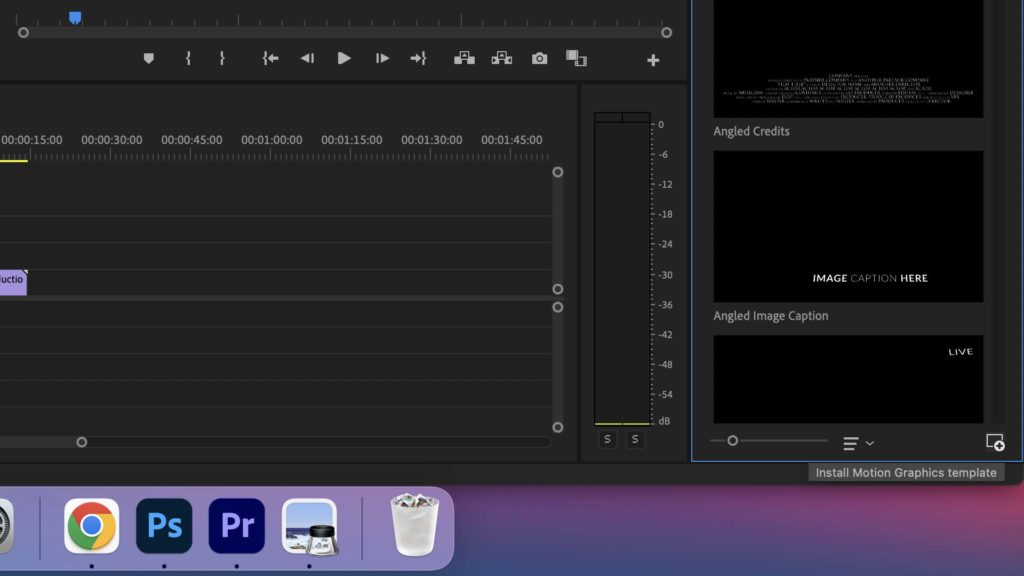
- Drag the template onto the timeline over your chosen footage.

- Edit the text to your liking within the panel on the right.
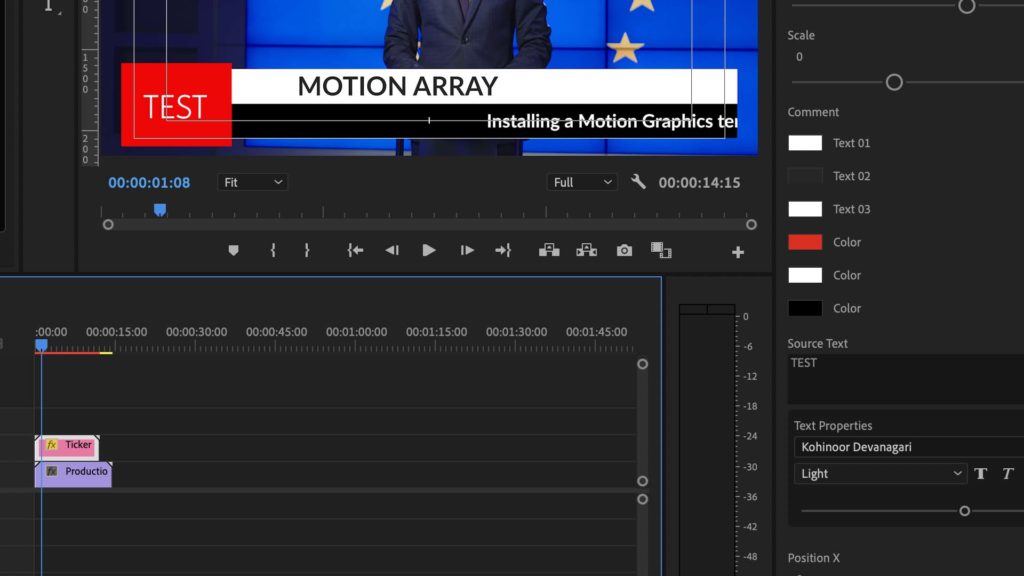
There you have it! Your headlines should now be bold and your message is ready to be on air.
When you want your opening message to be front and center, when you want your audience to know that the information they’re about to receive is important, when you want people to pay attention, these headline and news ticker templates for Premiere Pro could be the tools you need to give your project the professional edge it deserves.
Whether you’re a serial broadcaster, current affairs talk host, YouTuber, or documentary maker, make sure your content has the smart frame and eye-catching sheen of the global news networks and get these easy to use, sharply designed packs today.