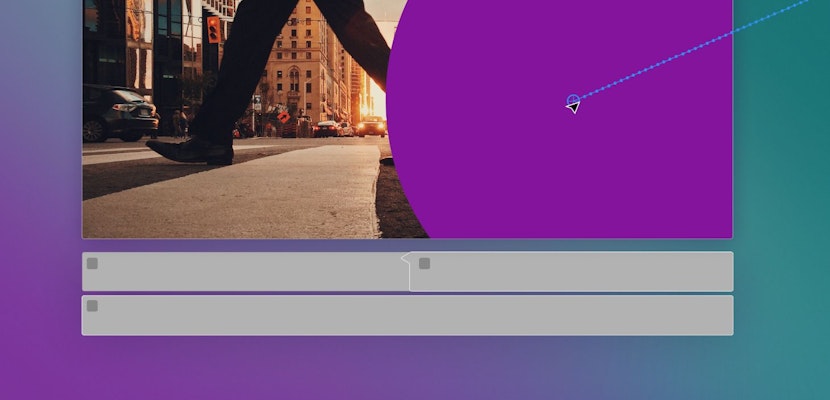Transitions are powerful assets for any editor’s toolkit, and Premiere comes with a good library to try on your projects. If you’re a little bored of Premiere built-in transitions or need something specific for a project, there are hundreds of downloadable presets available online. We’ve put together a list of over 250 modern animated shape transitions for Premiere Pro for you to download today.
Summary
Part 1: Top 22 Creatively Animated Premiere Pro Shape Transitions
1. Shape Transitions
Containing 10 different designs, the Shapes Transitions pack offers a wide range of colorful wipes. The simple-to-brand transitions create a unique set, ideal for digital content creators that want the same but different look to their videos.
Download Shape Transitions Now
2. Geometric Extrusion Transitions
The Geometric Extrusion Transitions pack contains 12 different shapes, including circular, square, hexagon, and triangle. The beautiful animation splits your images into concentric shapes that slide away like glass.
Download Geometric Extrusion Transitions Now
3. Shape Mirror Transitions
The Shape Mirror Transitions pack provides a variety of cool, mirrored glass effect style transitions. Each design offers something a little different, from jagged randomized patterns to smooth, symmetrical shapes.
Download Shape Mirror Transitions Now
4. 170 Shapes Transitions
This massive pack of 170 transitions is ideal for any editor who wants to increase the power of their editing system. With everything from subtle shape wipes to neon glowing patterns, this transition pack will leave you spoilt for choice.
Download 170 Shapes Transitions Now
5. Quick Sliced Triangle Transitions
The Quick Slide Triangle Transitions are super speedy with a simple but sleek design. A range of triangle patterns, from simple diagonal split-screen to more complex repeating patterns, take your viewer from one scene to the next.
Download Quick Sliced Triangle Transitions Now
6. Shape Zoom Transitions
Ideal for use in digital content and Stories, this set of bold shape transitions can give your video a unique look. With a full-color controller, you can change the chunk shape elements to suit your brand and message.
Download Shape Zoom Transitions Now
7. Shape Transitions
This Shape Transitions pack contains 10 stunning and original transitions with a cool liquid-like effect. The shapes have no uniform to them. Instead, blobs of rectangles and circles take over the screen with an incredible color-changing effect.
Download Shape Transitions Now
8. Extrusion Slide Transitions
The Extrusion Slide Transitions pack is a beautiful and uniquely designed collection of transitional effects. From wavy lines to cut glass rectangles, these fun and stylish transitions are sure to grab your viewer’s attention.
Download Extrusion Slide Transitions Now
9. 30 Shape Transitions Toolkit
Another large pack, ideal for editors and animators wanting to increase their library of effects. These bright-colored transitions are suitable for typography and motion graphics videos, with a fun, cartoony twist.
Download 30 Shape Transitions Toolkit Now
10. Elastic Shapes Transition
The Elastic Shapes Transitions pack contains 5 stunning effects with a considerable amount of versatility. The uniquely designed transitions pull your next shot on screen in an elastic stretching style before pinging into place.
Download Elastic Shapes Transition Now
11. Figured Glass Transitions
Splitting your shot into glass-like shards, the Figured Glass Transitions pack contains 16 stylish and contemporary designs. These transitions are so beautiful they can make even the dullest slideshow engaging.
Download Figured Glass Transitions Now
12. Soft Shape Transitions
The Soft Shape Transitions pack is ideal for anyone creating bright, fun, and colorful content. The gradient shapes swiftly move your viewer on to the next scene with a bouncy bubblegum-pop flair.
Download Soft Shape Transitions Now
13. Colorful Shape Transitions
The Colorful Shape Transitions pack offers a range of 3D warp checker-board style wipes. The bright colors with gorgeous gradient shapes are super easy to brand to your business or message.
Download Colorful Shape Transitions Now
14. Shape Transitions
The Shape Transitions pack contains over 100 presets, with a huge variety of designs. The collection includes both in and out transitions and is divided into three categories based on speed: normal, smooth, and dynamic.
Download Shape Transitions Now
15. 50 Shape Transitions
As you might expect, this pack contains 50 Shape Transitions, with exciting and sleek-looking designs. The colorful wipes come in a variety of styles, including spinning blocks, tumbling triangles, and crashing rainbows.
Download 50 Shape Transitions Now
16. Swipe Shape Transitions
The Swipe Shape Transitions pack contains 10 cool and modern swipe designs in a variety of color combinations. Including arrows, bars, and oval shapes, these easy-to-use transitions are ideal for promotional videos and showreels.
Download Swipe Shape Transitions Now
17. Colorful Gradient Transitions
The Colorful Gradient Transitions pack is a bright and vivid collection of presets with chunky masked shapes. The bold design makes these transitions ideal for fashion, music, and events content.
Download Colorful Gradient Transitions Now
18. Shape Transitions
This shape transitions pack offers a jack-in-the-box style bounce to your transitional effects, splitting your screen into soft rectangles, squares, and triangles, before springing forward into a new shot.
Download Shape Transitions Now
19. 26 Clean Transitions
26 Clean Transitions is a stunning set of presets with sharp-angled corner zooms. With a mirror/glass feel, these transitional effects are ideal for corporate promotions and event videos.
Download 26 Clean Transitions Now
20. Glass Transitions
The Glass Transitions Pack contains a massive 300 transitional presets in circle, triangle, and star designs. These beautiful effects blur and mask your media into concentric shapes that zoom out of the screen.
Download Glass Transitions Now
21. Split Transitions
The Split Transition pack is a stunning set of glass-like designs with a parallax feel. Dividing your media into panels and swiftly sliding off-screen, this set is ideal for corporate communication and promotional content.
Download Split Transitions Now
22. Mask Transitions
The Mask Transitions pack contains six stylish and dynamic transitional slides with a glitchy twist. Flashing your media on and off-screen in a patchwork of shapes, the viewer is taken from shot to shot swiftly.
Part 2: How to Use Shape Transition Templates for Premiere Pro
Adding Transition Presets to your Adobe Premiere Pro library is a piece of cake; just follow these easy steps.
- Open Premiere, and go to the Effects tab.
- Click on the 3 lines to open the drop-down menu and choose Import Preset.
- Find your downloaded preset in your Finder menu and click to Import it.
- Search for your transition in the Effects browser and drag and drop to your clips like any other transition.
Part 3: Top 5 Tips for Using Transitions
Now you have a whole library of transitions at your fingertips, let’s look at some Top Tips on how to effectively use them in your projects.
Do Not Overuse
It can be tempting to add transitions throughout your project, but this can lead to a cluttered and confusing viewing experience. Transitions should only be used between scenes, not between shots, which can help you structure your video clips and message.
Check Your In/Out Points
Be careful with your In and Out Points when applying transitions; check the beginnings and ends of your clips to make sure you’re using what you want of the footage. It can be easy to end up with stray frames included in the transitional effect that might distract from the message.
Create Symmetry
There are several ways to create symmetry with your transitions and edits, and it can be a great way of helping your story flow. If, for example, your shot transitions in from the left, try transitioning it out to the right to create a flow for your clips.
Improve the Pace of Your Video
Transitions can be used to improve the pace of a video, especially when timed to music. Spread out your transitions throughout your video, using them to divide the message or story into shorter, bite-sized pieces.
Match the Mood
You should also choose transitions that match the mood of your piece, using faster and more energetic presets for upbeat videos and slower, more subtle transitions for emotive pieces. Think about the mood you’re trying to cultivate and choose transitions that suit the tone of your video.
Transitions have a lot more uses in a video than just moving the scene on. Now you know where to find a massive library of transitions, play around and see what does and doesn’t work. Most importantly, use your Transitions to help tell a story. If you are looking to make shape transitions of your own, check out our tutorial for After Effects.