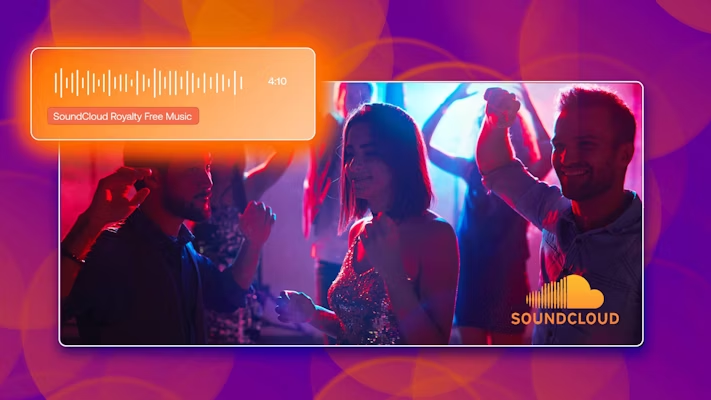SoundCloud is one of the largest audio libraries and music platforms in the world. Every minute, over 10 million creators and 12 hours of content are uploaded! The diverse creator community has led to a vast range of music styles you can imagine. This library can be a video maker’s dream if you know how to navigate the site and source royalty-free music from SoundCloud.
For video editors, finding the perfect piece of music for your production can be a challenge. Having your film scored can be as expensive as the entire project was to produce, especially for low to no-budget creators. SoundCloud is a goldmine of undiscovered and free-to-use music, with artists that want their music used.
Summary
Part 1: What is SoundCloud?
SoundCloud is a Berlin-based company that launched in 2008. The platform aimed to create a community of music artists, and give them a place to share, listen to, review, and collaborate on their productions.
The idea for this type of platform wasn’t exactly original, with YouTube having launched a full 3 years earlier. However, while YouTube caters more to filmmakers and vloggers, music artists needed a way to share their content without having to include visuals. SoundCloud’s music library filled that gap and has become essential to the industry.
Part 2: What is Royalty Free or Copyright Free?
Before we show you how to find the wealth of music available on SoundCloud, let’s quickly discuss what the term royalty-free means, and what it might mean for your production.
Every piece of music ever produced will have copyrights attached to it. If someone wants to use the track, they may have to pay royalties depending on the license. Royalties are essentially a fee for each instance the track is aired or streamed. You don’t need to be Sheldon Cooper to work out that this can get incredibly costly.
‘Royalty free’ means there will be no royalties (ongoing fees) in association with the use of the track. Sometimes you will still need to pay for royalty-free tracks, but this would be a one-off fee for use in a particular project. In this guide, we will show you how to source music that falls under the Creative Commons licensing, which we will explain a little later.
Part 3: How to Source Royalty Free Music from SoundCloud
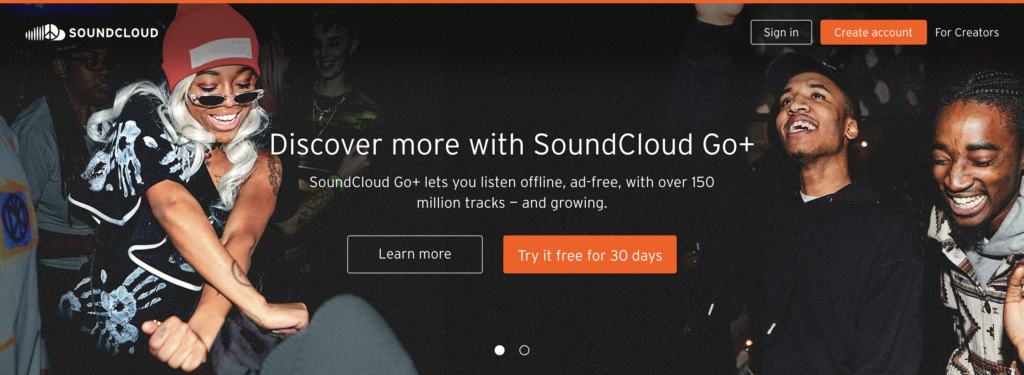
SoundCloud has a familiar feel to it and is pretty simple to navigate. You can sign up for a free account, which will allow you to favorite tracks and make collections to come back to later.
Step 1: Start a Search on SoundCloud
1. From the homepage search for the type of music you want to review. You can use genre-based terms, such as dance music as well as emotive terms, such as happy dance music.
2. When musicians upload their tracks to SoundCloud, they tag them with keywords in the same way you would a YouTube video. Royalty-free music has its own tag too!
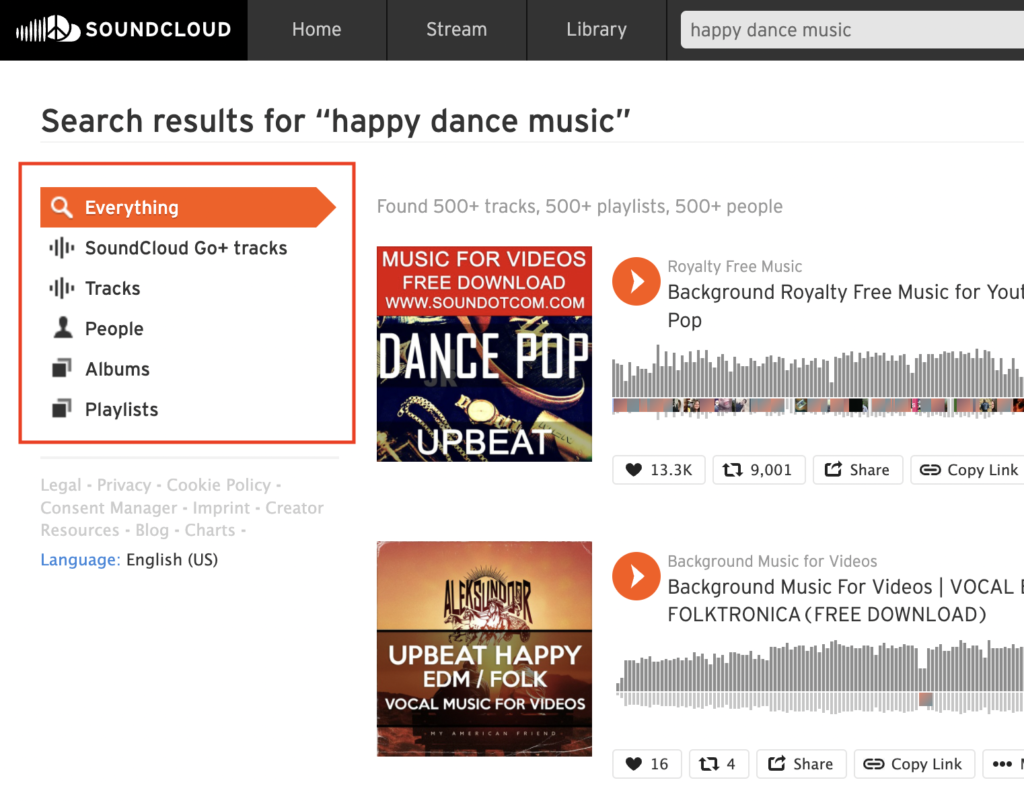
Step 2: Filter Your Search Results
1. On the left side you’ll find a navigation panel, select Tracks.
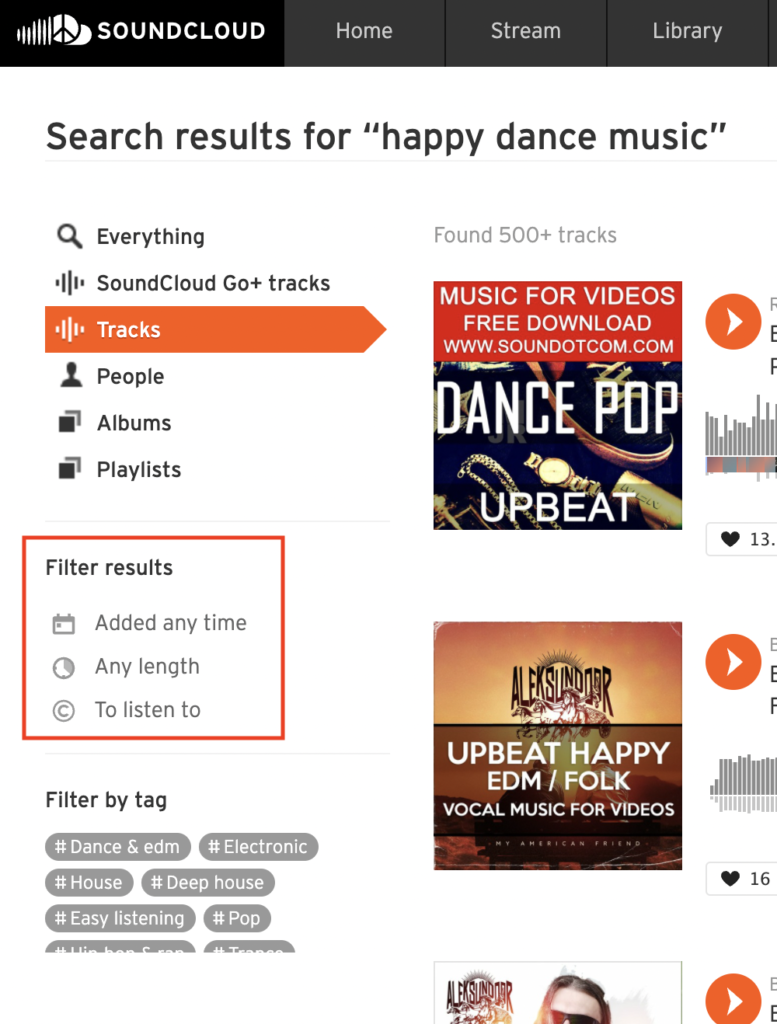
2. On the left, under Filter Results select To use commercially to reveal the usage menu.
3. Here there you will need to choose one of 4 options, based on how you intend to use the track:
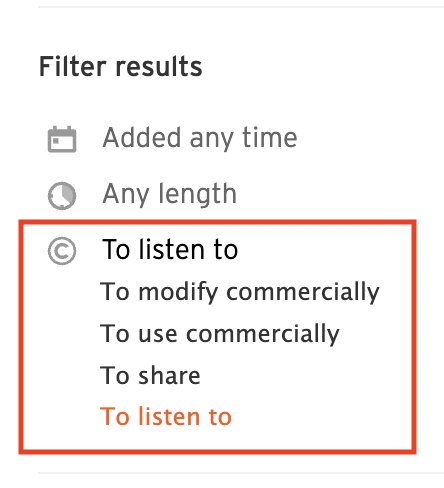
- If you wish to remix the track, add your own lyrics, or change it in any way, select To modify commercially.
- Most filmmakers will likely use the original track; in this case, select To use commercially.
4. You can also play around with the other filters, such as Any Length, Added any time, and keyword tags.
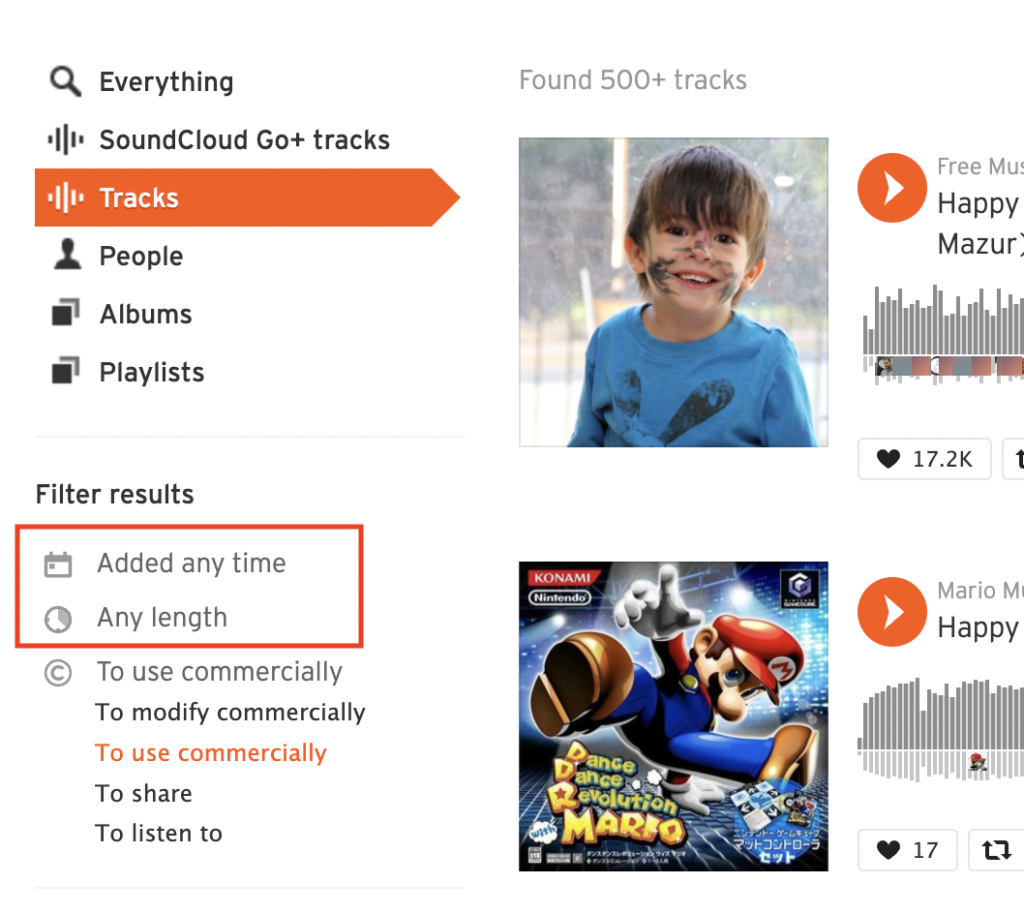
Step 3: Download the Right Track for Your Project
SoundCloud will now be showing you all of the results that are licensed to be used commercially with no royalties. To download a track follow these steps:
- Select the track you have chosen from the list to open up its own page.
- Click the Like button to ensure the track is saved to your library — this will be useful later.
- When you have chosen the song you like, just click Download. The track will be saved to your computer for use in your editing.

Note: Before you download any song, make sure the Creative Commons tag is visible in the description!
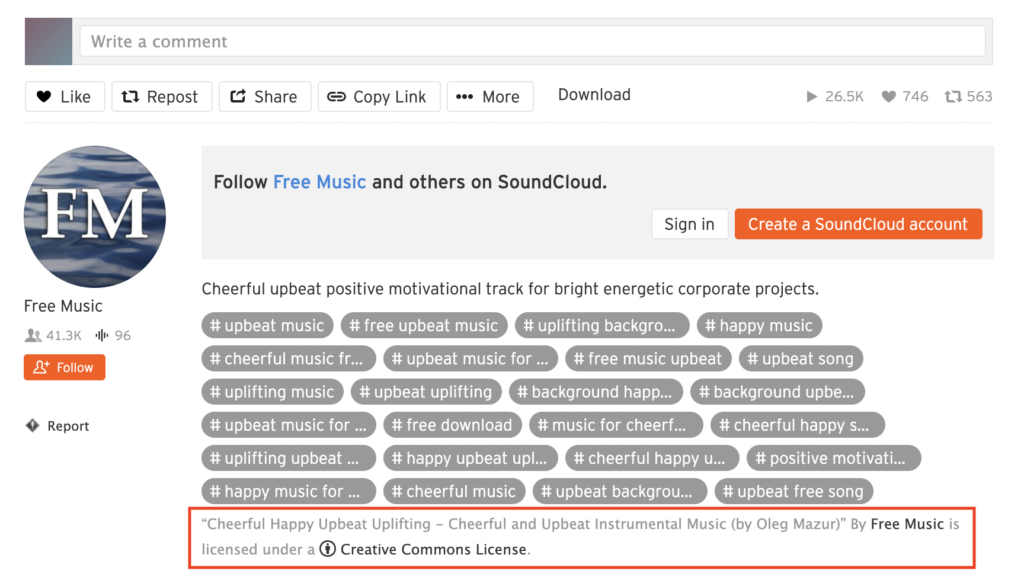
For a lot of filmmakers, there will be a period of time between you choosing the music tracks and publishing your film; sometimes this can be months. It’s essential to save the track to your library on SoundCloud so you can find it at a later date, check the licensing, and if need be, get proof of it.
Part 4: What is Creative Commons Licensing?
Artists publish their tracks for royalty-free use because they want them to be used and heard by new audiences. But what’s the point of people hearing your music if you don’t get credit for it? The Creative Commons license is the answer, as it ensures the owner of the music will get the credit they deserve.
There are 6 variants on the Creative Commons license, each of which uses one or more of these 4 primary conditions.
Attribution
Sometimes an artist will stipulate in the description the type of credit they want in exchange for using their track, but for the most part, it can be how you choose. You can add the name of the artist and track to the end credits of your film, or you could add them in the description on YouTube.
The main point of the credit is to ensure viewers can find their way back to the original artist, so make sure the credit is clear.
Sharealike
Under the ShareAlike license clause, the owner of the track is allowing you to share and modify the track as you wish. In this instance, you must also allow your version of the work to be shared under this license term.
Non-Commercial
Some tracks will have Non-Commercial conditions to the license, which means you can use the track so long as you are not going to make money from the end product. This should be considered carefully, as the restrictions include YouTube Monetization. If you want to monetize your content on YouTube, this license type may prevent you from doing so, no matter how little of the track is used.
NoDerivatives
You are allowed to use the track but not change it in any way unless you get approval from the creator. This condition includes some technical elements that you might consider in the edit, for example, removing a verse or looping a chorus. Under NoDerivatives licensing you can’t change the track at all.
Occasionally there might be other limitations imposed by the creator, such as ‘fair representation.’ This means you can’t use their work in a disrespectful or otherwise harmful manner, so always check the track description for further instruction from the creator.
Scoring your projects can be a hassle, but it’s a step you shouldn’t skip. Fortunately, the wealth of creators offering royalty-free music on SoundCloud is growing every day, giving video makers more tools to work with, and a better chance of finding that outstanding track. Whether you’re searching for background music, an opening track, or a song used to transition from scene to scene, you’ll find lots of options here.