You will have seen them in movies and you will have seen them when shooting your own videos. But what exactly are lens flares and how can you incorporate them in your videos? Read on to find out about how they’re created in-camera, how you can use them to enhance your videos, and what resources you can use to add them in post-production. Let’s get started.
Summary
Part 1: What is Lens Flare?
Camera lenses are cleverly engineered to ensure that the correct amount of light enters the camera and minimizes reflections and refractions. Lens flares occur when a source of light that is not part of the image you are not capturing enters the lens. This could be from the sun, a lamp, a flashlight – generally anything from the back or side of the shot that is directing light into your camera.
It creates a pretty recognizable pattern of circles and lines and moves around the image as you move the camera, or if objects block the source of the light. You might have also in some sci-fi or thriller movies that lens flares appear as lines across the screen. This is generally when movies are shot on anamorphic lenses – ultra-wide lenses that are designed to shoot very wide images to fit on 35mm film and then blown up to fit the size of the cinema screen, which results in stretching the lens flare.
Lens flares are often used for atmospheric effect, creating impressive visuals to enhance headlamps, flashlights, a desert sun – or they can be added in afterward to enhance lights on things like spaceships or reflections on spacesuits.
Part 2: Top 24 Lens Flares for Editors (over 250 Styles)
Motion Array has a wide range of lens flare assets for you to add to your projects. If you haven’t managed to capture the perfect one on set, try adding it in post-production.
1. Free Lens Flare Video
A super simple way of adding a lens flare to your project. This stock video asset is filmed from a real lens flare. Simply drag and drop it onto your timelines above your footage and change the blending mode to Screen or Additive.
Free Lens Flare Video Download
2. Light Leaks Generator Presets 3.0
This is a huge pack of lens flares of different sizes and shapes for you to play within your videos. Drag and drop them onto an adjustment layer in Premiere Pro, and change the speed, duration, and color to get the perfect results. Try using them as transitions to seamlessly move from scene to scene.
Download Light Leaks Generator Presets 3.0 Now
3. Light Leaks Presets
Download this pack to access ten lens flare presets ready to use in Premiere Pro. Just drop them onto an adjustment layer and you’re good to go with these smooth, modern lens flares to enhance your videos.
Download Light Leaks Presets Now
4. Light Leaks Generator 2.0
30 presets and 12 transitions make this pack a valuable asset in any video production. These light leaks add some simple, clean color to your projects, or you can build on them to create flares.
Download Light Leaks Generator 2.0 Now
5. Sun Flare Overlays
Create an adjustment layer over your footage and add any of these ten lens flare effects to your footage. Perfect for upbeat, vibrant videos using plenty of light, such as weddings and promos. Everything can be done directly in Premiere Pro!
Download Sun Flare Overlays Now
6. Cinematic Lens Flare
Easily fit this lens flare for your different project needs, with light leak / light beam options. Now you can help turn dull lighting clips into cinematic Hollywood style classics!
Download Cinematic Lens Flare Now
7. Sunbeams
These sunbeams are a beautiful addition to any footage with a strong light source. Add them to natural environments, windows or doors to immediately create a dramatic effect. This Final Cut Pro X effect requires no plugins and can work wonderfully whether creating footage or stills.
8. Modern Color Kit With Light Leaks
Much more than just a light leaks pack, this After Effects download has 100 presets to use for color correction and 31 pre-rendered light leaks. Use the leaks in conjunction with the color grades to create the perfect image. This package comes with a concise tutorial so you won’t go wrong.
Download Modern Color Kit With Light Leaks Now
9. Light Leaks Preset Pack
Use up to 40 bright and dynamic light leaks in your project thanks to this After Effects package. Drop them easily into your student, documentary, or commercial project to bring the footage to life with different colors and tones.
Download Light Leaks Preset Pack Now
10. 30 Light Leaks Pack
This huge pack of 30 light leaks is bound to have something you’ll need. Whether you are creating a wedding video, a commercial promo or a YouTube video, grab one of these lens flares and try using it as a transition or overlay on your footage for a great result.
Download 30 Light Leaks Pack Now
11. Sun Flare Overlays
This cool pack of 10 presets will easily add professional sunlight flares to your videos. Perfect for those romantic videos, family shoots, or even product promos, simply drag and drop to the adjustment layer and you are done!
Download Sun Flare Overlays Now
12. Light Leaks Pack
This pack is an absolute must-have for video editors. With 62 light leaks, 31 bokeh, and 70 light burn elements, there’s something in here for every project. Drag and drop the footage and easily adjust the opacity, hue, saturation to create truly bespoke transitions and effects.
13. Lens Flare Transitions
Whether you’re making a corporate presentation or a personal travel video, these lens flare transitions are a stylish way of jumping into another scene. Download this pack to access 11 clean transitions and start using them in your Premiere projects right away.
Download Lens Flare Transitions Now
14. Lens Flare Rolling Transitions
More than just flares to enhance your images, these rolling lens flares are doubled with zooms and warps to create awesome dynamic transitions for your presentations and commercials. Use it in Premiere Pro without any plugins and immediately enhance your projects.
Download Lens Flare Rolling Transitions Now
15. Light Leaks and Optical Flares
If you use the Optical Flares plugin for After Effects, take it to the next level with these 10 custom presets. Full HD, 60fps, there’s plenty to play with here. Combine them with the 6 lens flare transitions included in the pack for best results.
Download Light Leaks and Optical Flares Now
16. Faded Lens Flare
This atmospheric orange lens flare would work great enhancing a moody, cinematic scene. Download this 4K stock video asset and position it anywhere on your footage to improve it.
17. Warm Lens Flare
If you want more of a warm, friendly tone in your videos, try adding this warm lens flare to the footage. This stock video was created by filming real lens flares so it won’t look out of place in your footage. Experiment with screening modes to create the best result.
18. Soft Lens Flares
These stunning blue lens flares illuminate the corners of the frame and would work beautifully with fashion videos such as jewelry showcases. The 4K prores file gives you the flexibility to use it in any of your projects.
19. Gold Lens Flares
For a more premium look to add to your luxury videos, try these glowing gold lens flares. Create stunning transitions by laying this stock clip over the footage in Premiere and changing the blending mode.
20. Pumping Lens Flares
For something with a bit more dynamism, try these pumping lens flares. In contrast with the gentle movements of the light leaks, these flashes accentuate footage in the edges of the frame to create an atmospheric, premium result.
Download Pumping Lens Flares Now
21. Flare Transitions
These flares are designed to help you transition seamlessly between shots or images in your commercial videos or presentations. 25 different styles give Final Cut Pro X users a wealth of options when editing videos. The pack supports both full HD and 4K videos making them usable in most projects.
Download Flare Transitions Now
22. Anamorphic Lens Flares
Anamorphic lens flares are wide, stretched lines designed as if they have been created with an anamorphic lens. Overlay them on your footage to create an atmospheric, dreamy feel and give your footage a truly cinematic look.
Download Anamorphic Lens Flares Now
23. Cinematic Lens Flare Pack
An amazing pack of 7 dreamy lens flares that will make your videos look professional and polished. Use it as an overlay or as a background and add this stunning abstract effect to your next project.
Download Cinematic Lens Flare Pack
24. 30 Light Leaks Pack
With 30 colorful light leaks and optical flares overlays, this is a great addition to your editing arsenal. Create and build the mood you would like to produce easily by using these cinematic flares as a transition, background, or overlay.
Download 30 Light Leaks Pack Now
Part 3: 5 Tips and Tricks on How to use the Lens Flare Overlays
So you’ve got a huge number of lens flare overlays to play with. How do you use them most effectively in your projects? Here are five tips on how to use lens flare overlays.
1. Use Sparingly
Lens flares are visually engaging and can really elevate the quality of your project. But they need to be used in the right place and at the right time. Covering the footage with lens flares all the time can be distracting. Remember to keep the story at the center of what you are doing and use them when needed.

2. Consider Transitions
Lens flares can be used to accentuate video footage or to create transitions. When a lens flare reaches the point at which the bloom is covering the full frame, cut the clip to make the transition as seamless as possible. When timed correctly, this can be a powerful way to carry your videos.
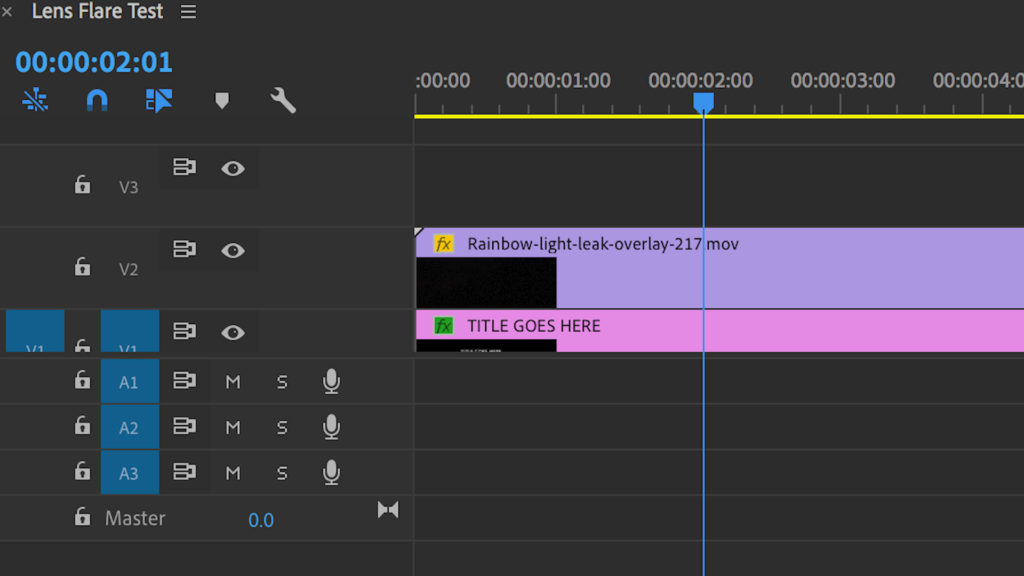
3. Use the Right Color
Many of the light leaks and lens flares above are customizable. Play around with the color or color grade them in a way to match the footage to keep a video consistent.
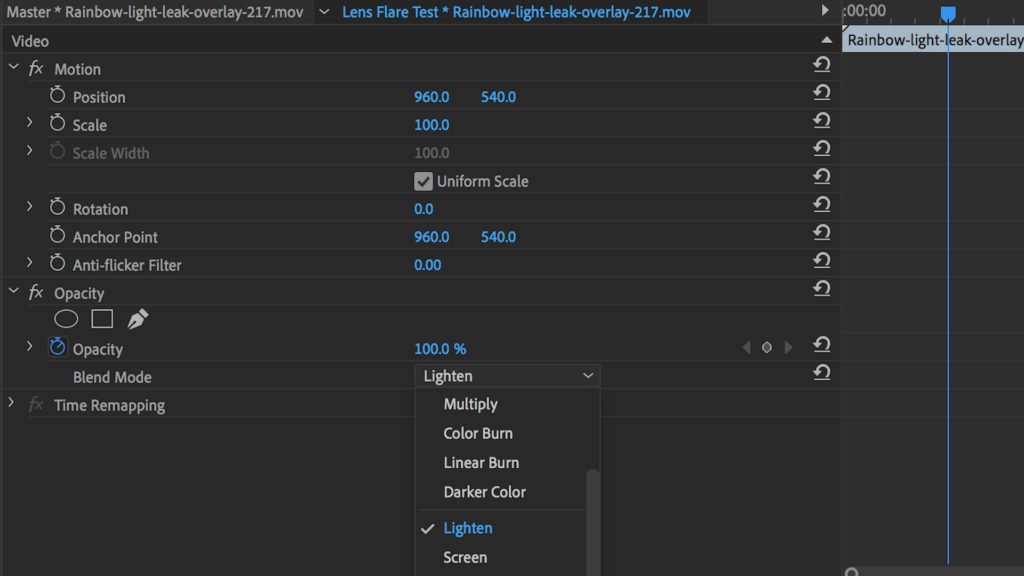
4. Consider the Blending Mode
Many of the effects listed above are best when set to either Additive or Screen blending modes. But don’t rule out the others. Try adding a lens flare to an adjustment layer and changing the blending mode to something else to make sure you are getting the best possible result.
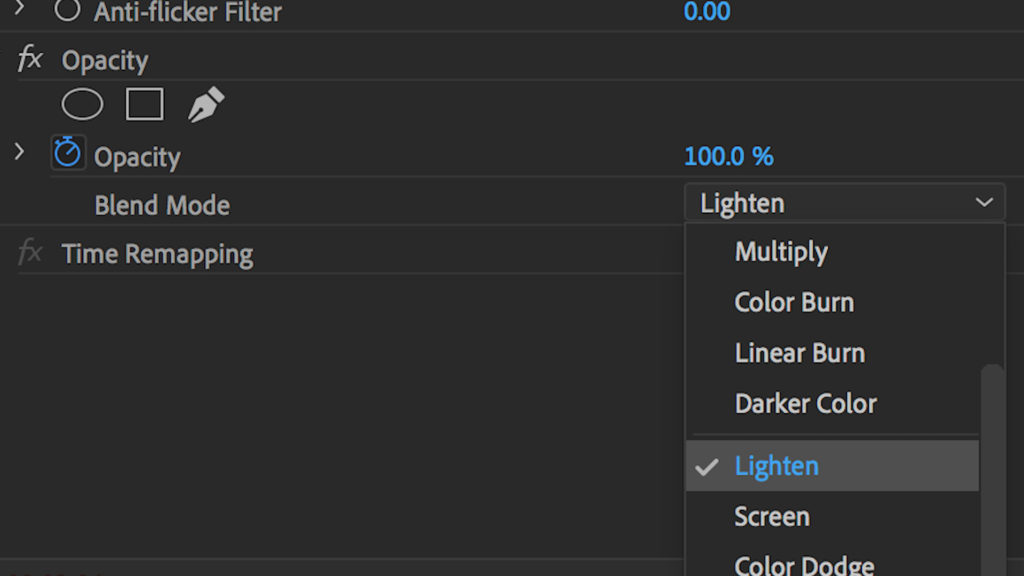
5. Don’t Forget Motion Graphics
Although lens flares come from shooting with a camera and look great when accentuating footage, try using them in your motion graphics videos as well. They can work beautifully in space scenes and anything that needs a bit more of a premium feel.
And that’s pretty much it. There are a lot of style options to choose from, and the resources above should give you plenty to work with. When a lens flare cannot be created in-camera or if you have not filmed the perfect effect you were hoping for, adding them in post-production is a great way to add a finishing touch to a video.



























