Bokeh overlays add a stylized and cinematic flair, mimicking professional cinematography and yielding eye-catching shimmer. From subtle glints to downright intense lens flares, using a bokeh overlay will maximize the artistry of your footage.
If you’ve been searching for cinematic effects to bring your videos to life and put your work on par with the pros, look no further than these bokeh overlays!
Summary
Part 1: Top 30 Bokeh Overlay Resources to Add to Your Arsenal
1. Bokeh Light Generator V1
This bokeh overlay adds a colorful, artistic lens flare effect to your footage with the click of a button and is a must-have for creating a cinematic, professional aesthetic.
2. Shimmering Colorful Bokeh Overlay Pack
Like a dreamy disco ball with some major glitter, this shimmering colorful bokeh overlay pack is for party-lovers and videos in need of some fun effects, perfect for a playful vlog or dance video.
3. 36 Organic Light & Bokeh Overlays
If you love the bokeh overlay effect and want to keep some variations on hand, this is the perfect pack for you. These light and bokeh overlays come in varying sizes and colors, making them excellent choices for wedding or event videos or longer vlogs needing multiple effects.
4. Celebration Bokeh Loop
This sepia-toned, slow and dreamlike bokeh overlay effect is perfect for adding a relaxing artistic feel to your videos.
5. Blur Bokeh Presets
If your videos need a slow, subtle, and blurring bokeh overlay transition effect, this is the pack for you. Excellent for wedding videos or vlogs with breathtaking views, this pack of 10 bokeh overlay presets is also customizable to your liking.
6. Soft Pastel Bokeh
Pastel lovers, look no further: this soft and stylized bokeh overlay would pair perfectly with a light color palette or bring a subtle pop to a more minimalist aesthetic video.
7. Blue Green Dancing Bokeh Overlay
Explore your funkier side with this blue-green dancing bokeh overlay, reminiscent of childhood glowsticks and a perfect overlay for nighttime videos or lovers of all things neon.
8. Festive Bokeh Glare Overlay
Get in the holiday spirit with this festive bokeh glare overlay, which gives a charming, glittering frame to any unboxing video, vlog, or even virtual greeting card.
9. Bokeh Light Presets
Utilize the colorful, elegant lens flare effect featured throughout these bokeh light presets to add a creative and cinematic overlay to your videos, perfect for vlogs, wedding videos, or even short films.
10. Real Bokeh
Almost better than the real thing, these controllable lens flare effects come in a pack of 15, making this an essential toolkit for any video creator seeking realistic yet stylized bokeh overlays.
11. Elegant Festive Bokeh Background
Creators looking for a unique and bold bokeh overlay effect, this is for you: these bokeh lights are smaller and more concentrated, giving the illusion of fireflies or cosmic dust.
12. Bokeh Light Overlay
Fast, blurred, organic, and beautifully aesthetic: this bokeh light overlay is truly a must-have for cinematic video creators; use it as a stylized overlay or a moving transition.
13. Bokeh Mix Overlay Pack
If you’re looking for a pack with lots of styles and variety, definitely check out this bokeh mix overlay pack. The 16 presets in varying shapes, colors, and speeds are sure to give any project some pizzazz.
14. Bokeh Leaks Presets
For an effect that’s both modern and elegant, use these bokeh leaks presets in wedding videos, music videos, or even short films.
15. Blue Festive Bokeh Frame
Use this crisp, shimmering bokeh overlay for adding some oomph to your videos or even motion graphics titles.
16. Two-Toned Bokeh Background Overlays
For a bold and transformative look for your footage, check out these two-toned bokeh background overlays: they’ll give your videos a dose of color and unique style.
17. Purple Octagon Bokeh
This hyper-stylized and fantastical effect will add glittery fun to your next video project – perfect for the creatively adventurous!
18. Bokeh Light Spots
Looking to mimic the effect of car headlights driving in the distance? This bokeh overlay is perfect for you. This effect is classic, cinematic, elegant, and clean.
19. Silver Bokeh Lights Overlay Pack
Create a unique and consistent wintery color palette with these sheer silver bokeh lights overlays, which add a classic lens flare effect as well as an overall color haze to your footage.
20. Orange Purple Bokeh Circles
Lean into a warm, cozy, and romantic mood with this orange-purple overlay – perfect for adding ambiance to a wedding or personal videos.
21. Blurred Bokeh At Night
This bokeh overlay is for lovers of realism: it features blurred footage of a car driving by and other bokeh elements that make it a fantastic addition to your video transitions or effects arsenal.
22. Bokeh Optics Pack
These crisp and distinct bokeh overlays feature circular lens flare and glittering motion graphics particle effects, making them a must-have for imaginative video creators.
23. Car Bokeh At Night
Take your viewers on a ride with this dreamy, defocused car bokeh – perfect for transitions using night footage or even as a stylish background!
24. Bokeh Art And Light Leaks
This pack of 50 bokeh overlay clips is an absolute must for any creator looking to frequently use bokeh effects – there are so many to choose from!
25. Fast Gold Bokeh
This incredibly unique golden bokeh effect mimics the mood of fire sparks rising, making it a bold and eye-catching overlay for your videos.
26. Light Leaks And Bokeh Pack
This pack is perfect for creators with a soft and subtle aesthetic, featuring 32 styles of dreamy romantic bokeh.
27. White Exposure Bokeh
This blurred but bold bokeh overlay will add flair and cohesive color to your videos – perfect for vlogs, dance videos, or even presentations. It features 10 different backgrounds in one looping clip that is sure to bring your project to life.
28. Realistic Bokeh Leaks
For fans of color and drama, this pack is a must-have in your toolkit. Featuring vibrant colors with beautifully defocused bokeh, these bokeh leak overlays are artistic, cinematic, and engaging.
29. Bokeh Light Pack
The subtle, realistic, yet aesthetically pleasing, and eye-catching overlays in this bokeh light pack are the perfect dash of glitz and glamour – perfect for a personal or wedding video, or any kind of vlog!
30. Hexagon Bokeh
This dreamy geometric bokeh overlay features the colors blue and purple slowly drifting in and out of focus, making it a uniquely enchanting effect for your video creations.
Part 2: How To Apply Bokeh Overlays to Your Videos
- Drop the bokeh overlay in V2 over the top of your footage in V1.

- Make sure to scale down the overlay by clicking on the bokeh overlay layer and going to Effect Controls > Scale.
- Adjust the blending mode by going to Effect Controls > Opacity > Blending Mode > Screen.
- If you want a brighter bokeh effect, use the Linear Dodge.

- We recommend you mainly use one of these 5 options, with Screen being the most used:
- Lighten
- Screen
- Color Dodge
- Linear Dodge (Add)
- Lighten Color
Note: Play around and use these options at the same time for really customized effects. Every one of these blending modes will give a unique and artistic effect!
- To adjust the intensity of the bokeh shapes, use the Video Effects > Blur & Sharpen > Gaussian Blur effect in the Effects tab on the left-hand side. Adjust the Blurriness.

Tip: Use the Camera Blur effect to imitate a focusing effect with the bokeh overlays in your footage.
- Finally, change the color of the bokeh overlay using the Lumetri Color effect. Go to the Effects panel on the left-hand side and type Lumetri Color, or go to Video Effects > Color Correction > Lumetri Color.
- Apply it over the bokeh overlay and under the Lumetri Color settings. Go to Basic Correction and increase the Contrast and also the Saturation.
- You can also use Curves > Hue vs Hue.
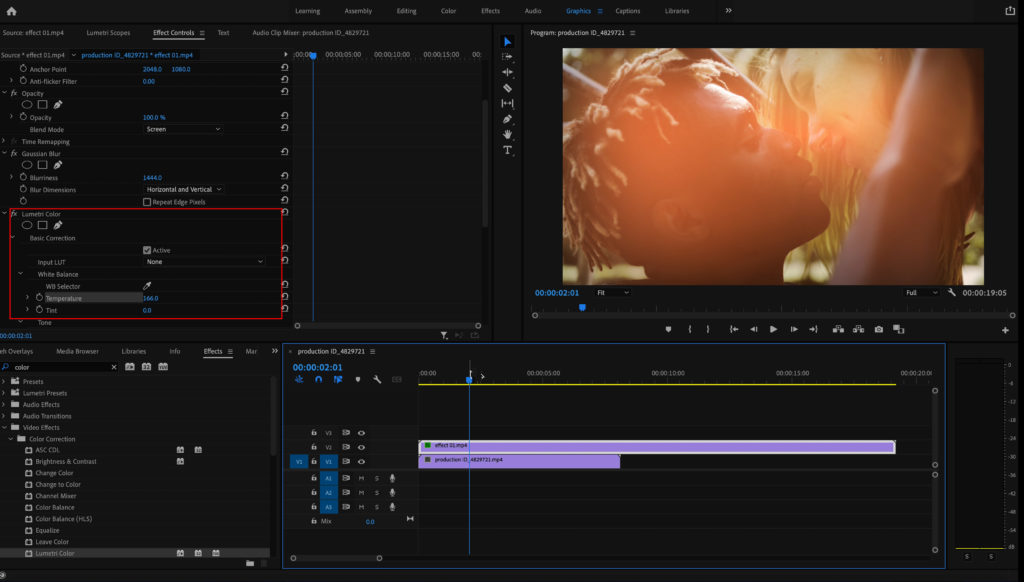
Part 3: 10 Tips to Creatively Use Bokeh Overlays
One of the best ways to use bokeh overlays is to create effects to improve your footage. Here are some helpful ways you can apply and use them:



























