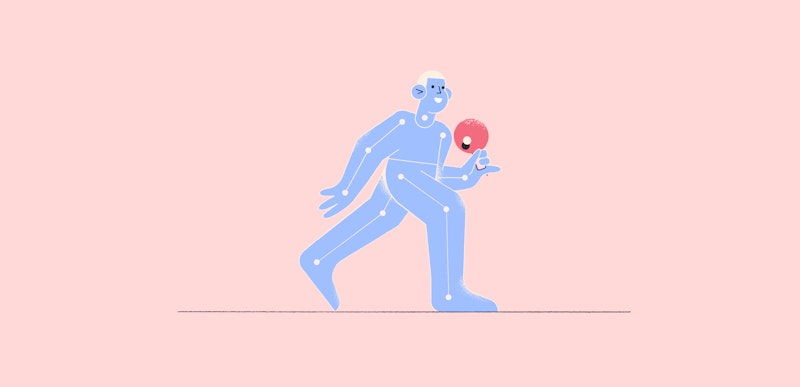Character animation is an incredibly popular style of video, and a great skill to have. There are several ways to create animated characters, from full Character Rigging to more straight forward processes like Character Makers. If you have never animated before, using a Character Maker template is a great place to start.
Summary
Part 1: What is a Character Maker Template?
If you wanted to create a character from scratch, you would need to use a process called Rigging. Rigging is where you build a skeleton behind your character graphic that tells your software how the body, limbs, and expressions move. However, this can be a complicated and time-consuming process, which is where Character Makers come in.
Character Makers are After Effects projects with customizable, pre-animated characters and scenes. While you won’t have much control over the style or movement of your characters, Character Maker templates can save you days designing and rigging your character.
Part 2: Check out these 11 character makers resources for your next video project
1. Free Explainer Video
The Free Explainer Video pack is a great starter pack for new animators. The male character is performing in 6 different shots, including behind a computer and with a smartphone. There are also three different expression variations; angry, happy, and shocked.
2. Free AE Explainer Template
This cute drawn stickman style explainer video is incredibly easy to use. The simple design offers a range of branding options, and there is plenty of room for your text. Perfect for businesses and content creators for quick, simple messaging.
Free AE Explainer Template Download
3. Doodle Animation Guy
This powerful Doodle Animation template is perfect for whiteboard animators that want to add a little flair. With 20 facial expressions and 11 hand positions, the modular template has many options for your character.
Download Doodle Animation Guy Now
4. Character Animation Kitman
This funky, cool character is available in 27 dynamically animated poses. The character positions work perfectly for explainer videos, as they motion to different areas of the screen and interact with text elements.
Download Character Animation Kitman Now
5. Character Animation Kit
This awesome corporate male character animation contains 25 unique movement animations, with two rigged angles from which to choose. The dynamic animation and simple graphic design make this a great business tool kit.
Download Character Animation Kit Now
6. Businessman Animations
If you want to do some character animations in Premiere Pro, this is the template for you. The fun businessman character comes as a MOGRT file so that you can access the full kit from within Premiere. With 40 ready to use animated shots, this is a powerful plugin for your toolkit.
Download Businessman Animations Now
7. Businessman Character Animation
This fun, quirky template contains 25 dynamically animated shots, with bright, fun backgrounds. The majority of the scenes are of the Businessman character standing, with various motions and props, making it perfect for use in explainer videos alongside text or infographic elements.
Download Businessman Character Animation Now
8. Promotional Opener
Promotional Opener doesn’t just offer a modular design with a range of shots and scenes; it provides you with a full video template. The cute character and icon-based images can suit a lot of brands, while the dynamic animation is sure to impress your audience.
Download Promotional Opener Now
9. European Man Businessman Character
The European Man Character set has the same functionality to number 6 on this list, but with a different businessman character. Perfect for your presentations, business slideshows, commercials, and events.
Download European Man Businessman Character Now
10. Character Icons
This pack of 4 Character Icons is perfect for adding to an About Us or Meet the Team style video. This template is super easy to use; all you need to do is choose your brand colors and export.
11. Funny Character Promo
This template is perfect for promotional and sales videos. The fun character stands onscreen, tossing aside white cards holding your message. This is a simple animation in terms of movements and shots, but it is a lot of fun and perfect for video announcements.
Download Funny Character Promo Now
Part 3: How to Use Character Maker Templates
There are many different Character Makers available online, which may all look slightly different once in the project. However, they will all follow the same principle, and once you understand how one works, you can quickly pick up the others. For this guide, we’re using Explainer Video.
Step 1: Building a Scene
Once you’ve downloaded your chosen Character Maker, it’s time to get stuck in. The project works with a set of pre-animated scenes to customize, so let’s build a scene.
- Create a Timeline to the size and length you require.
- In the Project Browser, you will see a series of folders, go to the Finals folder, then the Shots folder. Here you will find a range of shots divided by expression.
- Select the shots you wish to use and drag them to your Timeline. You can overlap them, so they transition between one another.
- You may need to resize the shot to fit your canvas. Select the shot in the Timeline and hit S on your keyboard. Increase or reduce the size accordingly. If you are creating a video at 1080p, you will need to decrease the Scale to 50%
Step 2: Customizing Text and Colors
Next up, you want to do some customization to add your messaging and branding.
- In the Project Browser, go to Edit Comps > Color Controller.
- Double-click to open the Controller composition.
- Select the Controller element in the Timeline and go to the Effects Control Panel. Change the colors as necessary.
- There are two ways to open the text elements for customization. The first is to go to Edit Comps > Text and choose the corresponding composition.
- The second is to double-click on any Shot that has a Text element.
- Once the Text comp is open in the Timeline, you can edit the message, font, color, and size.
Step 3: Exporting your project
Once you are happy with your video project, you will need to export it. You can do this from within After Effects, but we’re going to use Media Encoder.
- Make sure your final composition is open in the Timeline, and the In/Out points cover the area you want to export.
- Go to File > Add to Adobe Media Encoder. Wait for Media Encoder to open and your composition to appear in the Queue.
- Select the Output To setting and choose your name and location.
- Hit the Play button and wait for your video to export.
Part 4: Tips on Selecting/Applying Character Maker Templates
Character animations can be used for a wide range of content types, but most traditionally, they are seen as an explainer or educational video. A huge benefit of using animated characters is that they can be used alongside infographic-style elements to explain complex data or tasks.
Benefits and Tips
- Animation is often the preferred format for businesses. There can be several reasons for this; animation might suit the messaging better, or perhaps your client is not confident appearing on camera.
- Videos between 30 seconds and 2 minutes perform better in an animated format. If you are going to use animation, the messaging needs to be concise and relevant.
- Animated videos allow for more creativity, and to create worlds you would not otherwise be able to film.
- Animated videos are more convenient to edit or update if adjustments are needed in the future than live-action videos.
- Animation is something you can do from your computer wherever you are; you are not limited by location or costly camera equipment.
- Character animation can be combined with other formats. We have already mentioned Infographic style animation, but you can also add characters to intro sequences, whiteboard videos, and even live-action films.
As I am sure you can see, Character Makers are a great way of creating stunning character-based animations, quickly and efficiently. These high-quality templates are sure to impress your clients, and can be a lot more cost-effective. If you’re new to character animation, why not download a template and create your own explainer video to showcase to your clients.