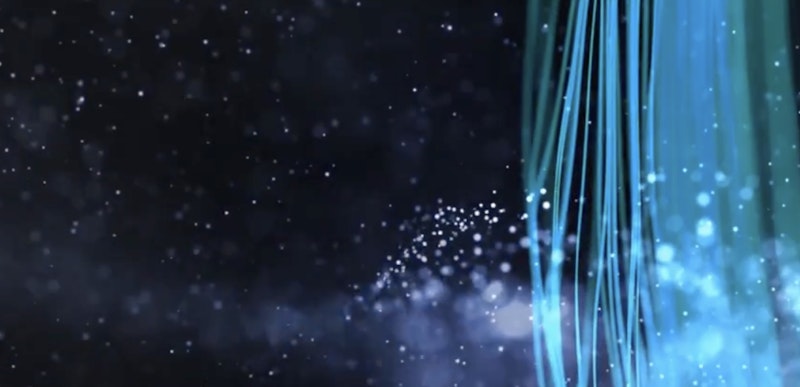An intro background can be a great way to add visual interest to your video, or simply keep consistent with the style you’ve created. In fact, background video effects can be used in many other ways too, and you have a ton of stock footage and templates at your fingertips to create the exact style you’re looking for.
Summary
Part 1: 22 Dynamic Intro Backgrounds Your Video Needs
Here is a collection of intro backgrounds, and other background video effects that you’ll find useful to have in your video library for a wide range of projects. Don’t forget to check the specifications of your chosen background to see if it’s compatible with your editing software.
1. Audio Waveform Visualization
This free audio waveform background would be perfect to add some simple but intriguing visuals to your intro, or any other video clip for that matter. You might find it interesting for a sci-fi-themed project.
Audio Waveform Visualization Free Download
2. Futuristic Background
This set of seamlessly looping backgrounds has customizable text and colors. These will be great for an intro with a futuristic theme, or maybe the title sequence of a trailer.
Download Futuristic Background Now
3. Abstract Backgrounds 2.0
This Macro for DaVinci Resolve will work in any composition size and frame rate to give you a series of professional, geometric backgrounds for your project. You can even change the macro’s parameters to give your background different looks!
Download Abstract Backgrounds 2.0 Now
4. Rotating Squares Background
These rotating squares and shimmering particles are a simple way to change up the look of your background to keep your visuals from getting monotonous. This is available as a stock motion graphic in Prores444, and can be used as a looping background.
Download Rotating Squares Background Now
5. Essential Particles
This MOGRT file gives you control over the parameters of this interesting particle effect. This can give you loads of varieties of the sequence from right within Premiere Pro, without having to reach for After Effects.
Download Essential Particles Now
6. Twitch Overlay Background Pack
This set of backgrounds are designed with easy customization via After Effects in mind, in order to create a range of dynamic backgrounds for your Twitch stream. Of course, there’s nothing to stop you from customizing it for other projects, too!
Download Twitch Overlay Background Pack Now
7. Abstract Smoke Background
This seamless animation loop has a fun smoke and its particle effect. This could be a great element to use alone as a background, or to compositive with other textures for a richer effect.
Download Abstract Smoke Background Now
8. Abstract Background Maker
This customizable Final Cut Pro X file is a great way to create your own abstract sequences for the background of your video project, or as an animated background for your text or other graphics.
Download Abstract Background Maker Now
9. Stylish Animated Backgrounds
These fun Premiere Pro Motion Graphics templates are ideal if you want a ready-made pattern with control over the colors used. The set includes nine expressive designs that will look right at home in your next corporate video, infographic, or other video projects.
Download Stylish Animated Backgrounds Now
10. Backgrounds and Typography #1
This set of animations for Premiere Pro includes 20 animated backgrounds and 15 modern titles. The intricate patterns and bold titles are ideal for social media videos, or any video project that needs to stand out and grab your viewer’s attention.
Download Backgrounds and Typography #1 Now
11. Stories Pack 6: Waves
This DaVinci Resolve template contains six animated wave designs in the perfect dimensions as a background for your Instagram stories. All you need to do is adjust the parameters for the text, background and colors to make it your own, and then render it! There is even an After Effects version available.
Download Stories Pack 6: Waves Now
12. Glitch Text Transitions and Background
This set of templates for backgrounds and transitions on Premiere Pro give you some fun variations on the popular glitch effect . Simply adjust the text and color to your preference, and you’re good to go!
Download Glitch Text Transitions and Background Now
13. 4K Backgrounds
If you’re a Final Cut Pro X user looking for some bright and loud designs for your next project’s background, these templates might be for you.
14. Pink Outer Space Background
If your project has any crossover with deep space exploration, it’s likely you’re looking for a budget-friendly way to include great quality visuals. These stock motion graphics are perfect for any project with themes about outer space, and for any editing software.
Download Pink Outer Space Background Now
15. Blue Particles Stellar Beam Background
Perfect for any cinematic project that dives into futuristic themes, this stock footage can be used as a background with whatever editing software you choose to use.
Download Blue Particles Stellar Beam Background Now
16. Abstract Shape Backgrounds
Fun, clean designs with bold colors and different animated shapes all packed into an After Effects template. These backgrounds would be great for your next explainer, or social media video.
Download Abstract Shape Backgrounds Now
17. Gold Particles Shimmering Background Loop
This bright stock footage loop can be used to stand out, or can be toned down within your editing software depending on the mood of your video. Either way, it will act as a great background for your video, text, or animated graphic.
Download Gold Particles Shimmering Background Loop Now
18. Starfield
Another one for anyone creating a space fiction piece, this Final Cut Pro X template includes some excellent quality deep space landscape graphics with adjustable text.
19. High Tech Backgrounds
This set of six loopable backgrounds for After Effects includes a futuristic, high-tech look. You can adjust the colors of each, but it’s the clean-cut movement of the shapes that makes this background stand out.
Download High Tech Backgrounds Now
20. Horizontal Light Trails Moving Fast
Glowing light effects can work on a wide range of video genres, and this stock footage is no different. Take a look and see whether this fast-moving light effect could work as your next background video effect.
Download Horizontal Light Trails Moving Fast Now
21. Unique Backgrounds V3
This collection of video background effect styles is sure to have something for your next corporate, social media or explainer video project. The Premiere Pro background set comes with seven customizable, animated backgrounds.
Download Unique Backgrounds V3 Now
22. LED Light DJ Background
These flashing LED lights could be an engaging background effect for a logo sequence, title, or other graphics. Plus, it’s downloadable as a video clip stock motion graphic, meaning you can use it whatever editing software you use.
Download LED Light DJ Background Now
Part 2: How to Use Intro Backgrounds + Tips
Now you’re going to take a look at the steps to put this After Effects background template into use as an intro background. As you can see, templates like this are a great way to spruce up a simple video to display a title, a logo, or introduce a topic in a stylized way.
Step 1 – Get to grips with your template
Open your template and understand which parts you can adjust, and which parts are better left alone. You should consult any instructions that come with your download if you’re unsure.
- Open your file in the editing software you’re using (in this case, an .aep file in After Effects)
- Open each of the folders. In this case you can understand that there is an Edit folder, where you can adjust some of the elements. There is also a Final Composition that plays back the final output.
Step 2 – Adjust customizable elements
Each editable element in this download is linked to a composition within the “Edit” folder. Open each and make sure they display what you want them to. You can experiment here to see what makes your intro more interesting through the graphics and text you use.
- Open each text composition, and enter your desired text.
- Open the logo composition.
- Resize, or replace it with your own logo file if needed by dragging and dropping your logo into the logo composition.
- Open one of the media placeholder compositions
- Make sure you have already added your desired media to After Effects by clicking and dragging it from the folder it’s saved in, to the After Effects library.
- Drag and drop your media file from the library into the composition. Resize as needed.
- Repeat with each of the other media placeholder compositions.
Step 3 – Final touches
It’s time to play your final composition back. If there’s anything that needs adjusting, you can repeat Step 2 before adding your composition to the render queue.
- Open the Final Composition.
- Press the spacebar to play it back. You can do this at ¼ resolution if it is playing back slowly.
- Add to your render queue by going to File > Export > Render and applying the appropriate settings for your export.
If you didn’t before, you can now understand better than ever the value that an intro background – or any other type of background for that matter – can bring to your video visuals. Knowing when to use the right type of visual effect is a great lesson when it comes to getting better at your craft. With the right resources in your toolbox, you’re halfway there already!