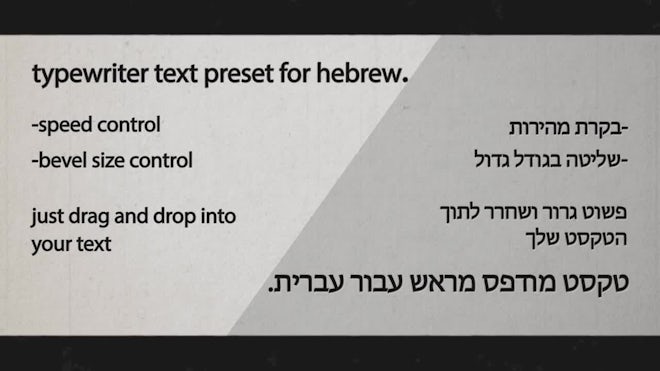Explore unlimited After Effects presets
Elevate your videos with high-quality, easy-to-use Adobe After Effects presets. Find the perfect preset for your project with intuitive search filters, including everything from transitions to color grades, backgrounds, overlays, effects and more. Subscribe today to unlock unlimited presets.
Filters
- lefthand
What are After Effects presets?
After Effects presets are predefined,
customizable settings that you can apply to your
videos within your editing software. They help you achieve professional effects quickly and easily. Instead of
changing the settings manually each time to get the desired look, you can simply drag and drop your
chosen preset onto your video clip — and that’s it!
The difference between Adobe After Effects templates and presets is that templates are complete projects whereas presets are a series of predefined settings or effects. Both can be customized and tweaked to fit your needs.
On Motion Array, you’ll find all the most useful presets, including After Effects text animation presets, transitions, backgrounds, overlays and more. There’s also a huge library of Premiere Pro presets.
Read more
The difference between Adobe After Effects templates and presets is that templates are complete projects whereas presets are a series of predefined settings or effects. Both can be customized and tweaked to fit your needs.
On Motion Array, you’ll find all the most useful presets, including After Effects text animation presets, transitions, backgrounds, overlays and more. There’s also a huge library of Premiere Pro presets.