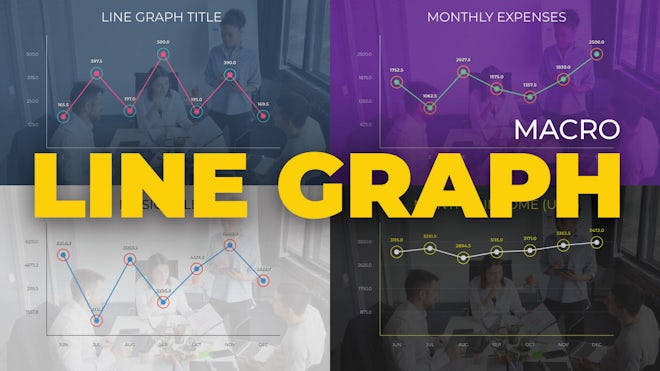Explore unlimited DaVinci Resolve macros
Elevate your videos with high-quality, easy-to-use DaVinci Resolve macros. Discover the perfect macros for your project with intuitive search filters, including titles, transitions, logo reveals, backgrounds and overlays. Subscribe today to unlock and download unlimited DaVinci Resolve macros.
Filters
- Backgrounds
What are DaVinci Resolve macros?
DaVinci Resolve macros are predefined reusable effects,
transitions and titles that you can tweak to fit your style and needs.
They’ve been pre-designed with specific settings that you can apply to
your video projects in order to create impressive effects fast. Whether you’re a beginner or a pro,
they offer you a great way to speed up your work process without compromising on quality.
On Motion Array, you’ll find some of the most popular DaVinci Resolve macros to download, including dynamic transitions, glitches, typewriter titles, kinetic typography, stylish callouts and more. There’s also a selection of free DaVinci Resolve macros so that you can get started right away.
A DaVinci Resolve macro is a great option if you want to use the same animated elements multiple times across videos or projects.
Read more
On Motion Array, you’ll find some of the most popular DaVinci Resolve macros to download, including dynamic transitions, glitches, typewriter titles, kinetic typography, stylish callouts and more. There’s also a selection of free DaVinci Resolve macros so that you can get started right away.
DaVinci Resolve templates vs macros
You may have heard of DaVinci Resolve templates before. Essentially, macros and templates are similar in that you can customize and tweak them both to fit your specific project. However, templates are complete projects that include placeholders that you can swap out with your own media. With macros, instead of using them as full projects, you install them at the base level of DaVinci Resolve, and access them via the ‘Effects Library’ in your software.A DaVinci Resolve macro is a great option if you want to use the same animated elements multiple times across videos or projects.