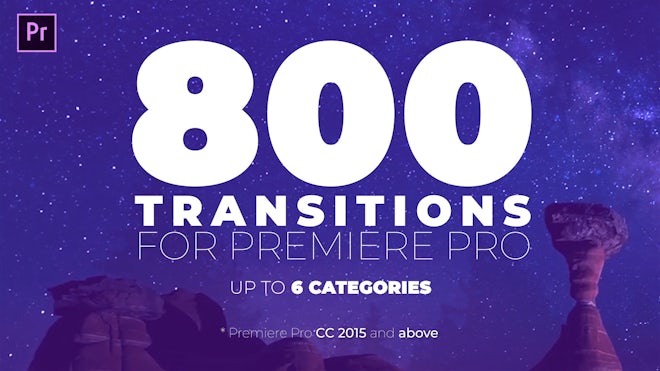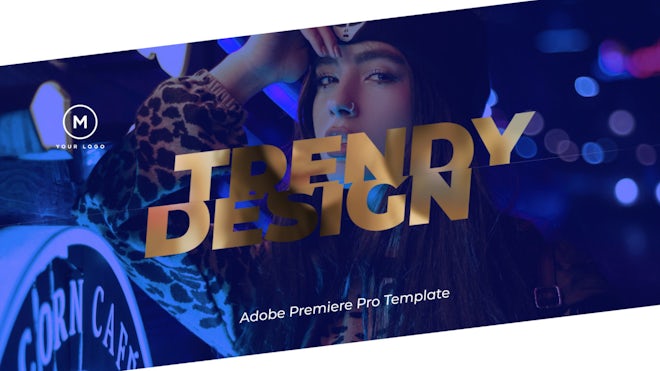Explore Premiere Pro transition templates
Bring your creative vision to life with Premiere Pro transition templates that you can customize to fit your needs. Discover a huge range of transition templates, including glitch, shattered glass, retro VHS, cinematic and more. Subscribe to download unlimited Premiere Pro transition templates for every project.
Filters
Categories
Resolution
Orientation
Version
- Transitions
- ...
What are Premiere Pro templates and how to use them?
Adobe Premiere Pro templates are ready-made customizable
designs created by professional animators. They contain interchangeable elements,
allowing you to easily edit them in Premiere Pro to suit your style and needs.
Whether you’re just starting out as a video creator or are an experienced editor,
these paid and free Premiere Pro templates will help you speed up your work process
and achieve impressive results.
To start using your chosen template, simply import the files you want to add and swap out placeholders with your own media. Want to learn more about how to use templates in Adobe Premiere Pro? Check out these useful Adobe Premiere Pro tutorials for tips on how to get started.
Read more
To start using your chosen template, simply import the files you want to add and swap out placeholders with your own media. Want to learn more about how to use templates in Adobe Premiere Pro? Check out these useful Adobe Premiere Pro tutorials for tips on how to get started.