Is it possible to create a great video using only stock footage? It absolutely is, but there’s a specific way you need to go about it. Stock footage gives you access to a wide range of affordable clips, but the video can feel disjointed if they all come from different sources. So you’ll need to create continuity with stock footage. This all comes down to the editing process. Tie the shots together using music, voiceover, and consistent color to make the clips feel like they belong together. Let’s jump into an editing tutorial using just stock footage.
Part 1: Create Smooth and Clean Continuity with Stock Footage
What’s your editing platform of choice? Adobe Premiere Pro? Adobe After Effects? Final Cut Pro? What kind of film would you like to create? Consider all of these things before getting started. Your software of choice depends on a lot of things, but create your film using whatever program you feel most comfortable with.
Here are some of our best hand-picked aspects of creating continuity and working with stock footage.
Length
How long would you like your video to be? Before you decide that, think about where you’re going to host it. If it’s on a social media platform like Instagram, it should run between 15 and 30 seconds. If it’s likely to be over 30 seconds, YouTube or Facebook may be a better platform.
Your choice of platform might also affect other creative decisions, such as whether the film is in landscape, vertical, or square format. Consider your audience and your motivation behind making the film, as this all plays a part in how long it will be.
Theme
Pick a suitable theme for your film. If you’ve seen some footage you like that tends to be themed around a certain thing, try choosing that. By selecting a theme you can choose stock footage which is consistent with that. Example themes could be Life in the City, Home Office Nostalgia, and The Outdoor Memories. Is there a specific story you’re keen on telling? Try theming your shots around that.
We’ll dig out some footage relating to big groups of family and friends gathering together before the lockdown, and give it a warm, nostalgic feel.
Style / Flow
Establishing the style or flow of the video is an important part of bringing everything together into one consistent video. Try using the following elements to tie the footage together into one piece:
- Use voiceover. Whether the voiceover is informational or poetic, a voiceover helps lead a narrative. If you want the video to be universal, lead the video with music. To learn more about recording your own voiceovers, check out our article here.
- LUTs and Overlay Effects that flow from one shot to another affect the color and the visual tone of the video. It’s a great way to make multiple stock clips from different sources look consistent. Check out a great list here for Premiere Pro!
- If you want your film to be cinematic, use a letterbox effect to make it widescreen.
- Titles or Lower Thirds help add context and support the overall narrative. Try downloading some animated title templates from the Motion Array library.
Part 2: Start Editing Your Footage
Now for the fun bit: editing your stock footage. When putting the stock footage together, think of visual patterns and use the music and voiceover to link everything together. Consider using sound effects to add an extra layer of richness to your film. To speed up the process, use the Motion Array Adobe extension.
- Create a project file in Premiere Pro and import your footage. Organize your clips according to the storyline you have chosen, in whichever way you see fit – close-ups, wide shots, grouped by visual subject, etc.
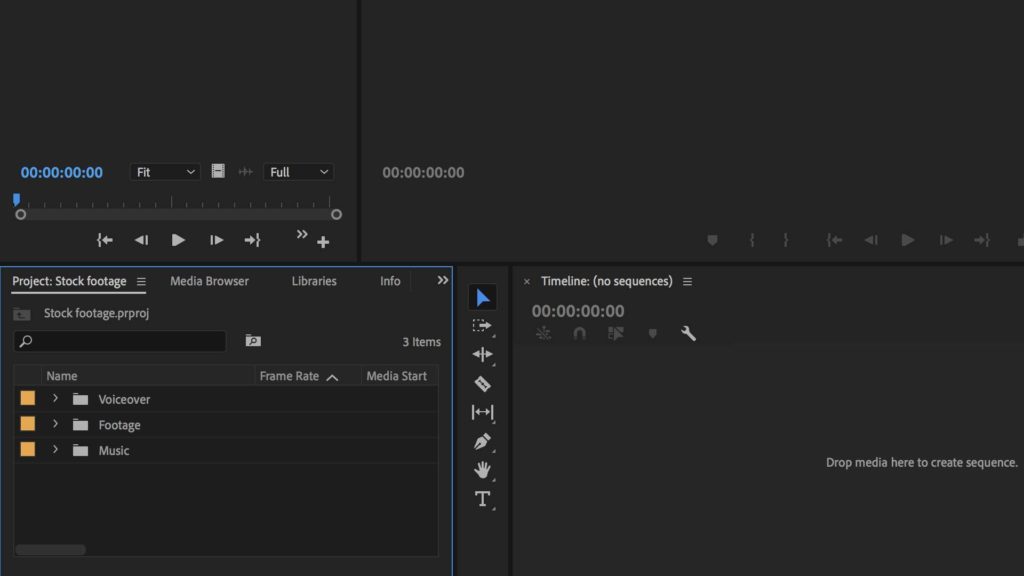
- Lay down the voiceover track first and cut the visuals using just the voiceover track, to begin with.
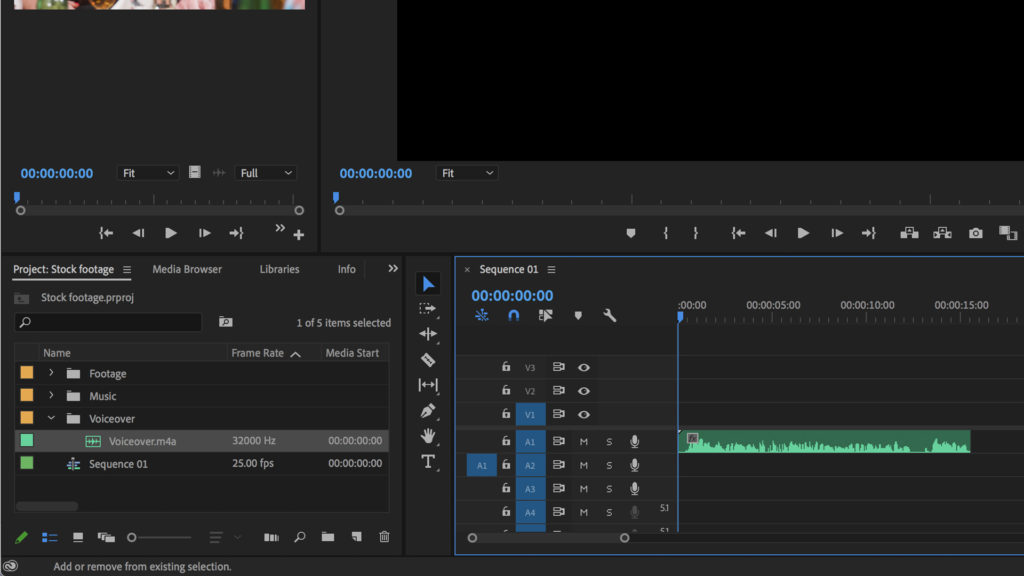
- Once you’re happy with the visual structure and the shots you’ve used, add the music and finesse the edit to try and make sure big key changes land in gaps in the voiceover.

- Add in sound effects that match the type of shots you are using. Crowds cheering, birdsong, leaves rustling – it all adds to the sense of place and emotion.
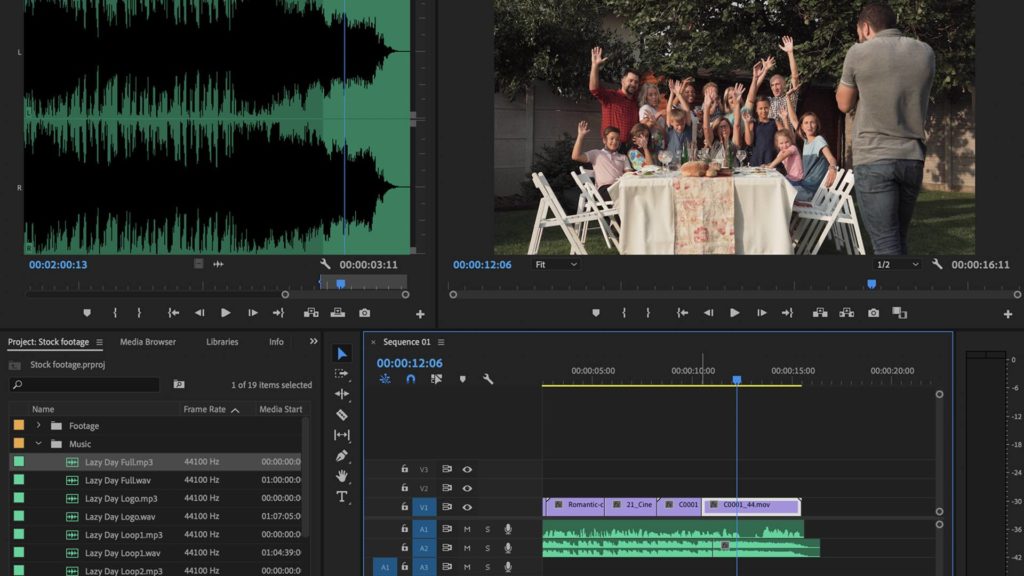
- Add in light leaks and color overlays to help transition between shots and give everything a unified color and tone.
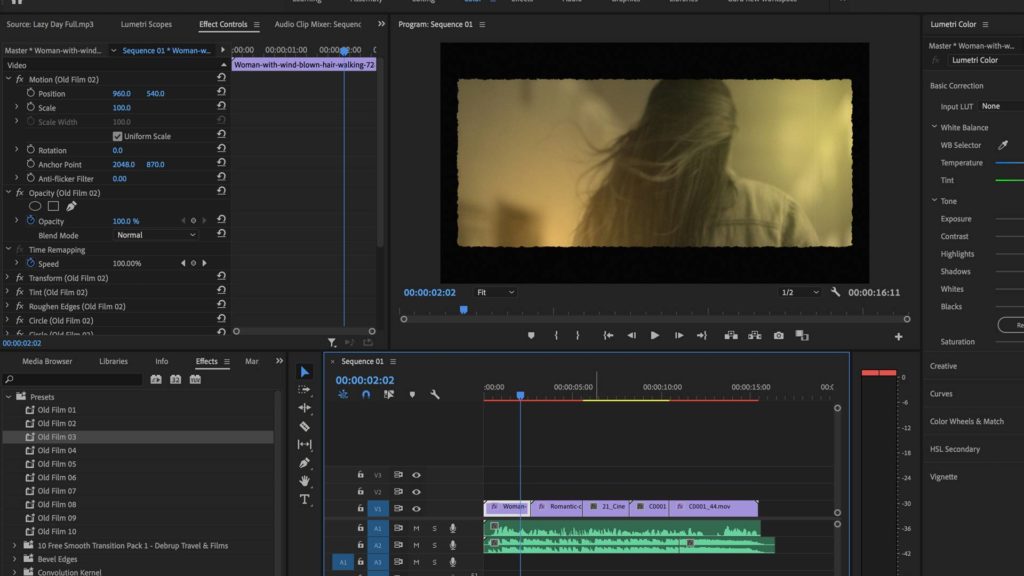
And here is the final end result!
Stock footage is powerful and versatile, but the challenge comes from combining a wide variety of clips from multiple sources and making them feel like they belong together. By using music, voiceover, sound effects, and overlays, you can create an overall consistent tone and feel to your video, making your video like a single piece of content rather than an amalgamation of disjointed shots.



























