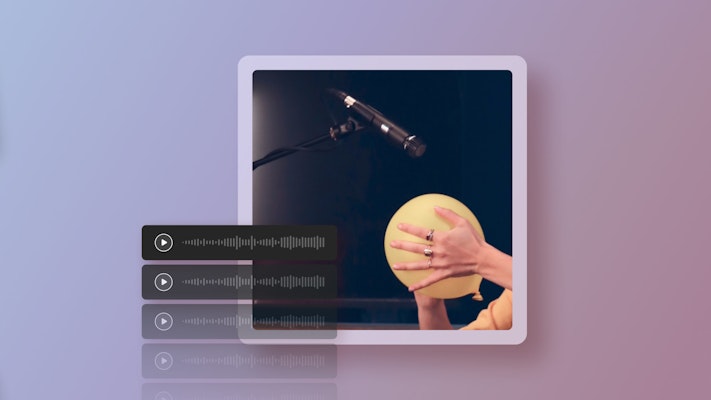Videos have become an essential part of our lives. With the rise of social media platforms, and the explosion of content creators, video content has become more accessible, and people are consuming it at an unprecedented rate. In fact, 5 million videos are watched every day on YouTube alone.
So, how can you stand out in such a crowded space? Undoubtedly, sound is one of the most important parts of any video. Many creators overlook the importance of sound in their videos, but it can make a huge difference to the audience’s experience and give your content a professional edge.
That’s where Foley sound effects come in. They can really give your content a boost and help you to create scroll-stopping content.
In this blog, we’ll break down what Foley sound effects are, how to work with them, and share a selection of high-quality, ready-to-use Foley effects from Motion Array.
Summary
What is Foley sound?
Foley sounds are everyday sounds that are recorded in a studio to improve the audio of a video. This technique was named after Jack Foley, a sound engineer who invented the technique in the early days of cinema.
You’ve probably heard loads of Foley effects in the cinema or watched videos at home without even realizing it. Think back to a movie you’ve watched with exaggerated footsteps or the sound of a slamming door, chances are they used Foley effects.
Why you should use Foley sound
Foley sound adds depth, realism, and emotion to the audio of a video. Foley sound is used to improve the sound of everyday movement like walking, doors closing, and any other sound that is not captured during filming. It can be used to add dramatic effect or more subtly to enhance the authenticity of your video.
How to use Foley sounds
Step 1: Identify the sounds you need
The first step in boosting your video with Foley sound is identifying the sounds you need. Watch your video and make a note of all the sounds that need enhancement. For example, if you are filming a scene where someone is walking on gravel, you will need to add the sound of footsteps. Or perhaps you want to foreshadow something eerie, you could try adding foley sound effects that boost the volume and clarity of rain.
Step 2: Record your sounds
The next step is to record the sounds you need. Foley sound is recorded in a studio setting, so you will need to set up a recording space. You can use a microphone and a digital recorder to record your sounds. The sounds you record should be as close to the real thing as possible. For example, if you are recording the sound of footsteps on gravel, you should record someone walking on gravel.
However, this can be a costly and time-consuming process, that involves getting the right equipment, booking studio time, and editing. If you’re looking for a quick and highly professional solution Motion Array offers a vast range of pre-recorded Foley sound effects that are easy to browse and ready to download.
Check out some Foley sound effects
Footsteps
Enhance the sound of people walking in your videos with this footstep sound effect.
Yawning
Tired? Bored? Amp up the drama with this yawning Foley sound effect.
Whistle
Grab your audience’s attention with the perfect whistle, captured in this sound effect.
Kiss
Why not turn up the romance or highlight a sweet moment with this kiss sound effect?
Step 3: Add your sounds to your video
The final step is to add your Foley sound to your video in audio post-production. You can use video editing software like Adobe Premiere Pro or Final Cut Pro to add your Foley sound. Make sure you sync the sound with the video correctly.
A final note on Foley sound
Foley sound can make a huge difference in the quality of your video content. You can also have loads of fun experimenting with other sound effects, royalty-free music, and footage. By following the steps and streamlining your post-production workflow, you can easily boost your videos with Foley sound.