Are you fed up trawling the internet for the perfect assets? Want to speed up your post-production workflow by working exclusively within Adobe? Us too! That’s why we’ve been hard at work creating something that we’re thrilled to unveil today: Motion Array’s Extension for Adobe.
The extension gives you access to the entire Motion Array library of templates, presets, stock video, royalty free music, and much more. You can use unlimited products directly within your favorite Adobe applications like Premiere Pro and After Effects.
Summary
What is Motion Array’s Extension for Adobe?
With zero restrictions, the Extension for Adobe is the quickest way to search for, preview, and add your preferred assets into your video projects. No need to leave the application, no need to risk distraction by jumping back and forth between Adobe and your web browser.
Within the extension, you can quickly test out multiple music tracks, find the perfect clip to drop into your edit, and turn around various title designs for client review. The extension is all about making your work more efficient, so you can focus on what matters the most: creating an outstanding end product.

You might be thinking that other stock libraries already provide similar extensions. We wanted to make sure your workflow is as efficient as possible. With a paid membership, you’ll have access to all of the assets in the library. There’s no need to pull out your wallet every time you want to use a specific file. The entire collection is ready and waiting for you to jump in and explore.
How Much Does it Cost?
You can try the Extension for Adobe today for free! To gain access to the entire library, just log in to your paid Motion Array account. You can still access our free downloads with a free membership, as well!
How Do I Start Using It?
Motion Array’s Extension for Adobe works similarly to other extensions in Adobe applications.
- To get started, download and install the extension.
- Then log in to your Motion Array account by selecting the panel from the Windows > Extensions option.
- Once your account is connected, simply browse the full library from within Adobe, and download and import your chosen assets in just a couple of clicks. All done without having to leave the application.
For more details on how to get started using the extension, check out this tutorial.
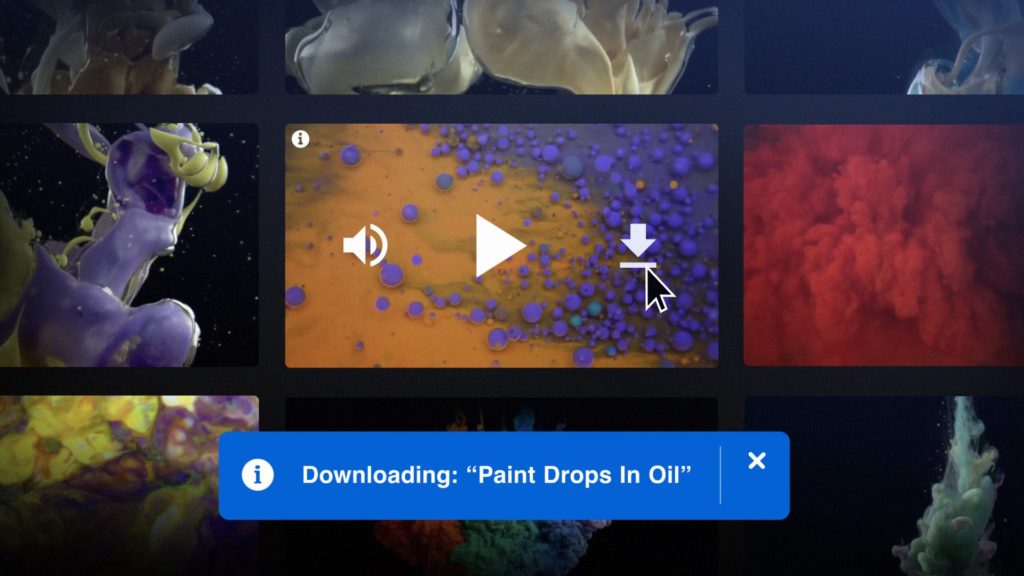
Try the Extension for Adobe Today!
Reduce the time spent looking for assets and managing your files by installing the Extension for Adobe. Get started right away to unlock the full potential of your Motion Array membership. Work smarter, work faster, and put the quality of your video projects at the center of everything you do!



























