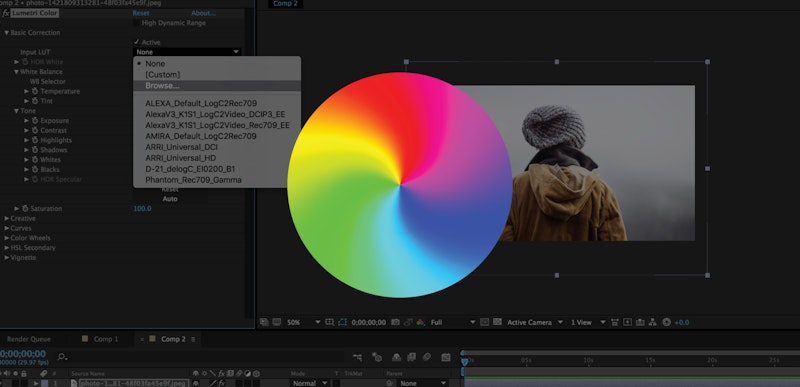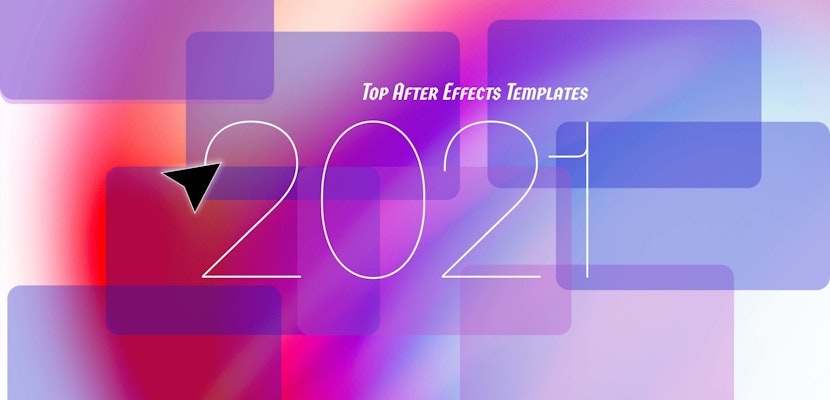Color grading is one of the more sophisticated arts when it comes to producing video. Dedicated colorists can charge a hefty sum to work magic with flat footage, setting just the right tone and feel for the video.
If you aren’t a professional colorist, you might be at a loss for where to start. There are so many options in the color control panels of most post-production software.
There are several plug-ins on the market that do a great job of getting you started, like the Magic Bullet Looks plug-in that’s compatible with After Effects, Final Cut Pro, Premiere Pro, and some other software. But at $399, it may not be something you are quite ready to invest in.
Luckily, you can save and use your own LUTs for After Effects. To show you how to get started using, we’ve carefully crafted 15 color presets for After Effects, that you can download and use for free!
Download 15 Free Color Presets

Let’s take a look at how they work.
Getting Started
Adobe likes to move things around and LUTs are now used via the browse menu of the Lumetri Color effect. Simply apply the Lumetri Color filter and click on the Input LUT menu, then select Browse and select the LUT that you want to use.

Adjusting The Preset
Once the color preset has been applied, all of the settings are available in the normal Effects Controls panel for that layer.
You can make any adjustments you’d like to the preset without changing the actual preset file. This is a great way to get started on your color correction and make slight tweaks. Or perhaps the preset is exactly what you need.
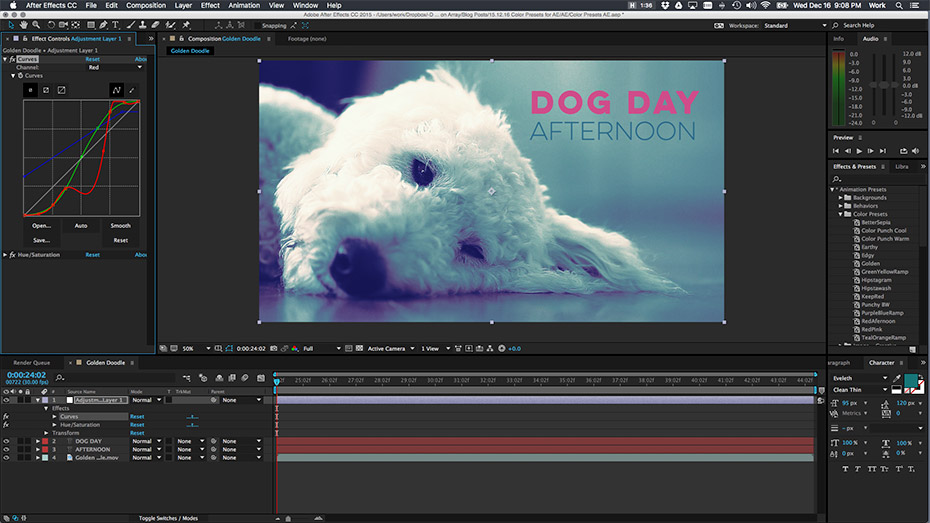
Get Creative
Our free LUTs are designed to give you a great lookout of the gate, but you can also try layering various color presets to see what you get. When putting a color preset on an adjustment layer, you can simply adjust the opacity to change the intensity of the look on your comp.
LUTs are a great way to save you loads of time when getting started with color grading and, when you create a look that you like, it’s easy to save it to use again in the future.
Download 15 Free Color Presets
We hope you enjoy the free color presets we created. If you use them in a project, be sure to link to it in the comments.