According to Fortune Business Insights, the commercial drone market is predicted to reach 6.3 billion dollars in the next 4 years. However, aerial drone photography can be overwhelming if you’re a novice flier.
This article will show you how to get started with ease, from choosing a drone to mastering camera settings and getting great compositions. So read on for our guide to drone photography for beginners, and be sure to check out these drone blogs.
Summary
How to Choose a Drone
DJI steals nearly 80% of the market for drones in the US, and for good reason. They make great consumer drones that are easy to learn to fly and have increasingly good picture quality.
You are most likely going to fly outdoors, and for that purpose, DJI makes the most popular consumer drones, such as the Mavic and Mavic Air. Consider that you will likely crash your first drone (multiple times), so practice on a less expensive model.
Learning to Fly

Practice makes perfect, and this could not be more true than with flying a drone.
- First, turn off phone notifications, so they don’t obscure your screen while flying.
- Second, label your drone with your contact info in case it is lost in a field, someone’s backyard or even a tree.
- Third, practice flying in a large, open field with low wind.
- Fourth, test your agility with the controls by orbiting an object at different altitudes.
- Finally, get acquainted with your drone’s flying speeds, such as DJI’s Normal, Tripod and Sport. For example, the DJI Mavic drone usually has a speed of 36 km/h, but in Tripod mode, it slows to 3.6 km/h, which means it’s much safer for a novice pilot.
If you lose connection to your drone, bring it down in altitude a few feet to reconnect. Do not fly forwards or backward if you can help it. Consider buying photography insurance in case of the worst!
Pay attention to safety warnings. Keep the obstacle avoidance setting on until you master flying. It is necessary to turn it off if landing the drone in a narrow space such as a rooftop, boat, or in someone’s hand. Otherwise, the drone will resist landing.
It’s recommended to land before the battery decreases to 15%. Give yourself plenty of clearance on your landing site. Consider buying a landing pad to orient the drone to.
Keep It Legal
The FAA reports that 855,860 drones are registered in the US. A drone pilot certification, known as Part 107, is required for commercial photography and videography. The curriculum isn’t easy and will require months of study and preparation. In fact, it’s similar to the introduction to becoming an actual aircraft pilot! Once you get your Part 107 certification, you will need to register your drone with the FAA for $5.
According to the FAA (and common sense!), “drone operators should avoid flying near airports because it is difficult for manned aircraft to see and avoid a drone while flying. Remember that drone operators must avoid manned aircraft and are responsible for any safety hazard their drone creates in an airport environment.” You may also need to get airspace authorization for night operations in controlled airspace under 400 feet.
And some areas are just no-fly zones (NFZ), and DJI drones will not take off inside them, or you may hit a forcefield-like wall while flying and be unable to proceed.
Drone Photography for Beginners
Although your attention is focused on flying, don’t forget that great photos require more than just a good location. Lighting, composition and angle are just as important. Remember the rule of thirds, the golden ratio, and leading lines in your framing. See the drone capture of Paris below, where the Seine River guides the eye through the frame.
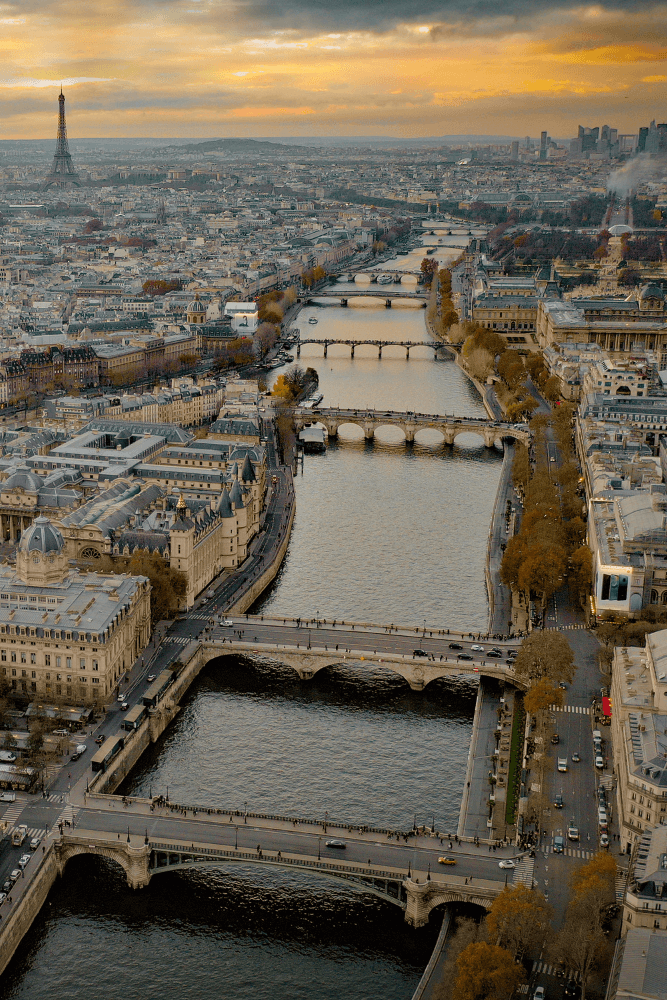
Research or scout your location before you fly to determine the best light. A drone taking pictures is only as good as the photographer controlling it. Take your time to frame your subject well.
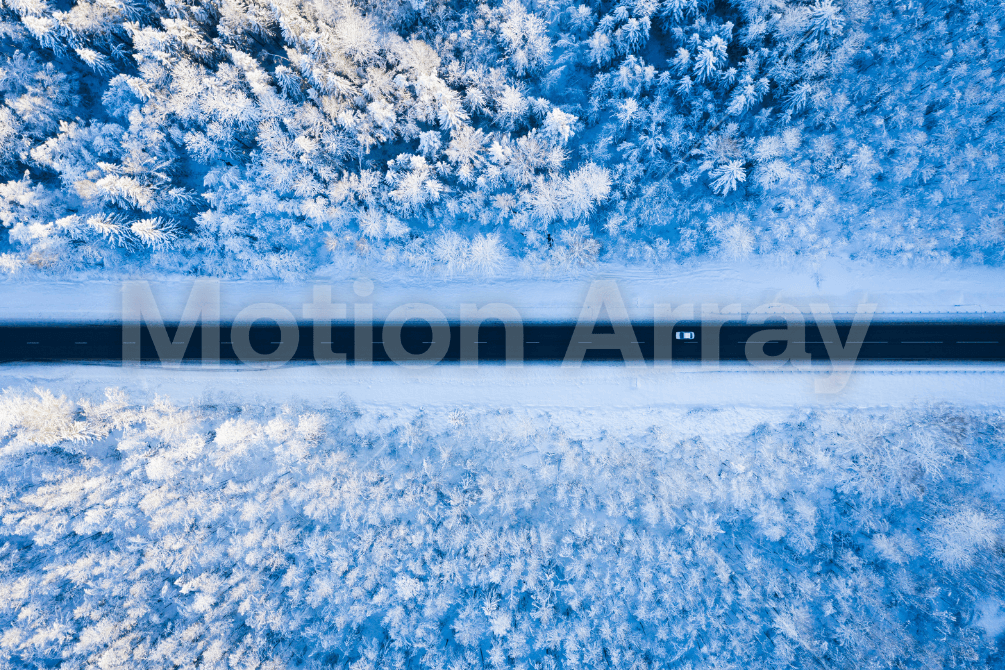
Consider how different elevations and perspectives make your images more interesting. In this Iceland drone video, for example, the camera orbits glaciers, gives a flat bird’s eye view of massive waterfalls and gets low-flying shots over icebergs.
Picture Settings for Drone Photography
RAW vs. JPEG
While you can shoot in both RAW and JPEG formats, keep in mind the space it takes up on your SD card. RAW files have more data and can be processed with more detail in Adobe Photoshop or Lightroom. However, they also take longer to download and process due to the larger file size. On the other hand, JPEG files are smaller in size but offer fewer options for enhancing in post.
Standard vs. D-Log
Consider how much editing you want to do with your drone photography. If you prefer to pull images straight from the camera, shoot in a standard picture profile, which has built-in contrast and saturation. On the other hand, D-Log footage and photos appear “flat” and less saturated. These must be edited in post-production.
A compromise between shooting standard and D-Log is to shoot in a standard profile but reduce contrast, so you have more options in post. Increase your sharpness by a point if you do this. This setting works well when you have extreme contrasts in lighting and shadows, such as shooting a sunrise or sunset. Even shooting midday means there will be harsh shadows, which you may want to reduce in the editing process.
Flight Path Settings
DJI drones allow users to set flight paths around subjects and objects or program a flight from point A to point B. “Intelligent flight modes” are great for getting smooth movement and sitting back and letting the drone do the flying. The Waypoints feature allows you to program multiple points and determine the speed and altitude of the course. Intelligent flight mode also enables you to orbit around an object, such as a monument or tower. This is particularly helpful for architecture photography.

Drone Accessories
Make your flights safe and your aerial drone photography even better with the following accessories.
Propeller Guards
Prop guards can keep your propellers from getting stuck in a tree if you crash. They also protect the propellers from bending or breaking.
Extra Propellers
That being said, buying an extra set of propellers is a good idea, especially if you’re going to make multiple flights at a particular destination and cannot afford to have a downed drone.
ND Filters
Neutral density filters for your drone cam are the same as for a camera lens. They reduce light intensity and allow for more control over shutter speed and aperture. You will absolutely need ND filters for shooting in extreme light conditions such as sunrise and sunset.
Extra Batteries
The DJI Mavic 3 has a new longer flight time of 46 minutes, but if you plan on going up multiple times, you’ll need multiple batteries. Windy conditions also drain the battery, so think smart and pack some extras.
SD Cards
Depending on your flight time and the number of photos you take, you don’t want to have too small an SD card and run out of storage space. If you fill one or have a formatting problem, having an extra card on hand is a good idea. It’s recommended you format your card before you fly.
Separate Monitor
DJI drones can be controlled via the app on your phone. But if you want an even larger monitor, consider buying a separate LCD such as DJI’s Crystal Sky, which comes in 5.5 and 7.58 inches.
Lights
Get fancy but also be able to see your drone in low light conditions by installing lights or lighted propellers.
Get Flying!
Drone shipments worldwide reached around 5 million units in 2020. Over the next 10 years, that number will likely reach 9.6 million. So drone photography is here to stay, and putting into practice the points in this article will help you go from drone photography for beginners all the way to pro!




























