Searching for creative inspiration? A moment of color-grading zen? Then look no further than our complete list of over 500 LUTs across 20 LUT packs for DaVinci Resolve. Perfect for Colorists and Video Editors looking to make a splash with a bold look.
From epic blockbusters, to warm and subtle and everything in-between (including some off-the-charts crazy ones), all of the LUT packs listed work in the free version of DaVinci Resolve too.
And if you are new to using LUTs in DaVinci Resolve, check out our field-guide here on how to install and apply LUTs on the Color page.
Summary
Part 1: Top 20 DaVinci Resolve LUT Collections You Can Download Today
1. Pastel Color Grades
This pack features vibrant filters and some funky duo-tone effects that will make your project pop. Ideally suited for Insta feeds and promos alike.
2. Blockbuster Color Correction
Featuring over 120 LUTs across all blockbuster genres, this pack is a perfect starting point for someone looking for presets that help sell a particular mood. With wink-wink-nudge-nudge named presets like “Dark Swan” and “Indie Jones”, you’ll know exactly what to expect as you jump through the looks in this list.
Download Blockbuster Color Correction Now
3. Wedding Color Corrections
Perfect for sharing that special day. This pack brings in 100 LUTs that cover a surprising range of looks given the title. Lower contrast, film aesthetic, and perfect skin tones are just the start of this collection.
Download Wedding Color Corrections Now
4. Urban Color Grades
Urban Color Grades is a massive pack of 100 LUTs to apply to your DaVinci projects. Focusing more on crushed shadows, dark tints, lifted cyans, and some hot highlights – this collection is well suited for music videos to short films, and more.
Download Urban Color Grades Now
5. Dramatic LUT’s
Set the mood right with a collection of 8 looks that sell you exactly on a mood or location. The Dramatic LUT’s bring the contrast down and are not afraid of pushing the color into some different palettes. It works really well on aerial photography, in-particular neutral color palettes as a starting point.
6. Cyberpunk Color Grades
Cyberpunk grades push the envelope deep into magenta lights and duotone grit. Make any scenic image appear a little unnatural and just a little bit unnerving with this LUT collection.
Download Cyberpunk Color Grades Now
7. Orange and Teal Grades
There is a reason why orange and teal works so well and why it has become such a signature look. With this LUT pack, you’ll have 100 reasons why orange and teal works so well.
Download Orange and Teal Grades Now
8. Traveler Color Corrections
Create amazing looks to showcase your on-the-road story. From backpacking, to run and gun, to culinary cuisine these fresh looks will make your footage pop. Perfect for aerial photography, DSLRs, GoPros, and more.
Download Traveler Color Corrections Now
9. Film Emulation Grades
Soft and delicate variations showcase the best this package has to offer. From bright highlights to soft filters, and mild lifting in the mid-tones, this collection of 80 presets will keep you inspired. Great for subtle adjustments for pushing for the final grade over the edge.
Download Film Emulation Grades Now
10. Social Media Color Grades
Calling all grammers, tweeters, and posters! This collection of filters will blend content to match what’s happening in your newsfeed. With hipster looks with some signature offset shadows, check out this pack of 40 trendy looks.
Download Social Media Color Grades Now
11. Vintage Color Grades
While it may be tempting to grab the saturation slider and push it as far as it will go, this collection of looks does the exact opposite. With these soft and delicate color grades, make your images look less busy and focus your attention on the subject.
Download Vintage Color Grades Now
12. Psychedelic Color Grades
Welcome to the max. Psychedelic Color Grades is a collection of saturation smashing looks that process your footage into a higher state of being. This pack is also useful for VFX artists that need to create infrared images, heat vision, sonar, and more.
Download Psychedelic Color Grades Now
13. Duotone Color Grades
Duotone Color Grades splits up the shadows from the mid-tones and remaps the image into preset color hues. Experiment with your palette or adapt the hues to match a specific product or brand. The result is an eye-catching screenprint that is absolutely perfect for posters, transitions, credit rolls, trailers, and more!
Download Duotone Color Grades Now
14. Hallucination Color Grades
Unnatural and surreal colors dominate this collection. Perfect for creating out-of-body sequences for your audience to enjoy. Science Fiction buffs take notice for creating off-world colonization looks as well.
Download Hallucination Color Grades Now
15. Chromatic Color Grades
Dial-in the exact color you wish to focus on with this versatile pack. Excellent for selective focus such as weddings, corporate video production, commercials, and more.
Download Chromatic Color Grades Now
16. Black and White Color Grades
Contrary to what you may think, black and white looks aren’t actually monochromatic. This collection of looks builds on this theory and offers 20 presets that do a lot more than turn down the saturation!
Download Black and White Color Grades Now
17. Adventure LUTs
Adventure LUTs are great for outdoor photography of any kind. Tackle drone shots and get your landscapes to stand out from the crowd. This collection includes 20 presets ranging from early morning cold to magic hour warm.
18. Horror Film Color Grades
Horror Film Color Grades succeeds in taking any kind of footage and inducing suspense. A darker palette, soft colors, and reduced highlights offer a great choice for day-for-night looks, night vision, and even surveillance cameras.
Download Horror Film Color Grades Now
19. Fantasy Color Grades
Fantasy Color Grades will help tell your story with this pack ideally suited for woodland environments. This pack is definitely effective with foliage and replacing green leaves with surreal purples and golds. Not only that, see how well the effect holds up against skin tones!
Download Fantasy Color Grades Now
20. Moody Travel Color Grades
Moody Travel Color Grades will transform landscape photography with a dramatic twist. Deeply rich mid-tones, muted colors, and soft highlights build out an excellent starting point for all kinds of different projects. These could work in short films, as well as any stylistic project.
Download Moody Travel Color Grades Now
Part 2: How to Control the Intensity of a LUT
Found the perfect look for your project, but the results are perhaps too bright or colorful? Read on to find out how to tone down a LUT (or any single node) in DaVinci Resolve.
Apply a LUT to Any Node in the Color page
- Find a LUT you want to apply to your shot. The LUT browser panel on the Color page works great for this (it includes a hover-scrub preview too!)
- Apply the LUT by dragging and dropping from the LUT browser to a node in the node graph.
- Open the Key panel from the panels toolbar.
- Key Output controls the opacity for that node (and the LUT applied to the node). The Baseline value is 1.0. Turning a LUT down by half would be a value of 0.5
Part 3: Using DaVinci Resolve LUTs in Photoshop
The standard format for LUTs in Davinci Resolve is .cube, which is compatible with Adobe Photoshop! Somewhat annoying, there is no way to live preview the results – you have to manually load each LUT one at a time. You may want to use Resolve’s LUT panel to preview which LUT you might want to add first then move into Adobe Photoshop.
Apply a LUT to Any Image in Adobe Photoshop
- Open the image you want to modify
- Add the adjustment layer color lookup.
- Select 3DLUT File, and load the .cube for the look you want
And that’s an overview of 500 LUTs available for DaVinci Resolve! Which pack was your favorite? Keeping resources on hand can help with creative lulls and searching for inspiration on where to take your next project. The list above provides tools and looks for any kind of project! So get filming!



























