Producing a film takes many hours, often by a large team of people. So it is only natural that you will want a stunning end credits sequence to celebrate your fantastic cast and crew. Fortunately, there are a ton of short film credit templates available to download and customize, saving you time and energy better spent on editing your movie.
Summary
Part 1: 24 Popular Movie Credit Templates to Download Today
Movie Credit templates are available for a range of applications, including Final Cut Pro, Adobe Premiere, After Effects and DaVinci Resolve. Check out our selection of 25 popular short film credit templates to download today.
1. Credit Roll Kit for Premiere
The Credit Roll Kit is a must-have for any Premiere Editor. Containing a massive 30 closing credit variations including fade, glitch, rolling, and still, the simple and dynamic title animations are endlessly versatile.
Download Credit Roll Kit for Premiere Now
2. New Film Credits
With 10 scene variations and 40 text placeholders, the New Film Credits template is a powerful project to add to your library. Perfect not only for your short and feature films but for Youtube content, Showreels, and Promotional Videos.
3. Film Credits Kit
The Film Credits kits contain over 25 film credits in three categories, roll, still and fade. The beautifully simple animation makes this Final Cut Pro project an excellent asset for any FCP editor, with endless titling options.
4. Paper Rolls Movie Credits
The Paper Rolls Movie Credits template is a fun and dynamically animated credits sequence for Adobe After Effects. The blue ink on paper design gives a feel of school exercise books, perfect for buddy movies, kids content, and coming of age films.
Download Paper Rolls Movie Credits Now
5. Supreme Film Credits
The Supreme Film Credits pack for After Effects, which, once installed, will provide you with 10 editable text holders, 10 media placeholders and 1 logo placeholder. The simple and stylishly designed credits sequence is versatile and would suit a range of funky trailers, documentaries, and action films.
Download Supreme Film Credits Now
6. Cinematic Credits
The Cinematic Credits template is a stunning sequence that would work well for both opening and closing titles. The blurred liquidy text works perfectly over the customizable media placeholders, perfect for thrillers, dramas, and Rom-Coms.
Download Cinematic Credits Now
7. Text Credits Final
This beautiful template for Premiere Pro offers both dynamic and straightforward text elements, alongside image/video panels in covering various portions of the screen. The Black and White color palette gives this template a serious look and feel, making it perfect for documentaries and dramas.
Download Text Credits Final Now
8. Final Credits for DaVinci
This awesome DaVinci Resolve template is a fun a stylish take on traditional rolling credits. The angled design and forced perspective give this sequence a quirky and exciting look, great for comedies, adventure stories, and action films.
Download Final Credits for DaVinci Now
9. Glitch Credits
Glitch Credits is a big and bold title sequence for After Effects, ideal for your sci-fi, action, and thriller projects. The bold text jumps around the screen before glitching perfectly to the center. The bold text offers a range of color options, and the Intelligent Color makes branding them super simple.
10. Classical Credits
Classical Credits for After Effects is precisely what you may think; a slow scrolling list of titles similar to those seen at the end of countless movies. This simple project can be customized to your liking, and the smooth scrolling animation allows for adding footage or images alongside the text.
Download Classical Credits Now
11. Film Credits Pro
The Film Credits Pro title set for Final Cut Pro is a useful addition to any editors toolkit. The single credit slides slowly float into the distance before blurring and fading from view. This subtle and elegant effect is incredibly versatile and can be used in many project types.
12. Cine Credits V.5
This Grungy end title sequence for After Effects is a dark and dynamically animated template. The flickering dimly lit room as a backdrop gives the sequence a cold and eerie feeling, perfect for your sci-fi, horror, and thriller based projects.
13. Film Credits Pack
The Film Credits Pack for After Effects contains a vast 35 full-screen titles animations, ready to drag and drop to your project today. Smooth fades with subtle tracking animation give these titles an elegant and sophisticated feel.
Download Film Credits Pack Now
14. Cine Credit V.1
This cinematic and clean looking credits template has a fantasy feel, with subtle light leak background and flaring metallic text elements. The full-screen title animations are smooth and minimal, creating an elegant ending to your film.
15. Sci-Fi Tunnel Credits
As the title might suggest, this credits sequence is perfect for your Sci-Fi films, but could also be utilized for tech-based promotional videos. The glitchy RGB text effects work perfectly over the cold, high-tech tunnels and smooth camera transitions.
Download Sci-Fi Tunnel Credits Now
16. Abstract Space Movie Credits
The Abstract Space Movie credits is a massive pack of high-tech looking sequences. With 18 unique text elements and 9 stunning backgrounds, this kit is a must-have for your sci-fi and technology-based movies.
Download Abstract Space Movie Credits Now
17. Cine Credits V.10
This stylish end credits sequence turns your text into sand particles that float away with the dessert floor style background. The subtle fade and particle effect give a dream-like feel to the sequence and is sure to grab your audience’s attention.
Download Cine Credits V.10 Now
18. End Credits
The End Credits template is a sleek and professional-looking Premiere Pro title sequence. The simple scrolling titles provide a beautiful, clean look, while the video placeholder allows you to continue showing scenes or outtakes from your film.
19. Grunge Credits
Grunge Credits is a stunningly designed credits sequence, which would work equally as well at the start of your movie as the end. The textured text elements have a slide wobble, matching the geometric scribble background and subtle light leak effects.
20. End Credits Film Titles
This Premiere Pro project offers a unique and modern take on traditional scrolling credits. Rather than scrolling from the bottom of the screen, your text animates in a split Venetian blind style transition, before navigating to the top of the screen.
Download End Credits Film Titles Now
21. Film Edit Credits
Film Edit Credits for After Effects provides a collection of awesome full-screen text animations. The smooth title transitions flicker your text across the screen and pulsate for a moment before quietly fading away.
Download Film Edit Credits Now
22. The Credits
The Credits project has it all; a unique and grungy design, glitch title animations, and cool hand-drawn geometric background. This After Effects project provides full-color control, is super easy to use, and the results are outstanding.
23. Cinematic Credits
Cinematic Credits is a striking Premiere Pro template with 16 media placeholders and 16 text placeholders. Utilizing mild lens flare and sparks, this is perfect for TV show openers, and movie credits.
Download Cinematic Credits Now
24. Classic Film Credits
This After Effects template provides modern standalone credits for key cast and crew followed by a clean, crisp credit scroll. Classic Film Credits is straightforward to alter media and text, give your creative project that cinematic finish.
Download Classic Film Credits Now
Part 2: How to use Movie Credit Templates
Once you’ve downloaded your template, you’ll want to jump straight into editing it. Before you do, however, it is a good idea to have all of your credits prewritten and at hand to copy and paste into the template.
Step 1: Open up the Project Template in your chosen application. Navigate to the Project Browser and find the Edit folder.
Step 2: Select the Text comps in order, and edit the text in each layer. Remember they are labeled in the order in which they appear.
Step 3: Go to the Media Folder and find the corresponding Video/Image comps. Open them in the timeline and replace the placeholder image with your own.
Step 4: Repeat these steps with each Text and Media element until you have completed your credits. Return to the Final comp to see your finished movie titles.
Your film credits deserve as much attention to detail as your actual film, but it can be hard to summon the enthusiasm so close to the end of your project. Fortunately, Short Film Credit templates are a great time saver and can help you quickly create stunning end credits.



























