Editing is all about refining the pacing and the rhythm of a story and making sure scenes transition seamlessly into each other. Using techniques like different cuts (cross dissolves, match cuts, wipes) can change the mood of a scene.
Motion Array has an enormous library of templated transitions to download and import into Premiere Pro to add some visual punch to your videos, whether you are making a short film or a promo video for a client.

Summary
Part 1: 25 Easy to Use Premiere Pro Transitions
1. Native Transitions
If you’re unsure where to start, we’ll give you a clue: it’s right here. This is a huge collection of free and premium transitions plugins to use in a wide range of projects, from commercials to corporate videos and presentations.
The benefit of using transition plugins is that they are much easier to use (drag and drop), they are much more customizable, they can be applied to footage, objects, and text/titles and they won’t clutter up the video editor’s timeline.
Download Native Transitions Now
2. Free Mini Glitch Pack
This isn’t just a transition pack – there’s a huge amount going on here, including sound effects, logos, and titles. But the 6 glitch transitions included are well worth a look and would elevate the quality of any promo video.
Free Mini Glitch Pack Download
3. Free Glitch Transitions
This pack of glitch transitions is absolutely free. With no plugins required, all you need to do is download them, import them, and get stuck in.
Free Glitch Transitions Download
4. Free Wipe Lines Transitions
Smooth, striking transitions with no plugins needed that can be used on images, videos, and titles? Yes, please. Oh, and they’re absolutely free.
Free Wipe Lines Transitions Download
5. Free Adobe Premiere Transitions
This diverse pack of transitions will have something for everyone. Twelve unique transitions for use in Premiere Pro to spice up the edit of whatever you’re working on next. Download, install and start creating.
Free Adobe Premiere Transitions Download
6. Free 5 Ink Transitions
The surreal, ink-spreading style of this transition will turn any presentation or slideshow into something absolutely beautiful.
Free 5 Ink Transitions Download
7. Free Premiere Pro Transitions
There are 15 different customizable blur transitions in this pack that can be combined with footage or titles, ranging from elegant camera moves to light and bokeh transitions. This will turn any presentation into a beautiful, cinematic experience.
Free Premiere Pro Transitions Download
8. Unique Transitions
The Unique Transitions pack offers colorful gradient refracting effects that flow through your footage and photos. This is perfect for your next personal family project or fun promo presentations!
Download Unique Transitions Now
9. Fast And Clean Transitions
If you are looking for smooth and glassy transition effects that glide through your screen, this drag and drop pack is just what you need! Use in your next promo or event projects to impress your audience.
Download Fast And Clean Transitions Now
10. Minimal Transitions + Text
These smooth transitions that follow with alpha text are perfect for your travel videos. Gliding into the screen from all sides, introduce your next social vlogs with style and sophistication.
Download Minimal Transitions + Text Now
11. Action Transitions
Want to keep the action moving? This huge pack of 30 dynamic transitions gives you plenty to play with. Fast transitions with real motion blur let you jump from scene to scene and keep the audience on their toes.
Download Action Transitions Now
12. Cinematic Parallax Transitions
Looking for something a little more mind-bending? These seamless transitions warp the image in a cool, cinematic way to blend shots. Use them in any of your projects to make them pop.
Download Cinematic Parallax Transitions Now
13. Zoom Transitions
If you want your transitions to be more dynamic, look no further than this pack of zoom transitions. The pack contains 14 different zoom transitions that warp the image in a really cool way and 16 in and out slide transitions. Combine them to customize your own transitions, and create awesome effects using only adjustment layers in Premiere Pro.
14. Hit Presets
Punchy, impactful, unique – throw some weight into your project with these hit transitions. Great for music videos and action scenes when you want to add some accents to the camera moves.
15. Geometric Zoom Transitions
These are awesome mind-bending effects to break up the image and transition seamlessly to a new shot. With no plugins needed, all you have to do is drop in your media and render it.
Download Geometric Zoom Transitions Now
16. No Signal Transitions
Ten ultra-modern, glitchy, white noise effects to transition between shots in Premiere Pro. Perfect for dynamic trailers and edgy promos.
Download No Signal Transitions Now
17. Transitions Presets
There are 22 seamless camera transitions in this pack – either fast or slow. Adjust the position, rotation, and scale effects to finely tune the transition you’re looking for. Using adjustment layers in Premiere Pro, there’s no need for any plugins.
Download Transitions Presets Now
18. Flash Transitions
10 different flash transitions to really light up your next edit in Premiere Pro. Just drag and drop the preset onto an adjustment layer between two clips and you’re done. Perfect for fashion and travel films.
Download Flash Transitions Now
19. Transitions
This pack of transitions is ideal for the editor looking for a safer, middle-of-the-road option. Easy to use with adjustment layers and compatible with just about any kind of video.
20. Leaf Transitions
These stylish leaf transitions work just as well with still images and videos. Ten ready-to-use transitions make this an easy way to dress up your edits.
21. Circle Transitions
The slick, circular transitions in this pack will turn your edits upside down. The modern style will add a fresh take to your travel videos and promos and are dead easy to use in Premiere Pro. What are you waiting for?
Download Circle Transitions Now
22. Pixel Transitions
Throw back to the world of retro video games with these fun pixel transitions in Premiere Pro. Seamless, stylish transitions that break apart your images in a modern way.
Download Pixel Transitions Now
23. Seamless Transition
Stand out from the crowd with these slick, warping transitions for Premiere Pro. There are 12 uniquely designed and animated transitions to choose from and would look great in an action-packed slideshow or promo video.
Download Seamless Transition Now
24. Inks Package
This pack of transitions and logo resolves will let you create something straight out of a Hollywood movie. It’s a huge pack of inky particle effects, transitions, titles effects and transitions that require absolutely no plugins. Mix and match them to create truly unique results.
25. Block Transitions
Break up your scenes into blocks with the modern transitions included in this pack. With ten to choose from, you’re bound to find something that works with your footage. Ready to use straight out of the box, simply download, import, and get started.
Download Block Transitions Now
Part 2: How to Apply Transitions
Applying transitions in Premiere Pro is very straightforward. Each of the transitions listed above is available for download as a Premiere Project. You’ll need to import that project into your existing project to start working on it.
- Head to File > Import and select the transition Premiere project you want to use, or drag and drop the project into your Project bin.
- Select Import Entire Project and click OK.

- You should see the project laid out as individual bins, including one called Transitions, which is full of sequences.
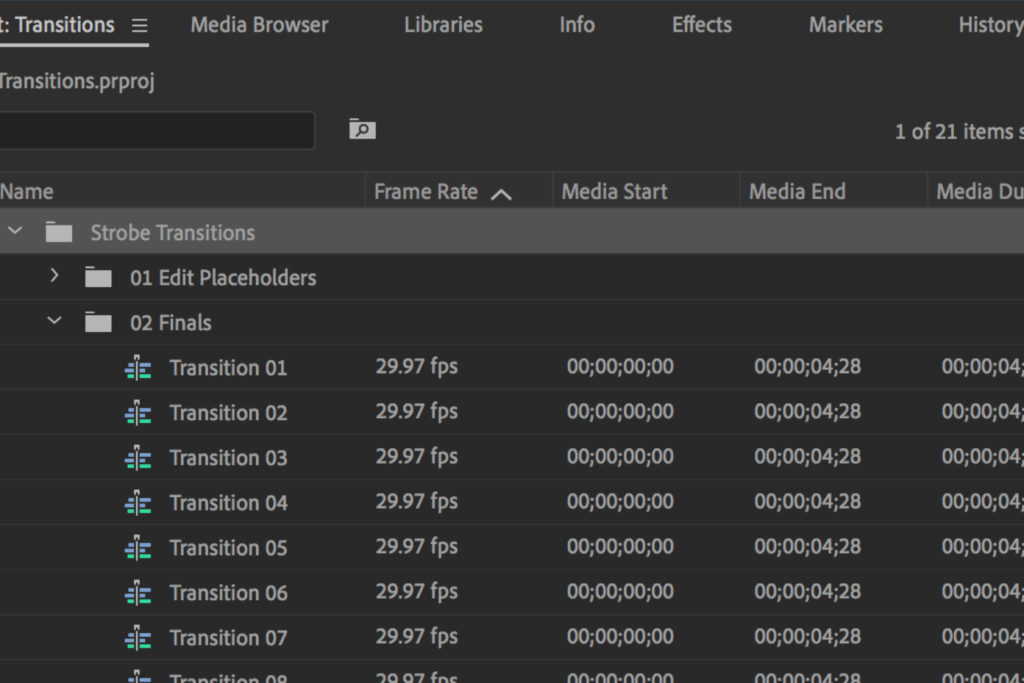
- Simply drag the sequence onto your timeline between the clips you want to transition into.
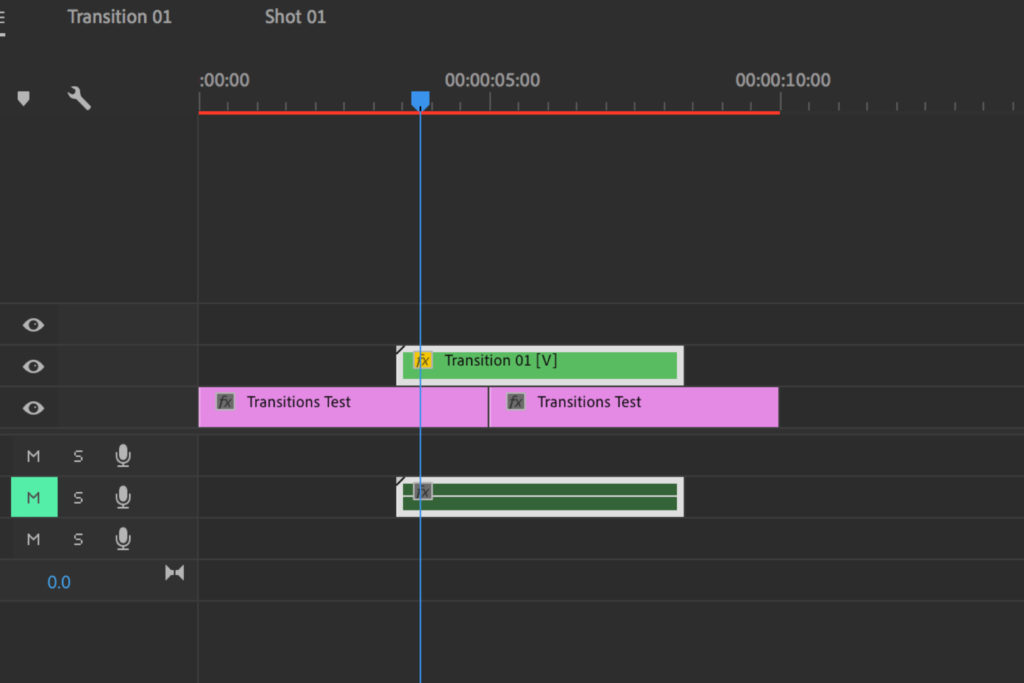
- Fine-tune the clips to adjust the Speed of the transition to your liking, and replace the media as necessary.

Transitions are extremely easy to use in Premiere Pro and can make a huge difference to the edit. Choosing the best style of transition depends on the type of shot you want to transition from and into, the energy and pace of the rest of the video, and where the video will be used.
Ultimately, as the creator, you are in the position to control how the audience feels and reacts to the video, and transitions can really help with that. Simply download your preferred transitions from the list above and import your favorites to start using right away.



























