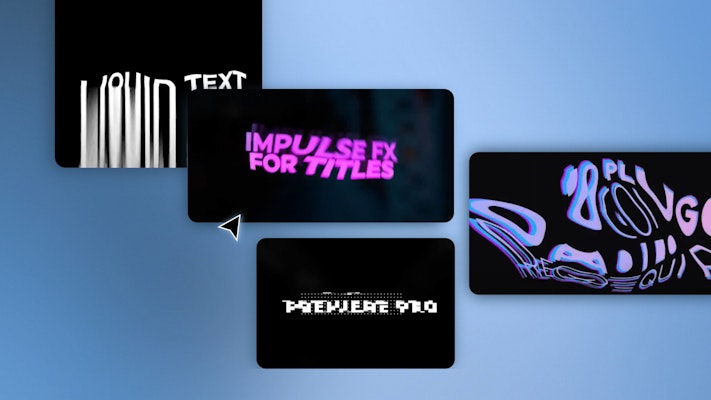Have you ever had a great idea for an animated title, playful typography, or other fun text effects, but don’t consider yourself a motion graphics whiz? Luckily, adding text effects in Premiere Pro is deceptively simple. The best part? All of the listed templates are free with Premiere Pro!
Using a template to add text effects in Premiere Pro will simplify and speed up your workflow and possibly spark some creativity to learn how to make some effects of your own!
Summary
Part 1: 29 Awesome Premiere Pro Text Effects to Use in Your Next Project
These stylized presets make adding text effects in Premiere Pro a total breeze. You can find intro effects, lower thirds, social media templates, and more below.
1. Encoding Text Animator
Creating exciting glitch text transition effects is simple and beginner-friendly with this preset package by LeftHand, featuring stylized pixelation and edgy distortion effects.
2. Crazy Text Presets #2
As the name suggests, these text presets are hand-made and full of energy! They are not for the simple and minimalist look but will definitely add a new beat and dimension to your promos and YouTube intros.
3. Electric Text
Give plain titles a zap with this preset pack by Tarazz, perfect for making bold fonts even bolder and spicing up your videos with just one click.
4. Modern Title Overlays
A must-have for lovers of the contemporary aesthetic, this bold pack from RIOGraphics would be fantastic for street vlogs or creators with a naturalistic style.
5. Reflection FX
Give your text multiple types of mirrored texture effects with Reflection FX, an excellent pack for creating text that settles into an environment or has a 3D look.
6. Jiggle Text 2
Featuring animated horizontal and vertical stroke effects and subtle animation, use Jiggle text when you’re looking for some simple but fun eye-catching effects for your text and titles.
7. Grainy Text
Grainy Text is essential for creators who appreciate the old-fashioned aesthetic and want to add some vintage charm to their videos.
8. Glitch Title Presets
Leave behind boring, static text in favor of these glitch effects. This is a pack by Natasha that features 10 in and out animations and multiple colors that are sure to catch the eyes of your viewers.
9. Digital Blocks Text Animator
This unique and geometric pack of presets is customizable for many different effects like glitching, lower thirds, cinematic titles, animations, and more.
10. Wiggle Text Animation + Editor
A customizable wiggle text effect package with 6 presets and a beginner-friendly video tutorial, Wiggle text is fantastic for vloggers seeking out that hand-drawn effect while maintaining a little bit of subtlety.
11. Neon Text Animator
Think X-Files meets motion graphics: these 10 animated presets add a ghostly fading effect with bright flavor to your text and titles.
12. Pixel Glitch Title Presets
Bring on your 80’s nostalgia for using these pixel glitch title presets. The pack includes 10 animated presets and 30 sound effects.
13. Dark Typo – Typographic Slides
These modern and advertising-friendly text effects come in a pack of 9 easily customizable presets. Each slide design begins with a simple title intro animation and adds amazing layers of kinetic movement to captivate your viewers.
14. Liquid Text Animator
Watch your titles melt away in glitched, distorted, and gooey ways. Use this extreme kinetic style template for your next horror or Halloween promos and intros.
15. Glitch Mosaic Text Preset
It’s like PacMan, but tidier: this Glitch Mosaic pack of 8 presets transforms your text and titles into aesthetically pleasing abstract pixels and all the way back again.
16. Colored Glitch Titles
Geometric shapes and bold colors make up this animated glitch preset pack, which are super simple to use and give bold, complex results.
17. Iridescent Text Animations
These incredibly funky, wobbly distorted text effects are great for daring creators looking to infuse some groove into their videos.
18. Parallax Text Transitions
This one’s for lovers of lots of movement: Parallax Text transitions will bounce, drop, and twirl your text all across the screen while still keeping it smooth and elegant.
19. Impulse – Text Transitions
This is a bold and stylized pack of energetic text transitions for daring creators. Impress viewers are your titles leave the screen as fast and showy as they entered in.
20. 3D Text Animation Pack
If you’ve got a presentation or trailer in need of some eye-catching text, look no further than this 3D Text Animation pack by Typoland. It’s not heavy on wild effects or color changes, but it creates motion on your text in 3D space and is sure to grab your audience’s attention.
21. Light Glitch Text Transitions
If you’re in search of a full-frame transition with ample color and distorting text effects, this is the perfect pack for you. The Light Glitch Text Transitions offers 10 presets for creating text transitions you simply can’t look away from.
22. Impulse – FX Titles
Building on the pack above, these FX Titles are excellent choices for high energy trailers, promos, and videos in need of a punch of color and energy.
23. Photocopy Distortion
Simple but unique, these distortion effects present an avant-garde approach to text transitions and are an essential tool for any stylish creator.
24. Flame Text Animation
These smokey text animations are sure to fire up any presentation or video. These unique effects are slow, subtle, and creative dissolves.
25. Military GUI Titles
On the fancier end of text transition effects are these Military GUI titles, perfect for a videogame playthrough, tutorial, or any kind of vlog. They also come with background media, so you can deliver complex graphics with minimal effort.
26. Mechanical Titles
Robotic, high-tech, and color customizable, these Mechanical Titles are perfect for creators whose videos complement its hyper-technological design, such as tutorial videos, vlogs, and promotional videos.
27. Glass Text
This simple but dramatic pack of glass text effects by JuliaDesign is perfect for vloggers and content creators looking to add a little spice and drama to their videos. Perfect for reaction videos – pair with a glass-breaking sound effect for extra drama!
28. Razor Text
As the name suggests, this text effect by 27 delivers a simple slashing effect to text, animating the slice slowly and subtly while still adding unique motion to a 2D design. It’s simple to use, and all you have to do is apply the effect and watch the animation!
29. Elegant Gold Titles
Bold, breathtaking, and certainly not for the faint of heart when it comes to design, these titles add golden drama to promotional teasers, trailers, and other videos in need of an upscale title design, all in one preset.
Part 2: Tips for Using Premiere Pro Text Effects within Your Videos
- Use Drop Shadows or Glow Effects
- Tip: Dark backgrounds will make glow effects pop. Duplicating the text layer will also intensify the color and the glow effect
- Incorporate Shapes
- Layer text and shapes to create a cohesive image.
- Strategically place shapes and text within the frame.
- Change Text Alignment
- Video titles don’t always have to be front and center.
- Play Around With Color
- RGB glitch effects animate the color of your text. Try contrasting these effects with a vibrant background for some funky chaos or a gray background for a different contrasting effect.
As you can see, it doesn’t take years of motion graphics or design experience to bring your video titles to life in Premiere Pro. Using any of the above presets, or even learning to create your own, will add a unique pop and flair to your videos.
After you’ve played around with some of the Premiere Pro text effects listed above, you can check out our tutorial for learning to create your own.