Have you seen the TikTok trend that uses the word ‘wow’ to describe awesome places? We all know that TikTok trends evolve quickly, so instead of jumping onto a trend why not step it up a notch by using templates and stock audio assets to create your own TikToks? Make an awesome travel video and pick one of our favorite ‘wow’ sound effects to use on social media.
Summary
Part 1: Funny & Cool Wow Sound Effects for Creatives
1. Surprise Sound Wow
Who knew there were so many ways to exclaim ‘wow’? This pack features the sounds of a group of people and includes five variations. Download it today and pick your favorite to include in a video.
Download Surprise Sound Wow Now
2. Wow Vocal Call
A young child saying ‘wow’, but cranked up with some sound effects. This is a perfect set of sound assets for a video game or comedy social video, and all you have to do is download it and drop it into your editing timeline.
3. Man Says Wow
Looking for 10 different variants of a man saying ‘wow’? You got it. There’s a whole bunch of options in this pack so you’re guaranteed to find something whether you’re making a film, podcast, video game or commercial.
4. Wee Wow Woohoo
This audio file features the sounds of a group of people making silly noises. Add them into your cartoons and TikToks to make fun, creative soundscapes.
5. Cartoon Voice Wow
Cartoon characters are difficult to voice, so we’ve done the hard work for you. Use this track as an off-the-shelf solution to making cartoon voice sounds for your animated projects or video games.
Download Cartoon Voice Wow Now
Part 2: Adding Wow Sound Effects to Your TikTok Videos
Once you’ve picked your favorite silly audio track, it’s time to choose a template for your TikTok or Instagram post. The Motion Array library has plenty available, and for this example, we’ve chosen the Hit Short Reel which is fast, punchy, and full of dynamic and exciting transitions.
Simply download the template and open up the Premiere Pro project file in the folder.
- Import the footage you want to include in the video.
- Open the Edit Placeholders folder and find the sequences for each section.
- Simply drag and drop the video clips onto the timeline of the sequences in the order you want them to appear.
- In the Edit Placeholders folder, find the Title Sequences.
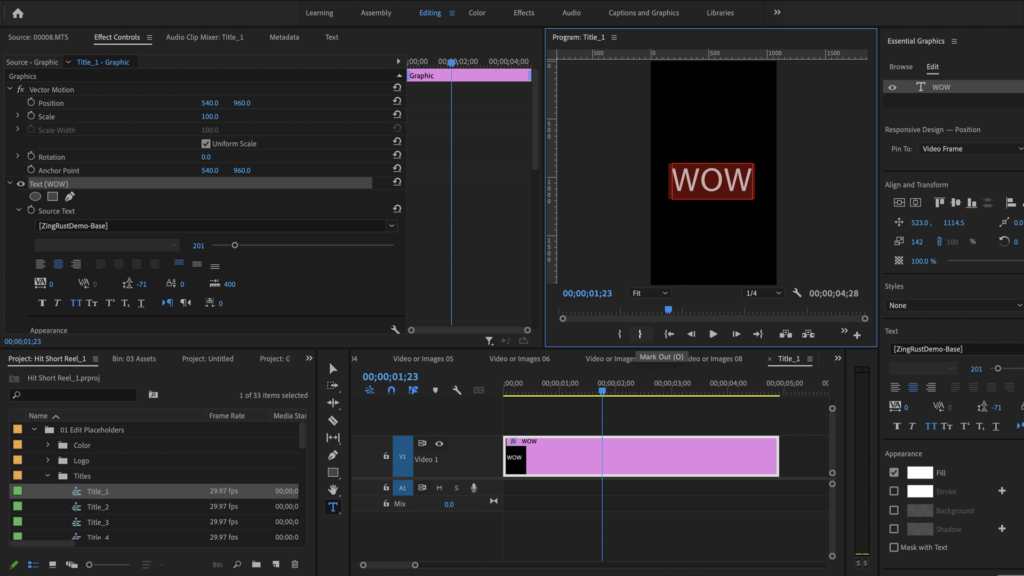
- Edit the text to create your chosen message.
- Add your chosen audio file for the Wow sound effect and adjust the timings as required.
- Render the video and upload it to social media.
If you’re making quick turnaround social content, using templates for video projects and stock audio files can make the process considerably easier. With a library like Motion Array, most of the hard work has been done for you, and all you need to do is choose your favorite assets and templates, download them, replace the elements, and render.



























